The Challenge
“Kope Bar” is a multi-purpose bar located in the heart of Pohorje ski resort, Kope, Slovenia. The owner intends to install a set-top box, a computer, a surveillance PTZ camera, and 12 TVs for streaming sports games, TV programs, advertisements, and monitoring stage images. To facilitate this, the existing dining area is equipped with pre-installed Cat6 cables running to the equipment room.
The owner’s goal is to centralize the set-top box and PC in the equipment room, distribute HDMI signals to each TV in the dining area, and control all sources and displays simultaneously using the PC. Additionally, the owner wants to stream the surveillance camera feed to two TVs located 20m/65ft away in a corridor.

Technical Assessment
Pilgo d.o.o., a Slovenian professional audiovisual technology integrator, has been tasked with installing the A/V equipment for this project. The requirements include AV signal extension, distribution, switching, video wall capabilities, and centralized control. To fulfill these needs, an AV over IP solution is preferred due to its flexibility, scalability, and compatibility with Ethernet switches.
The desired 1080P video resolution has also been confirmed. After careful evaluation, Pilgo d.o.o. has selected the AV Access HDIP100 HDMI over IP solution, which offers plug-n-play functionality, ease of use, and requires no configuration on the Ethernet switch.
The Solution
To realize the desired setup, Pilgo d.o.o. has installed 3 sets of HDIP100E encoders, 1 set-top box, a PC, and a 16-port Gigabit PoE Ethernet switch in the equipment room. In the dining and counter areas, they have installed 10 sets of HDIP100D decoders, an HDMI splitter, and 12 sets of TVs.
A 1×2 video wall has been set up behind the stage, and a security PTZ camera has been installed to capture stage images. The camera connects to an encoder in the equipment room via a Cat6 cable, and two of the 12 TVs have been placed in the corridor to stream the surveillance feed.

All HDIP100 encoders/decoders and the PC are connected to the Gigabit switch using Cat cables for centralized management. The control software, “VDirector,” is installed on the PC for intuitive visual management and control.
Results
The implementation of AV Access HDIP100 HDMI over IP solution has successfully created a 1080P distributed IP matrix system. This system meets the requirements for AV signal extension, distribution, switching, video wall configurations, and centralized management and control.
By leveraging the IP network, the set-top box and PC in the equipment room extend 1080P full HD HDMI signals to the TVs in the dining area, eliminating the need for multiple streaming devices and reducing equipment costs. The security PTZ camera seamlessly delivers the monitoring image to the two corridor TVs via the IP system.

Using the user-friendly VDirector App on the PC, the IT staff can effortlessly preview all sources, distribute any source to any display, perform matrix switching, and enable CEC function to control power state of all connected displays.
Conclusion
That’s all for the bar project. AV Access HDIP100 1080P AV over IP solution successfully fulfills the requirements for A/V signal extension, distribution, switching, centralized management, and visual control. It even supports video wall configurations up to 8×8. For higher resolution needs, its upgraded version 4KIP200E/D supports video resolutions up to 4K@30Hz.
The HDIP100 solution is designed to be user-friendly, accommodating users with no prior IP knowledge. The HDMI encoder/decoder seamlessly integrates with any universal managed or unmanaged Ethernet switch. By installing the VDirector App on a smartphone, tablet, or computer and connecting it to a wireless router, users can effortlessly create a distributed IP matrix system with video wall configurations up to 8×8.
For more details, please visit the product page.
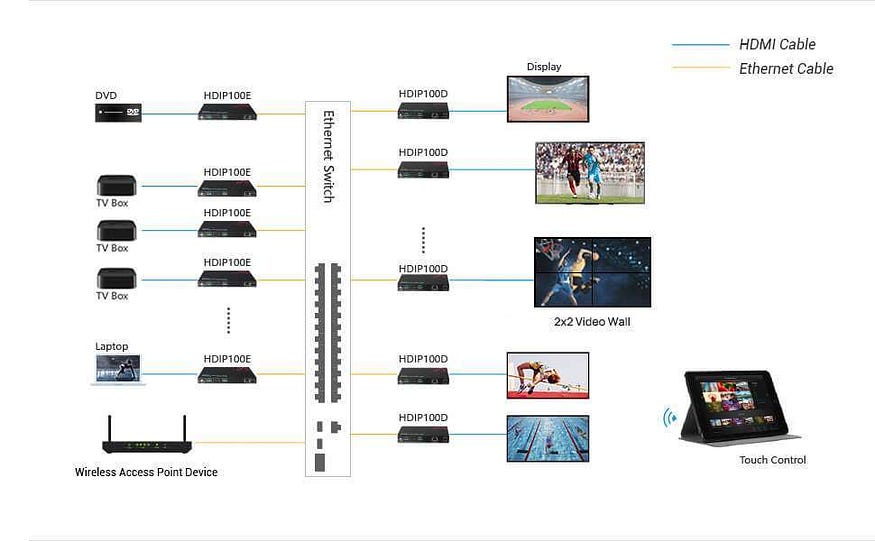
More Resources
- Case Study: Application of HDIP100 AV over IP Solution in “Buffalo Wild Wings” Sports Bar to Build an IP Matrix with Video Wall
- Case Study: Application of HDIP100 AV over IP Solution in Sports Bars to Build a Distributed IP Matrix System
- Case Study: Enhancing Sports Entertainment with AV Access HDIP100 HDMI over IP Solution in “Office Gaming LLC”
- Case Study: Application of 4KIP100-KVM KVM over IP Solution in a School
- Which is Better, AV over IP or Traditional AV?
- Build Video Wall Within Minutes with HDIP100 Plug-n-Play AV over IP Solution
Source: https://www.avaccess.com/blogs/case-study/hdip100-hdmi-over-ip-solution-in-slovenian-bar/




