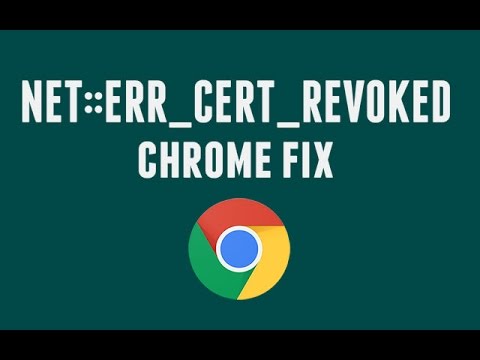If you are getting the NET::ERR_CERT_REVOKED error on your system while using the Chrome browser, perform the steps provided on this page to fix it. You should get rid of this issue as soon as possible to improve your internet browsing experience and surf the internet without any problems.
Many users who report this issue either have incorrect system time or specific internet security settings in place. If you are getting this error, it could be triggered due to the missing SSL certificate on the website you are trying to access. If you get the same error on all websites, it could be caused by a bad internet connection.
Please keep reading this article and implement the steps to fix this error.
Fix Google Chrome NET::ERR_CERT_REVOKED Error Message
1. Fix Your Computer Time
Incorrect computer time and date can cause issues on some popular websites. It may also stop you from surfing all significant websites on the internet. You should first check your computer time if you get the NET::ERR_CERT_REVOKED error message on your Chrome browser. To fix your computer time and check if it is correct, please look at the steps given below:
- Locate the system clock on your computer screen, situated on the bottom right corner.
- Make a right-click on it.
- Select the option that reads, ‘adjust time/date.’
- Now a new window will open on your computer to let you adjust the time.
- Please see if the time is correct as per your region. Also, see if you have selected an incorrect time zone.
- If you see anything wrong with your computer’s time, please change it using the options on your screen.
- Once you have corrected the time, please restart your device.
- Reopen the Chrome browser and try to access the website you were trying before.
See if you can use the browser without getting the error message NET::ERR_CERT_REVOKED.
2. Temporary Turn off Your Internet Security
If you are using any internet security on your computer, disable it and see if the problem exists. When the web protection on your machine clashes with internet browsing, you will see this error on your computer. Even if you haven’t downloaded any third-party security application, the built-in Windows security might be stopping Chrome browser from accessing particular websites.
To disable the Windows 10 web security, look at the below-given steps:
- Go to the start menu and search for Windows security.
- Select the best matching application from the results.
- When the window security application appears on your screen, please check its firewall and internet protection settings.
- Disable them using the toggle button.
- Restart your device.
- Open your Chrome browser and check if the error is gone.
3. Reset Google Chrome
Your Google Chrome browser and its settings could be a strong reason for the NET::ERR_CERT_REVOKED issue. If you have enabled some particular options on your Chrome browser, it may redirect you to this error while accessing some specific websites.
Please visit the settings page on your Chrome browser and review all of them.
If you are not sure which one is causing the error, go to the advanced section and click on reset.
Give your consent and continue to reset your browser.
Restart the application, and you should now access your browser without any issues.
That’s all for today, and we hope you have enjoyed it.
Source :- https://manualijstartcanon.myrokutvlink.com/google-chrome-neterr_cert_revoked-how-to-fix-it/