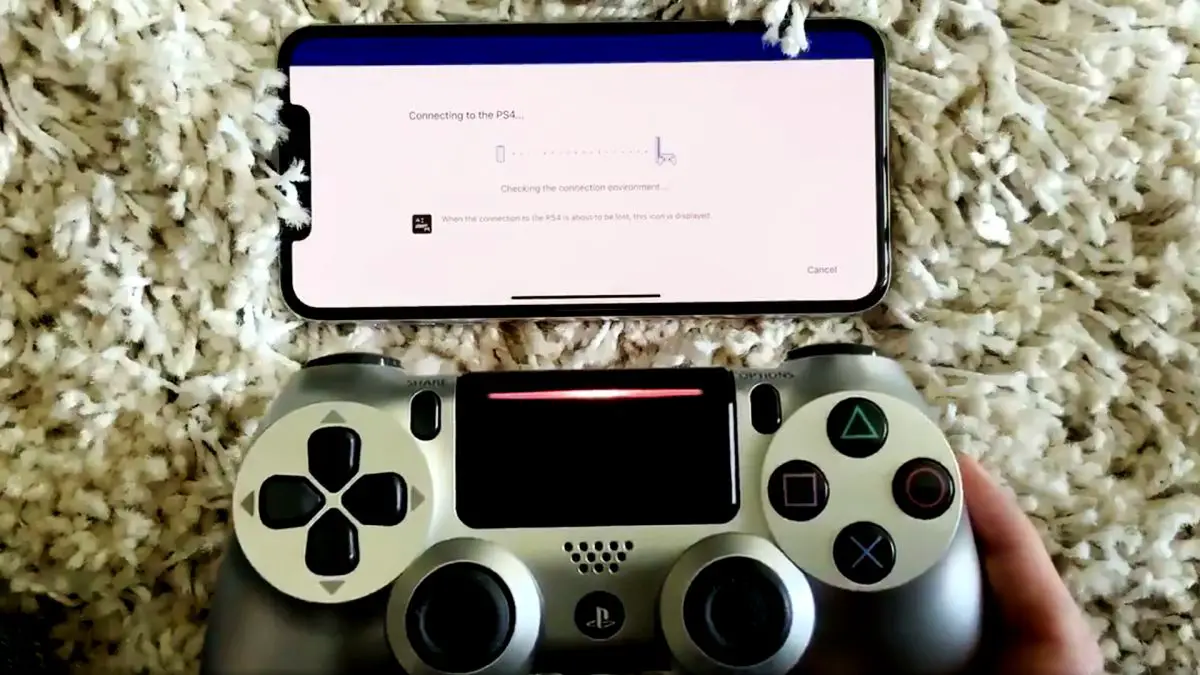Recently Apple announced both DualShock 4 and the Xbox One S controllers supported with Apple TV. Most of the users thought that it will only work with the tvOS, but truly, it is not completely true. You can use DualShock 4 and also Xbox One S controllers with iOS and iPadOS too. So choose your favourite controller and enjoy it to the top after attaching it. If you don’t know the procedure of attaching so just follows the guide:
How to Pair DualShock 4 Controller with iPad and iPhone
- Open “Settings” on the iPad and iPhone.
- Press on the “Bluetooth” option.
- On the “DualShock 4 controller,” begin the “pairing mode” by pressing down “PlayStation and Share” Key for a few seconds.
- You will see a light start flashing.
- Check the visibility of the DualShock controller on the Bluetooth list of iPad or iPhone.
- Click on the “DualShock 4 controller” from the list of pairing.
Once the connectivity of the DualShock 4 is successful with the device, you can play any specific game. The game should be supportable with the MFi controller along with the PlayStation 4 DualShock 4. You can also check the battery level of DualShock in the widget section of the device.
How to Pair Xbox One S controller with iPad and iPhone
- Open “Settings” on iPad and iPhone.
- Press on the “Bluetooth” option.
- On the Xbox One S controller, tap the power button.
- Begin the “pairing mode” on “Xbox One S controller” by pressing down the “connect button” for a few seconds.
- In the Bluetooth list of iPad and iPhone, the Xbox One S controller will begin to be visible.
- Click on the “Xbox Wireless Controller” icon.
After connecting the controller with your device, you can play every game, but the controller should be supportive of the game. In the same way, you can check the battery level of the controller.
How to Unpair the DualShock 4 and Xbox One S Controller
- Open “Settings” on iPad and iPhone.
- Press on the “Bluetooth” option.
- In the Bluetooth section of iPad and iPhone, click on the “i” key.
- Unpair the device option will be visible, just tap on that option.
- Confirm the process by tapping on ”OK.”
For pairing again, you need to follow the above points again. After unpair it with the device, it will not show the battery percentage.
The compatibility of these controllers is the real thing; if these controllers are connected to your device, you need to know if these controllers will be compatible with the game. If any specific game you want to play, and that doesn’t support the controller, then you have no option left. You need to play the game on the mobile from in-display controllers. Apart from the mobile devices, controllers are also compatible with the tvOS, which is a great thing. Every game has different compatibility, before downloading the game for the controller, you should check about its compatibility. If there is no compatibility, there is no chance of playing that game with the controller.
Source :- https://elinajohn01.blogspot.com/2020/06/how-to-attach-ps4-and-xbox-one-s.html