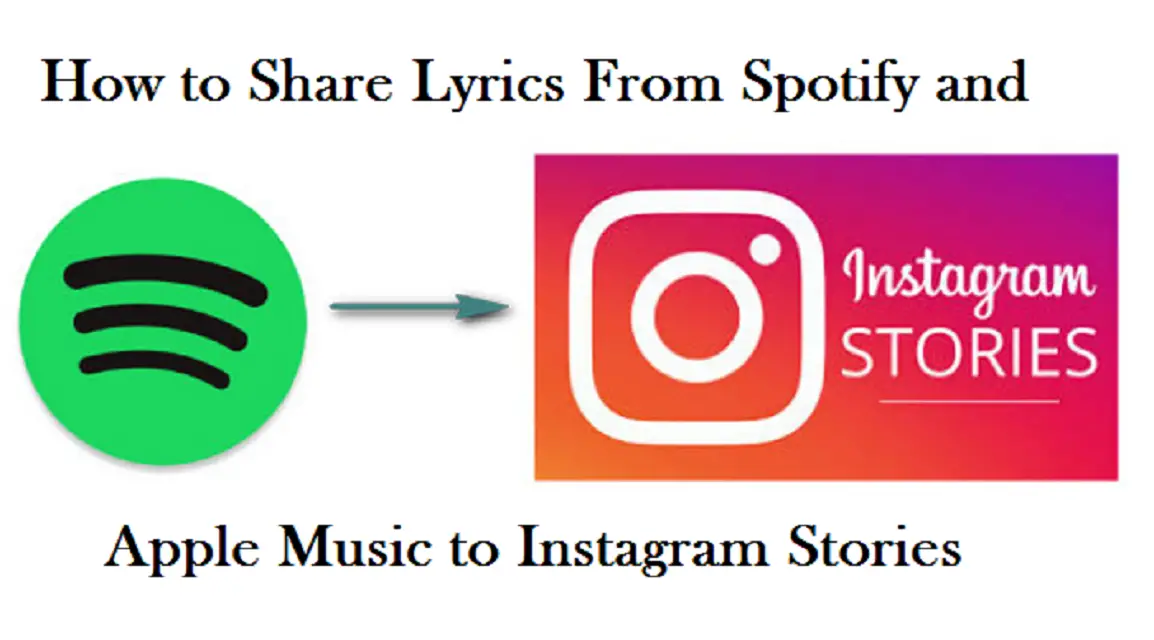We all love to listen to our favorite songs in our free time. It lightens our mood and also reduces the stress level by making us feel relaxed. But sometimes, we get stuck on a song so good that we want to share it with the world. And surely, anyone can do so on any social networking site. For instance, Instagram has got a feature that enables the users to share song lyrics from any music streaming application, like Spotify or Apple Music. Do you also use the Spotify or Apple Music app on any of your devices and want to share the lyrics of your favorite songs with your Instagram friends? Don’t know how to do so? Instagram Stories have now become a popular and commonly used feature that any user can use easily. And if you want, you can easily share song lyrics from Spotify or Apple Music app to your Instagram Stories.
Are you also an Instagram user? Want to know how you can share lyrics from Spotify and Apple Music app to your Instagram Stories? If yes, then stay on the page now. Here, we will show you how you will be able to perform this task. So, let’s proceed further by reading this complete article.
The Procedure for Sharing Lyrics from Spotify and Apple Music to Instagram Stories
Both Apple Music and Spotify music streaming apps have added lyrics sharing features to their platforms. And with this, anyone can easily share the song lyrics to their Instagram stories. And here, we have mentioned the technique for this task focusing on both the music streaming apps. So, let’s see the procedure for getting started with this task now:
The Steps for Sharing Song Lyrics from Spotify to Instagram Stories
- First of all, you will have to open the Spotify app on your device and then select and play any song as per your choice.
- Now, scroll downwards to get to the song lyrics section.
- Navigate to the bottom right corner of the lyrics screen. And here, you will see a “Share” icon.
- Tap on the icon and select the lines of the lyrics that you would like to share.
- And after picking up the lines, tap on the “Share” button one more time.
- And after tapping on the “Share” button, you will see the list of the apps on which you can share the lyrics of the selected song.
- And finally, choose the appropriate option, after which the lyrics will be shared within your Instagram Stories.
The Steps for Sharing the Lyrics from Apple Music to Instagram Stories
Here are the steps following which any Instagram user will be able to share any song lyrics from Apple Music to their stories:
- Start the procedure by launching the Apple Music app on your device.
- After opening the app, select any song from which you want to share the lyrics to your Instagram Stories.
- And now, you will have to proceed by navigating to the lyrics tab by using the bottom controls.
- And after you get to the next screen, select any lines of the lyrics and long-press them. This way, you will be able to access the lyrics sharing UI. Alternatively, one can also tap on the “Share Lyrics” option to get to the lyrics sharing interface.
- After this, pick the lines that you want to share from the lyrics. And you also need to note that you can share the lyrics’ lines with up to 150 characters only.
- Once you are done picking the lines of the lyrics, tap on the option of “Instagram Stories,” after which it will be shared within your Stories. And if you use an iPhone or iPad, you can share the lyrics to the iMessage also.
So, that’s how any Instagram user can share the Spotify and Apple Music song lyrics to their stories. And if you wish to know more, you can check out our website and read other related posts.
I am extremely passionate about blogging, running websites, and creating content. I have managed to turn my passion into a profession, and blogging has managed to teach me a lot about technology and myself. I write blog posts, instruction manuals, news releases, and technical descriptions, and reviews for many websites such as www.mcafee.com/activate | mcafee.com/activate
Source: How to Share Lyrics From Spotify and Apple Music to Instagram Stories