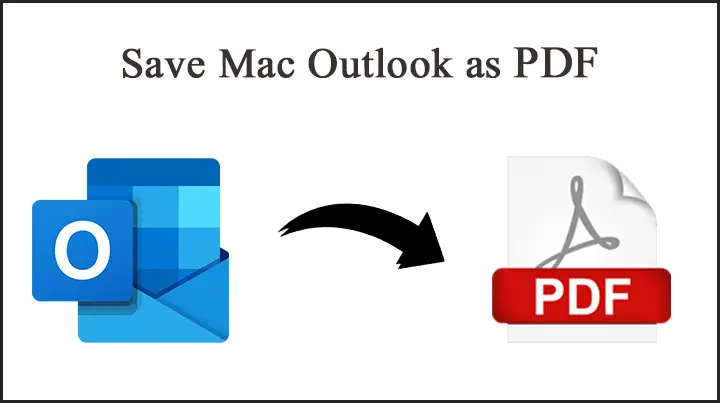With increasing technology and the business world which is gradually speeding up, there arises a need to protect and save your data in a much reliable and trusted file format. Outlook for Mac acts as a personal information manager for all of you. It stores & manages your emails, calendars, task managing, and web browsing. Thus, it is then a much-chosen email client of all where you can avail yourself of its pro features by applying for a subscription for the same. As the digital form is overpowering these days many people want to print their crucial emails which can only be possible if you Export Emails as PDF from Outlook Mac.
PDF format is the standard file format and is widely used by all people. As the file format is easily accessible, can be edited or viewed effortlessly. Thus, the PDF file is the most preferred and widely used because of its flexibility and reliability. PDF provides much security to your sensitive data and is trouble-free.
This article rightly explains to you the 2-Reliable techniques to Save Outlook Email as PDF on Mac. You’ll rightly end in the perfect place after reading this blog. First, let’s count on the advantages of the PDF format.
Why People Prefer PDF?
PDF (Portable Document Format), which is used to display documents, files in electronic format. Thus, here we list down several benefits of using PDF format over others: –
- Firstly, it is Platform-Independent, you can open your PDF file on any device like tablets, PC, etc., or on any Operating system.
- It stores ranges of contents in it, thus it is multi-Dimensional. It can include images, texts, 3D models, hyperlinks, etc.
- The file format is secured, you don’t have to worry about this. You can encrypt your sensitive files with user or owner passwords.
- PDF files can be easily compressed though it contains a vast amount of information. It can be easily compressed retaining the image quality as the original.
- And lastly, the file format is completely free and costs you nothing.
Manually Save Outlook Email to PDF on Mac
Follow the below-mentioned steps to store Outlook emails as PDF on your Mac Machine: –
- Open MS Outlook on your Mac Machine.
- Then open the email which you wish to convert to PDF.
- Now click on the File tab and then select the Print option.
- Then click on the drop-down menu and select Save as PDF.
- Now click the arrow next to the Save as field and then navigate to the folder where you wish to store the file.
- Click on the Save button.
You are done with your process and can access your PDF file.
Limitations: There are various limitations and loopholes in the Manual Method, here are some of the major limitations of the same: –
- The method is restricted, as you have to repeat the entire proves again and again for every email.
- The procedure is time-consuming and tedious.
- The Method is technical you have to have some technical expertise to follow on.
- The Method requires your patience thus you have to wait for the procedure to complete.
Alternative Method to Save Outlook Email as PDF on Mac
To overcome the limitations of the Manual Method, we have the Trusted and the Smartest Tool of all times – OLM Converter. Save Outlook Email as PDF on Mac OS above 10.8 Mountain Lion. The tool converts emails to PDF with entire attachments with accurate results. Thus, you don’t have to worry about it anymore now. The wizard offers a dual-mode to upload OLM files.
The application preserves and maintains the folder’s hierarchy and prevents the OLM file from any data loss or corruption. The utility is user-friendly and comes with a coherent GUI which enables every user even from the non-technical background to operate on it effortlessly.
Pro & Rich Traits of the Wizard
Here are some of the major features of the tool as to why you should opt for it instantly: –
- The tool is faster while producing its results and gives you 100% accurate output.
- The wizard provides a dual-mode to upload OLM files either in bulk quantity or selectively.
- The application offers flexibility to choose your preferred destination path and file naming conventions.
- The utility is 100% secure and prevents your data from any loss or corruption.
- The wizard supports all the latest versions of Mac OS like 10.9 Mavericks, 10.8 Mountain Lion, 10.13 High Sierra, 10.12 Sierra, etc.
The Bottom Line
The blog explains to you the reliable techniques to Save Outlook Emails as PDF on Mac. The Manual Method is quite difficult and tedious to follow to save it as your PDF. To avoid various limitations of the method, we have the Smartest tool of all times. The utility converts and saves OLM files to PDF in bulk or selectively using the Filter options. The software is 100% accurate and quick in producing results. The wizard provides free conversion of 25 OLM files to PDF.