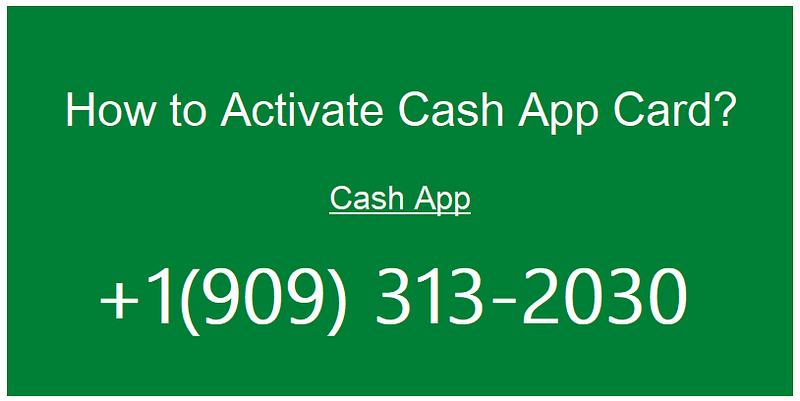
In this digital age, cashless transactions have become the norm, and mobile payment apps have revolutionized how we handle our finances. Cash App is one such popular app, which is known for its convenience and user-friendly features. If you are new to Cash App, activating your Cash App card is one of the essential steps to enjoy its benefits fully. Let’s begin and understand how to activate Cash App card, so that you can use it for seamless transactions and convenient purchases.
Why Activate Your Cash App Card?
Before we delve into the Cash App card activation process, let’s quickly explore why activating your Cash App card is crucial. Once you activate your card, you unlock a host of benefits, including:
· Instant Access to Funds: Activating your Cash App card allows you to link it to your Cash App account, giving you immediate access to your funds. You can withdraw cash from ATMs, make purchases at retail stores, or even shop online.
· Enhanced Convenience: Carrying physical cash can be cumbersome and risky. With a Cash App card, you can make contactless payments with ease. It is as simple as tapping your card or scanning it at supported payment terminals.
· Seamless Integration: Activating your Cash App card ensures that it seamlessly integrates with your Cash App account. This means you can track your transactions, view your balance, and manage your finances effortlessly within the app.
How to Activate Your Cash App Card?
Now, let’s dive into the process of activating your Cash App card:
Step 1: Request Your Cash App Card
Before you can activate Cash App card, you need to request one. Follow these steps to order your card:
· Open the Cash App on your mobile device.
· Tap on the Cash Card icon located at the bottom of the screen.
· Select “Get Cash Card” and follow the prompts to customize your design.
Step 2: Receipt of Your Cash App Card
Once you’ve ordered your Cash App card, you’ll need to wait for it to arrive at your registered address patiently. Typically, it takes 7–10 business days for your card to reach you.
Step 3: Activate Your Cash App Card
After receiving your Cash App card, you can proceed with the activation process:
· Launch the Cash App on your device.
· Tap on the Cash Card icon.
· Scroll down and select “Activate Cash Card.”
· Scan the QR code on the back of your Cash App card using your device’s camera.
· If you have trouble scanning the QR code, you can enter the card details manually by tapping “Missing QR Code.”
· Enter the CVV number and expiration date found on the front of your Cash App card.
· Once the information is verified, your Cash App card will be activated, and you can start using it immediately.
FAQs
Q1: Can I activate my Cash App card before it arrives?
A1: No, you must wait for the physical card to arrive before activating it. Once you have the card, follow the activation steps mentioned above.
Q2: Can I use my Cash App card without activating it?
A2: No, your Cash App card needs to be activated to link it to your Cash App account and access your funds. Activation is a crucial step to start using your card for transactions.
A3: If you misplace or lose your Cash App card, you should report it immediately within the app. Cash App provides options to disable or order a replacement card to ensure the security of your account.




