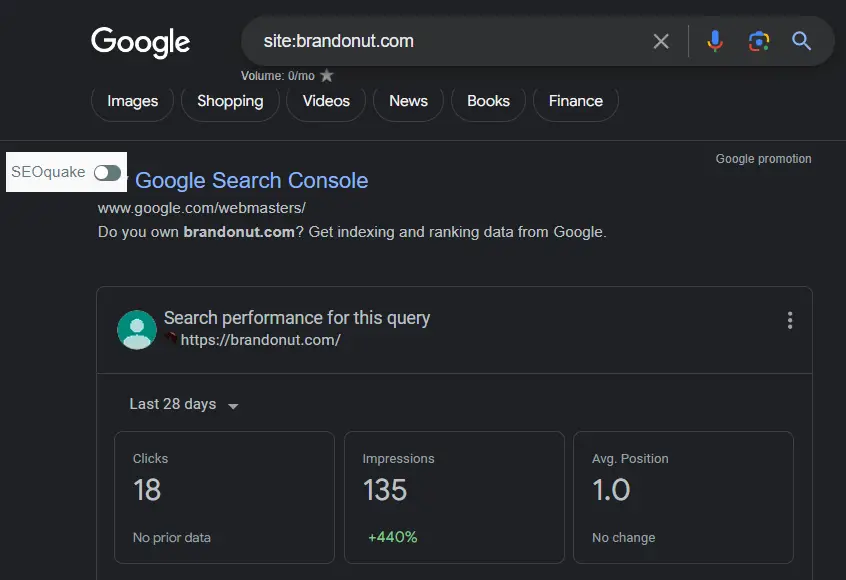Performing effective site searches on Google can be a valuable skill for various purposes, such as competitor research, finding related content, and locating specific information on your own website. In this blog post, we will explore the concept of Google site search and provide practical examples to help you understand how to use it effectively.
What Is a Site Search?
A Google site search involves using Google to search through a specific domain rather than the entire internet. By performing a site search, you can instruct Google to return results exclusively from a particular website. To initiate a site search, you need to add the “site:” operator followed by the domain URL you want to search.
For example, if you want to search within the Monday.com site, you would type “site:monday.com” in Google's search bar. This will display search results exclusively from the Monday.com domain.
Using the Correct Format for Site Searches
When conducting site searches, it's important to note the subtle difference between using “site:domain.com” and “site:www.domain.com” in Google's search queries.
If the website's homepage URL includes “www.,” you should use “site:www.domain.com” to exclude subdomains. On the other hand, if the URL does not contain “www.,” searching the root domain like “site:domain.com” will include subdomains in the results.
Refining Your Search Using Operators
While the “site:” operator is the fundamental tool for site searches, you can further refine your searches using additional Google search operators. These operators enable you to have more control over the pages and content that appear in Google search results.
-
Query Search:
Enclose a specific search phrase or term in quotation marks after the “site:” operator to find pages on a particular website that contain that exact search query. This can be useful for internal link opportunities and improving your site's SEO ranking.Example: site:brandonut.com “SEO”
-
Negative Query Search:
Exclude certain pages or terms from your site search results by putting a minus sign “-” before the word or phrase you want to exclude. This helps filter out irrelevant content on broader websites.Example: site:semrush.com -“SEO”
-
AND Search:
Narrow down your search results to pages where both queries appear by adding “AND” between two queries. This is effective for finding content that covers multiple facets of a broad topic.Example: site:www.brandonut.com “keyword research” AND “competitor analysis”
-
OR Search:
Expand your search results to include pages where either of your queries appears by adding “OR” between two queries. This is useful for including synonyms and alternate phrasing.Example: site:healthline.com “face mask” OR “facial covering”
-
URL Search:
Use the “inurl:” operator to filter your site search results to only pages where your search term appears in the URL. This is helpful for finding specific categories, file types, or primary landing pages on a topic.Example: site:example.com inurl:/blog/
-
Title Search:
Use the “intitle:” operator to search for pages where your search terms appear in the title tag of the page. This is useful for filtering out unrelated content and focusing on pages mainly about your query.Example: site:example.com intitle:”project management”
-
File Type Search:
By using the “filetype:” operator, you can search for a specific file type within a website. This is helpful for narrowing down results to specific types of files, such as PDFs, Word documents, or images.Example: site:www.yourdomain.com filetype:PDF
Mastering the art of Google site search can greatly enhance your research capabilities, competitor analysis, and content discovery. By utilizing the various search operators provided by Google, you can effectively navigate through specific domains, filter search results, and find the information you need quickly and efficiently.
Remember to experiment with different operators, combinations, and variations to maximize the power of Google site search. Whether you are a digital marketer, content creator, or SEO enthusiast, harnessing the potential of Google site search will undoubtedly boost your productivity and knowledge in the ever-expanding digital landscape.
Checkout our other latest blogs
- How SEO Works?
- History Of SEO
- What Is SEO?
- How Do Search Engines Work?
- WHAT IS A SEARCH ENGINE?
- How To Find Low-Competition Keywords For SEO
- 25 Best WordPress SEO Plugins And Tools That You Should Use
- WHAT ARE CORE WEB VITALS (CWV)?
- SEO STRATEGY FOR INDUSTRIAL MARKETERS