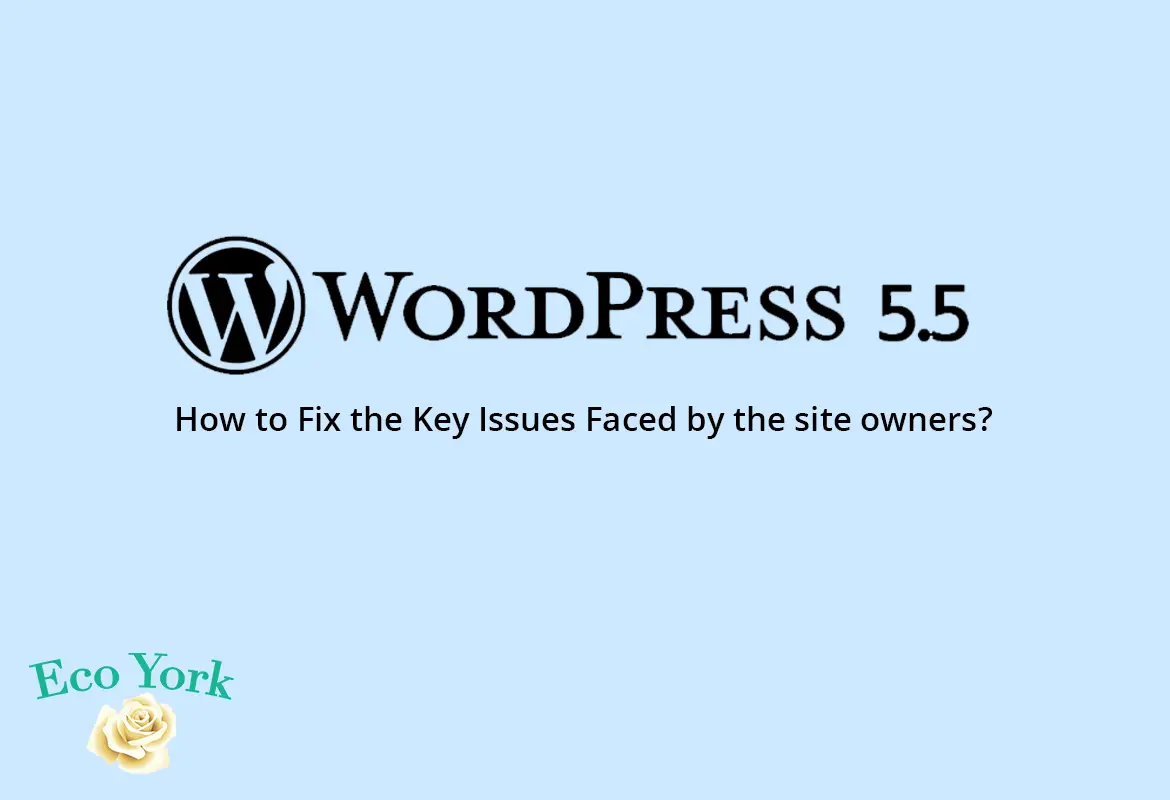WordPress 5.5 is out now! Start from the new block editor, native image lazy loading in WordPress core, and extensible core sitemaps to additional improvements for developers, it brings several features long-awaited by the WordPress development professionals.
The version has also broken various records considering the contribution and its usage.
- There are 805 people, from 58 different countries and 215 different companies, contributed to WordPress 5.5, which is something we have never seen before.
- It is also found that there are approximately 38% new contributors in WordPress 5.5 source code.
- In terms of usage, roughly 1,636,068 websites are using WordPress 5.5 out of which 1,635,941 websites are live.
Of course, the statistics are impressive. But there are a couple of issues experienced by the website owners post-upgrade.
If you have recently upgraded to WordPress 5.5 and are experiencing hiccups, you are not alone! While WordPress 5.5 brings a lot of changes that will greatly affect the way WordPress development was carried out earlier, it has affected thousands of old websites badly.
So, what is wrong with the WordPress 5.5 update?
There are a couple of issues that have frustrated the website development professionals across the globe.
- jQuery Migrate issues
With the recent update, WordPress has deprecated jQuery Migrate 1.x. Although WordPress has previously disclosed such a major update, the developers and site owners were not prepared for it. This has resulted in broken websites and left woo-commerce development teams with problems on their website.
- Issues with plugins and themes
With the recent update from WordPress, they have introduced an update in the JavaScript library. This has introduced a lot of issues for the WordPress website development professionals who were using outdated plugins or themes. It is practically not possible for the developers to fix the issues since many plugins or themes are not functioning properly after the update.
- Trouble with pagination
Though this issue is not observed on a large scale, it is still the major one since it has affected some websites. Since many old plugins and themes are using query param, pagination is some websites that are not working properly due to conflict in the use of the word “Page”.
- Problems with the classic editor
The WordPress has introduced the Classic Editor Plugin to overcome Gutenberg editor and leverage from the classic and old-styled WordPress editor. With more than 5 million active downloads, it has become the most popular plugin so far. However, after the WordPress 5.5 update, the editor is not working properly.
Many professionals associated with woo-commerce development services have reported improper functioning of the visual editor. Since the visual editor is more suitable for the beginners, it might be a pain point for them to begin with content creation because it requires the knowledge of HTML.
- Sitemaps are not working properly
Additionally, some website owners have reported the issues in sitemaps. In case your website requires more than one XML sitemap, you probably get the error of non-existent sitemaps created on your website. However, this bug might be addressed by WordPress 5.5.1 release introduced in the September month.
Okay, but is there any way-out to overcome these issues?
Well, there are two ways to overcome the issues discussed:
- Enable jQuery Migrate Helper Plugin
More than 90,000 websites are experiencing issues after WordPress 5.5 updates and installing the jQuery Migrate Helper plugin can be a great alternative for the professionals associated with the WordPress website development. This plugin will act as a bridge to allow the woo-commerce development team to use the old or outdated plugins or themes with the new version.
All you have to do is to go to Plugins -> Add New -> Search for the Enable jQuery Migrate Helper and activate it.
- OR downgrade to an older and stable version of WordPress
This is a by default solution available for the woo-commerce development professionals to overcome the issues faced after WordPress 5.5 update. Of course, this is not a permanent solution for the problems experienced, but it will provide more time to wait for the stable version or fixes for the issues reported.
You can take help from the woo-commerce development company to help you downgrade the version MANUALLY or you can use the WP downgrade plugin to do it on your own.
With the help of these approaches, you can easily overcome the bugs or issues faced after WordPress 5.5 update.
Apart from the issues discussed, some website owners often reported problems with lazy loading. The feature is designed to help WordPress development teams to save bandwidth, but some websites have reported that it is not helping with it. The possible reason behind this is because many plugins often have lazy loading implemented, which is conflicting with the lazy loading feature introduced in WordPress 5.5. In such a case, the possible solution to overcome the issue is to disable/deactivate the plugin or disable the WordPress 5.5 lazy loading functionality.
In a nutshell, it is highly recommended to keep your eyes on your website performance after WordPress 5.5 update to encounter the possible issues and fix it on time with the help of ways suggested in this post. Did the update hamper your website function? Do you feel you need technical assistance from the professional WordPress website development company? Or do you need help to upgrade? Get in touch with our WordPress development experts to work together with you!