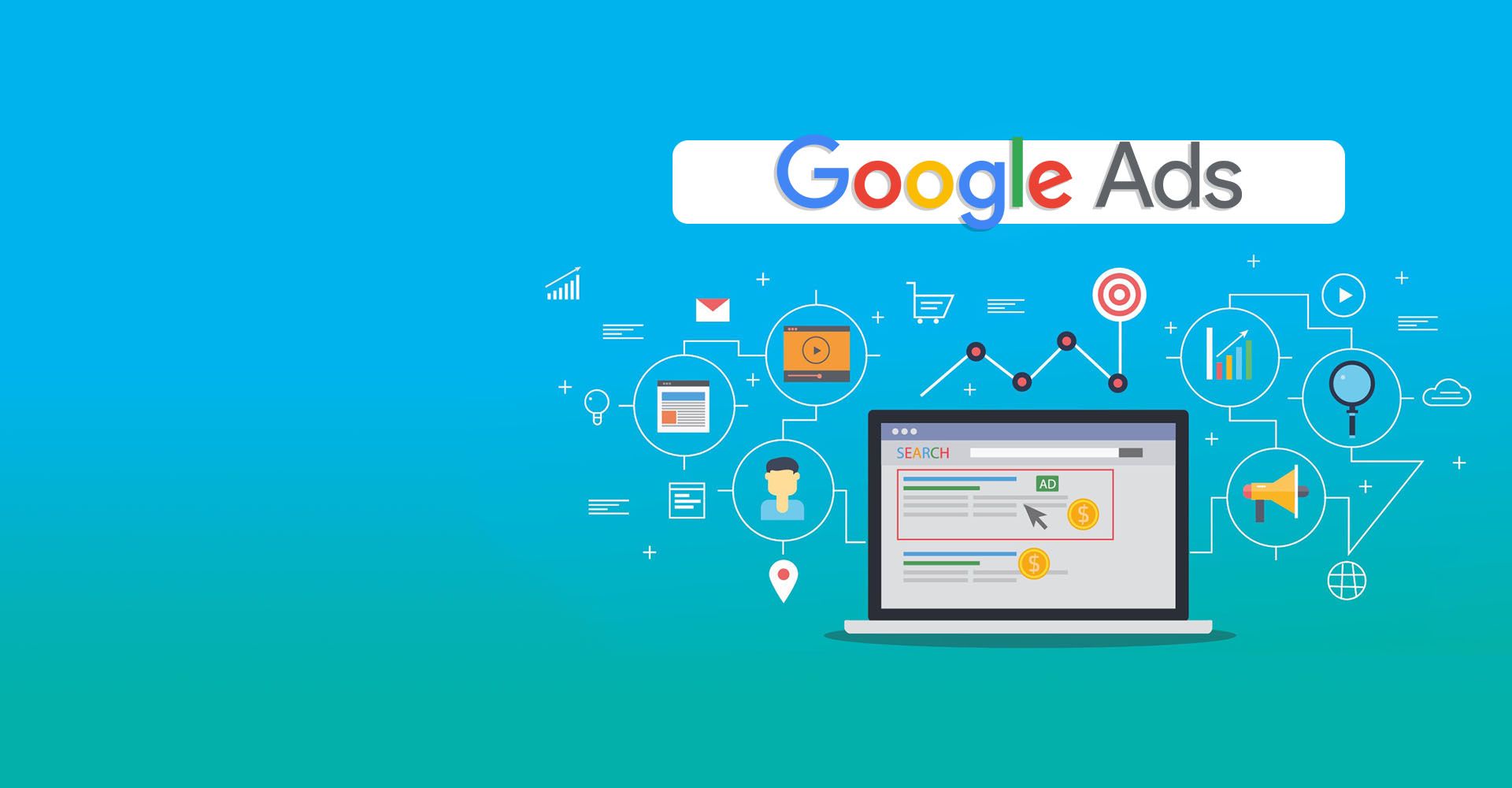In the digital marketing landscape, Google AdWords Management Services and Google Ad Extensions play a pivotal role in enhancing the effectiveness and visibility of online advertising campaigns. As a leading digital marketing agency, we understand the importance of utilizing Google Ad Extensions to maximize the impact of our client's online advertising efforts. This comprehensive guide will walk you through the concept of Google Ad Extensions, their benefits, various types, setup process, and best practices for maximizing their impact.
Online advertising has become increasingly competitive, making it crucial for businesses to stand out and capture the attention of potential customers. Google Ad Extensions provide an excellent opportunity to enhance your ads by adding additional information and interactive elements. These extensions expand your ad real estate, improve visibility, and increase the likelihood of driving qualified traffic to your website.
Benefits of Using Google Ad Extensions
Google Ad Extensions offer several benefits for advertisers. Here are some key advantages:
Increased Ad Visibility
By utilizing Google Ad Extensions, your ads occupy more space on the search engine results page (SERP), making them more visible to potential customers. This increased visibility improves your chances of attracting clicks and driving traffic to your website.
Enhanced Ad Relevance
Ad Extensions allow you to provide additional information to your audience, making your ads more relevant and compelling. By including relevant details such as phone numbers, addresses, or specific product features, you can better meet the needs and expectations of your target audience.
Improved Click-Through Rates (CTR)
When your ads are more visible and relevant, they tend to generate higher click-through rates. Google Ad Extensions provide an opportunity to engage users with interactive elements, such as click-to-call buttons or site links, which can significantly increase CTRs and drive qualified traffic to your website.
Higher Ad Ranking
Google considers ad extensions as a factor in determining ad rank. When your ad has a higher rank, it appears above other ads in search results, increasing its visibility and click potential. By utilizing ad extensions effectively, you can improve your ad rank and outperform competitors.
Different Types of Google Ad Extensions
Google offers various types of ad extensions to suit different advertising goals and business needs. Let's explore some popular types:
Sitelink Extensions
This extension enables users to navigate directly to relevant sections or products, increasing the chances of conversion.
Call Extensions
Call Extensions provide a phone number alongside your ad, allowing users to call your business directly with a simple tap on their mobile devices. This extension is particularly useful for businesses that rely on phone inquiries or bookings.
Location Extensions
Location Extensions display your business address alongside your ad, making it easier for users to find and visit your physical store. It also includes a map marker that users can click for directions, enhancing the user experience.
Callout Extensions
Callout Extensions enable you to include additional text in your ad to highlight specific features, offers, or unique selling points of your products or services. This extension allows you to provide more information without taking up extra ad space.
Structured Snippet Extensions
Structured Snippet Extensions allow you to showcase specific aspects or categories of your products or services. This extension displays a header, such as “Styles” or “Services,” followed by a list of related options, providing users with a quick overview.
Price Extensions
Price Extensions display a list of products or services with their corresponding prices, making it easier for users to compare options and make informed decisions. This extension is especially valuable for e-commerce businesses.
Promotion Extensions
Promotion Extensions enable you to highlight special offers, discounts, or promotions directly within your ad. This extension helps grab users' attention and can be effective in driving immediate conversions.
App Extensions
App Extensions allow you to promote your mobile app by including a direct link to download it. This extension encourages app installations and engagement, particularly for businesses with a mobile app presence.
Review Extensions
Review Extensions display positive reviews and accolades from reputable sources alongside your ad. This extension builds trust and credibility, influencing users' decision-making process.
How to Set Up Google Ad Extensions
Setting up Google Ad Extensions is a straightforward process. Here's a step-by-step guide to help you set up Google Ad Extensions effectively:
Step 1: Sign in to your Google Ads Account
Access your Google Ads account using your login credentials. If you don't have an account, create one by following the provided instructions.
Step 2: Go to the Campaigns Tab
Navigate to the “Campaigns” tab within your Google Ads account. This is where you can manage your campaigns and access the settings.
Step 3: Select the Campaign
Choose the specific campaign to which you want to add the ad extensions. You can select an existing campaign or create a new one according to your advertising goals.
Step 4: Click on the “Ads & Extensions” Tab
Once you've selected the desired campaign, click on the “Ads & Extensions” tab to access the extension management section.
Step 5: Choose the Ad Extension Type
In this step, you can select the type of ad extension you want to add. Choose from the various options available, such as Sitelink Extensions, Call Extensions, Location Extensions, and more.
Step 6: Fill in the Extension Details
Provide the necessary details for your selected ad extension type. This may include adding URLs, phone numbers, addresses, promotional information, or other relevant content depending on the extension you're utilizing.
Step 7: Save and Review
Review the information you've entered for accuracy and relevancy. Once you're satisfied with the details, save the ad extension settings. Google will review your extensions to ensure they meet their guidelines before they go live.
Best Practices for Using Google Ad Extensions
To maximize the effectiveness of your Google Ad Extensions, consider the following best practices:
Use Relevant Extensions
Choose ad extensions that align with your campaign goals and cater to your target audience's needs. Ensure that the information provided in the extensions is accurate, up-to-date, and directly relevant to your products or services.
Highlight Unique Selling Points
Make use of ad extensions to showcase your unique selling points and key differentiators. Emphasize what sets your business apart from competitors and why users should choose your offerings.
Test and Monitor Performance
Regularly monitor the performance of your ad extensions and experiment with different variations to identify what works best. A/B testing can help you optimize your extensions for higher click-through rates and conversions.
Optimize for Mobile
Given the increasing mobile usage, ensure that your ad extensions are mobile-friendly and provide a seamless experience across different devices. Test the functionality and appearance of your extensions on mobile devices to enhance user experience.
Conclusion
Google Ad Extensions offer valuable opportunities to enhance the visibility, relevance, and performance of your online ads. By utilizing different types of extensions and following best practices, you can attract more clicks, engage your audience, and drive conversions. Incorporate ad extensions strategically into your Google AdWords Management Services and digital marketing campaigns to gain a competitive edge and maximize your advertising ROI.