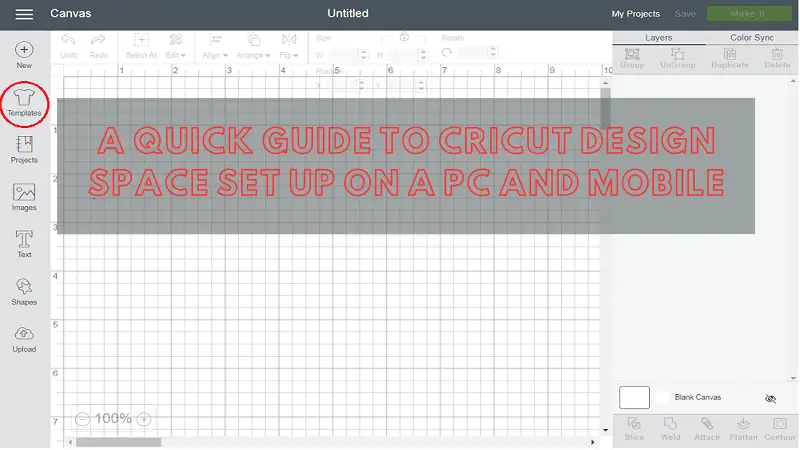The Cricut Design Space set up is critical to setting up your Cricut machine. Design Space is easy to use on any operating system, including Windows, Mac, iOS, and Android. This web-based software allows you to upload and create any design you want. Also, the software allows you to cut various materials and mold them into any shape and size. Because of its incredible features and functions, Cricut machines are loved by people all over the world. The machine is getting more popular day by day. But we need to discuss Design Space. It's free and offers tons of designs, images, and fonts for you to explore. Let's look at the Design Space setup in detail.
Why Do You Need Cricut Design Space?
Cricut Design Space is essential to operate your Cricut machine. It should be downloaded on your device to start making anything you want. But before downloading the software, check whether your system meets the minimum requirements to download the Design Space. This software needs a set of minimum system requirements for each operating system. Design Space won't be set up if your system doesn't meet them.
How to Complete Cricut Design Space Set Up on Windows/Mac?
You must get the Design Space software through Cricut's official website. The Cricut offers a free download to Design Space software on any operating system. Once the software is installed, you can set up your Cricut machine. Here are the steps to complete the setup on Windows/Mac.
- Visit a web browser and locate design.cricut.com.
- Then, tap the Download button on Cricut's page.
- Choose the latest version of Design Space for your desktop.
- After that, press the Download button.
- Once you download the Design Space, extract that file from the Downloads folder.
- After that, go with the on-screen directions to run the installation.
- After installation, open the Design Space app on your desktop.
- Then, use your Cricut login details to sign in to your account.
- For all beginners doing it for the first time, click Create a new account.
- Finally, you have successfully set up the Design Space on Windows and Mac.
If, in any case, you find an issue while setting up the Design Space, contact Cricut's customer support. You may get some tricks to resolve the issue.
How to Complete Cricut Design Space Set Up on iOS/Android?
You just need to install the application to set up the Design Space on your mobile device. After installing the application, you can move to operate your Cricut machine. Follow the given steps.
- Open the App Store on iOS and Google Play Store on Android.
- Then, navigate to Cricut Design Space in the navigation bar.
- Now, select Design Space from the results.
- After that, you have to tap the Get or Install button.
- Next, complete the download and use your Apple or Google account details.
- Allow the Design Space to download and install properly on your mobile device.
- After installation, open the Design Space software.
- Now, enter the username and password to sign in to the Cricut account.
- Finally, you have set up Design Space on your mobile device.
Following these steps, one can easily download the Design Space on your mobile device. All the steps are convenient and easy.
Conclusion
In short, we have learned Cricut Design Space set up on your desktop computer and mobile device. Hence, it is easy for all beginners to get started with their Cricut machines. The software is compulsory to access your machine and make desired crafts. Plus, the steps are easy for all the operating systems. You just need to put the details of an existing account or create a new one to set up the Design Space. This software provides you with numerous fonts, designs, and images to design anything you want.
With Design Space, you can explore many designs. Although, if you are a pro user, you should subscribe to Cricut Access. It has many premium-quality images, fonts, and designs to create extraordinary crafts. So, enjoy your crafting journey.
FAQs
Is Design Space Free for PC?
Yes, the Design Space is free for all operating systems, including Windows, Mac, iOS, and Android. The software comes with the Cricut machine. It includes a variety of fonts, images, and designs to help you design your crafts. However, Cricut Access is a paid plan.
Which System Is Best to Download Design Space?
Overall, all the operating systems are best for Design Space. But it works best on a desktop like Windows or Mac due to its processor and RAM. Desktops have a heavy processor and memory to run the tasks, while mobile devices have limited features.
Can I Use Chrome to Set Up the Design Space App?
You cannot use Chromebooks to set up Design Space because they use Google's operating system. The Design Space only works with Windows and Mac. Besides, you can use a smartphone to download it.
SOURCE: Cricut Design Space Set Up