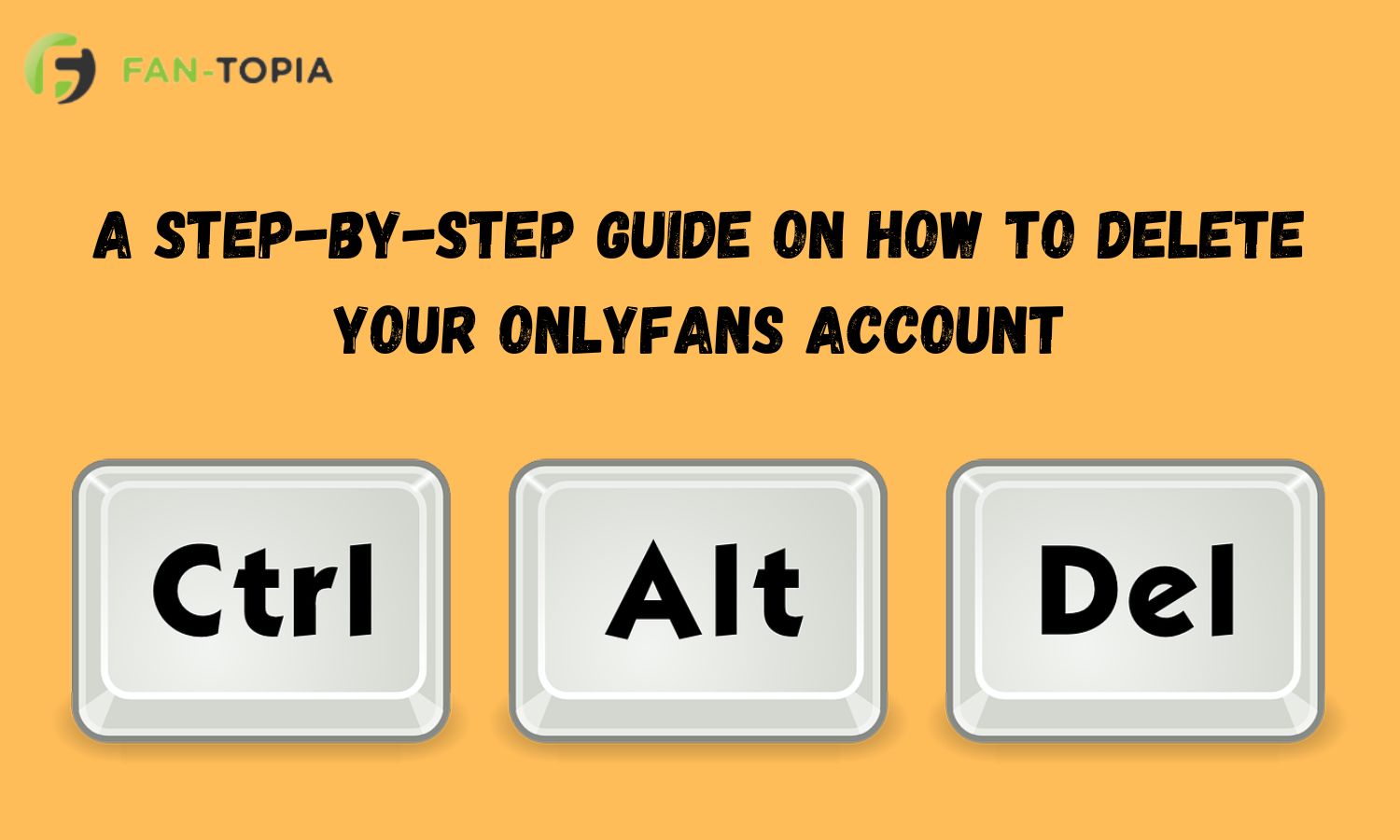OnlyFans is a popular subscription-based platform that allows content creators to share exclusive content with their fans. While the platform has gained immense popularity, some users may choose to delete their OnlyFans account for personal reasons. However, the process of deleting an OnlyFans account can be confusing for some users. In this post, we will provide you with a step-by-step guide on how to delete your OnlyFans account.
- Before You Delete Your OnlyFans Account:
Before deleting your OnlyFans account, it's important to consider a few things:
- Once your account is deleted, all your content, messages, and subscribers will be permanently deleted.
- Deleting your account is irreversible, and you will not be able to reactivate it or retrieve any of your content or data.
- If you have any remaining subscription fees, they will not be refunded.
- How to Delete Your OnlyFans Account:
Follow these steps to delete your OnlyFans account:
- Log in to your OnlyFans account on a computer or mobile browser. Note that the process cannot be done on the OnlyFans mobile app.
- Click on your profile picture in the top right corner of the screen.
- Click on “Settings” in the dropdown menu.
- Scroll down and click on “Delete Account.”
- You will be asked to confirm the deletion. Enter your OnlyFans password and click “Delete Account” to confirm.
III. Cancelling Your Subscription Before Deleting Your Account:
If you have an active subscription, you will need to cancel it before you can delete your OnlyFans account. Here's how to do it:
- Log in to your OnlyFans account on a computer or mobile browser.
- Go to your profile page and click on the “Subscriptions” tab.
- Find the subscription you want to cancel and click on it.
- Click on “Cancel Subscription” and follow the prompts to confirm the cancellation.
- Once the subscription is canceled, you can proceed to delete your OnlyFans account by following the steps in Section II.
- How to Contact OnlyFans Support:
If you encounter any issues while deleting your account or canceling your subscription, you can contact OnlyFans support for assistance. Here's how to do it:
- Log in to your OnlyFans account on a computer or mobile browser.
- Click on “Support” in the bottom left corner of the screen.
- Choose the relevant topic from the dropdown menu and follow the prompts to submit a support request.
- Frequently Asked Questions About Deleting an OnlyFans Account:
- Can I delete my OnlyFans account if I have an outstanding balance?
No, you cannot delete your OnlyFans account until any outstanding balances are cleared.
- How long does it take to delete an OnlyFans account?
It may take up to 30 days to delete your OnlyFans account.
- Will my personal information be deleted when I delete my OnlyFans account?
OnlyFans will delete all your personal information when you delete your account.
- Alternative Options for Deleting Your OnlyFans Account:
If you are considering deleting your OnlyFans account but don't want to lose all your content and subscribers, there are a few alternative options to consider:
Pause your account: OnlyFans allows you to pause your account for up to 30 days. This means that your account and content will be temporarily unavailable to subscribers, but you can reactivate it later without losing any data.
Change your subscription model: If you are having trouble managing your OnlyFans account or want to reduce the workload, consider changing your subscription model. For example, you could switch from a daily subscription to a monthly subscription, which would reduce the number of daily posts required.
Change your content strategy: Another way to reduce the workload on your OnlyFans account is to change your content strategy. You could post less frequently, or focus on creating high-quality content that takes longer to produce.
Delete specific content: If you don't want to delete your entire account, you can delete specific content. Simply go to your profile page, find the content you want to delete, and click on the three dots in the top right corner. From there, select “Delete,” and the content will be permanently removed from your account.
VII. The Benefits of Deleting Your OnlyFans Account:
While OnlyFans is a popular platform for content creators, there are valid reasons why some users may want to delete their accounts. Here are a few benefits of deleting your OnlyFans account:
- Privacy concerns: If you are concerned about your privacy or the privacy of your subscribers, deleting your OnlyFans account may be the best option.
- Personal reasons: You may have personal reasons for wanting to delete your account, such as a change in lifestyle, values, or interests.
- Time management: Managing an OnlyFans account can be time-consuming, and deleting your account can free up time for other pursuits.
Conclusion:
Deleting your OnlyFans account can be a simple process if you follow the steps outlined in this guide. It's important to consider the consequences before deleting your account, such as the permanent deletion of your content and subscribers. If you have any issues or questions during the process, don't hesitate to contact OnlyFans support for assistance.