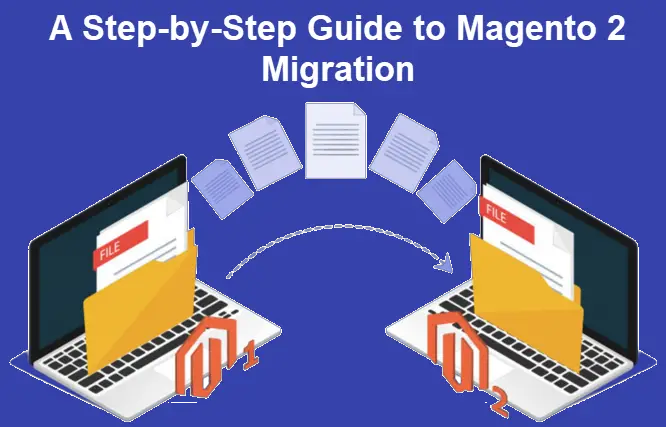Magento 2 is a powerful and feature-rich e-commerce platform that provides a wide range of benefits for online businesses. If you're still running your store on Magento 1, it's time to consider migrating to Magento 2. This guide will take you through a step-by-step process for a successful Magento 2 migration, ensuring a smooth transition for your e-commerce business.
Why Migrate to Magento 2?
Magento 2 offers several advantages over its predecessor, Magento 1. Here are some compelling reasons to migrate:
-
Improved Performance: Magento 2 is faster and more responsive, providing a better user experience and reducing bounce rates.
-
Enhanced Security: With security updates and patches, Magento 2 is more secure, protecting your store and customer data.
-
Mobile-Friendly: Magento 2 is mobile-responsive by design, catering to the growing number of mobile shoppers.
-
Scalability: It's built to handle larger inventories and higher traffic, making it suitable for businesses of all sizes.
-
Streamlined Checkout: Magento 2 offers a simplified and faster checkout process, reducing cart abandonment rates.
-
Better Admin Panel: The admin panel is more intuitive and user-friendly, making it easier to manage your store.
Step 1: Planning and Preparation
1.1. Backup Your Data: Before making any changes, back up your Magento 1 store, including the database, files, and configurations. This is crucial for data recovery in case of any issues during migration.
1.2. Audit Your Current Store: Take stock of your current extensions, themes, and customizations. Identify which ones you want to migrate or replace in Magento 2.
1.3. Choose Hosting: Select a suitable hosting provider for your Magento 2 store. Ensure it meets the platform's system requirements and offers the necessary performance and security.
Step 2: Set Up a Magento 2 Store
2.1. Install Magento 2: Set up a clean Magento 2 installation. This will serve as your target platform for migration.
2.2. Choose a Theme: Select a Magento 2 theme that aligns with your branding and design preferences. You can customize it later to match your store's unique look.
Step 3: Data Migration
3.1. Customer Data: Migrate customer data, including accounts, profiles, and order history. Ensure customer passwords are securely transferred.
3.2. Product Data: Transfer product information, such as SKUs, names, descriptions, and prices. Pay attention to product attributes and categories.
3.3. Order Data: Migrate your order history, invoices, and shipping information. Ensure that all order-related data is accurately transferred.
3.4. Content Migration: Transfer content such as blog posts, static pages, and images. Update links and references as needed to match the new structure in Magento 2.
3.5. Extensions and Customizations: Re-implement or replace custom extensions and themes to work with Magento 2. Consult with developers or vendors if necessary.
Step 4: Configuration and Customization
4.1. Store Configuration: Set up your store configuration, including payment gateways, shipping options, tax rules, and currency settings.
4.2. Design Customization: Customize the Magento 2 theme to match your brand's unique design. Ensure that the design is responsive and visually appealing.
4.3. Extensions: Install and configure any necessary extensions to enhance the functionality of your store.
4.4. Testing: Rigorously test your Magento 2 store to identify and fix any issues, including broken links, missing images, and functional errors.
Step 5: Data Validation
5.1. Data Accuracy: Verify that all data has been correctly migrated and is consistent with your previous Magento 1 store.
5.2. Test Orders: Place test orders to ensure that the checkout process functions as expected. Verify that order data is captured accurately.
Step 6: Redirects and SEO Optimization
6.1. 301 Redirects: Set up 301 redirects from old URLs to their corresponding pages in the new Magento 2 store. This preserves your SEO rankings and ensures a seamless transition for customers.
6.2. SEO Optimization: Review and optimize your store's SEO settings, including metadata, schema markup, and content, to maintain or improve search engine rankings.
Step 7: Final Testing
7.1. Performance Testing: Conduct performance testing to ensure that your Magento 2 store can handle the expected traffic and load without issues.
7.2. Browser Compatibility: Test your store in different web browsers to ensure cross-browser compatibility.
7.3. Mobile Responsiveness: Verify that your store is fully responsive and functions well on various mobile devices.
Step 8: Go Live
8.1. Launch Your Magento 2 Store: Once you're confident that everything is working as expected, it's time to take your new Magento 2 store live.
8.2. Monitor: Continuously monitor your store's performance and user experience after the migration. Address any issues promptly.
Step 9: Post-Migration Optimization
9.1. Performance Optimization: Continue to optimize your store's performance, looking for ways to improve speed and user experience.
9.2. User Testing: Collect user feedback and conduct usability testing to identify areas for improvement.
9.3. Regular Updates: Stay updated with Magento 2 releases and install updates and security patches as needed.
Conclusion
Migrating from Magento 1 to Magento 2 is a significant undertaking, but it's a necessary step to ensure the long-term success and competitiveness of your e-commerce business. By following this step-by-step guide, you can minimize disruptions, preserve your data, and take full advantage of the enhanced features and performance offered by Magento 2. Remember that careful planning and thorough testing are key to a successful migration. So, start the journey towards a better, more efficient online store with Magento 2 today.