What exactly is a Bill of Materials? Producing or assembling finished goods involves planning out the raw materials and components, quantities, time, and steps required. For manufacturers, a Bill of Materials (BoM) organizes the critical information that enables production to take place. When integrated with an ERP system, a BoM can improve planning, inventory control, costing, and production efficiency.
Tracking the entire production process can be challenging, from purchasing to manufacturing to assembly to sales. SAP BOMs have proven to be effective, timely, and efficient for small and medium-sized businesses.
Typically, when a company starts producing a product, it gets the raw materials needed to get started. A production order is a document that details all the required supplies, procedures, and deadlines. SAP BOM is generated for the materials required for production, which the user may access in SAP. BOM manufacturing lists raw materials and other components needed to construct and finish the product.
The tracking and centralization of business processes is essential for an organization to remain efficient. It takes a wide variety of documents to document each stage of the manufacturing process, from the procurement of the raw material to the actual sale of the product. Nevertheless, ERP software has something that alleviates all of the production challenges. By using this function, manufacturing processes are more efficient and accurate.
BOMs created using integrated ERP systems like SAP Business One improve accuracy and streamline the production process by automating the manual entry of these details.
Types of Bill of Materials
Production BOM — Any normal manufacturing order requires a Production Bill of Materials, which is created in SAP. The Production Bill of Material details all of the final parent and child item components required to construct the product (complementary items with the main product). Component states can also be converted into finished goods.
Sales BOM — When the parent item is listed in a sales document as opposed to an inventory document, a sales BOM is employed. In the sales document, all of the offspring appear as sub-items. It is possible to change the amounts of either the parent or child items in the sales document. Although its impossible to remove existing children or add new ones.
Assembly BOM — In the Assembly BoM, we may see a variety of separate goods in a set with a certain pricing. As opposed to sales bills of materials, gathering bills of materials treat the final product as a deal object. The Assembly BoM displays only the finished parent item, instead of the child pieces that appear as sub-items in Sales BoM.
Template BOM — The Template Bill of Materials is flexible and has no significant restrictions due to the fact that it can designate both parent and child things as things. It is possible to create and archive deals using both the parent and child items of this BoM. Template BOMs flexibility enables you to replace, edit, and remove these elements to customize reports as necessary.
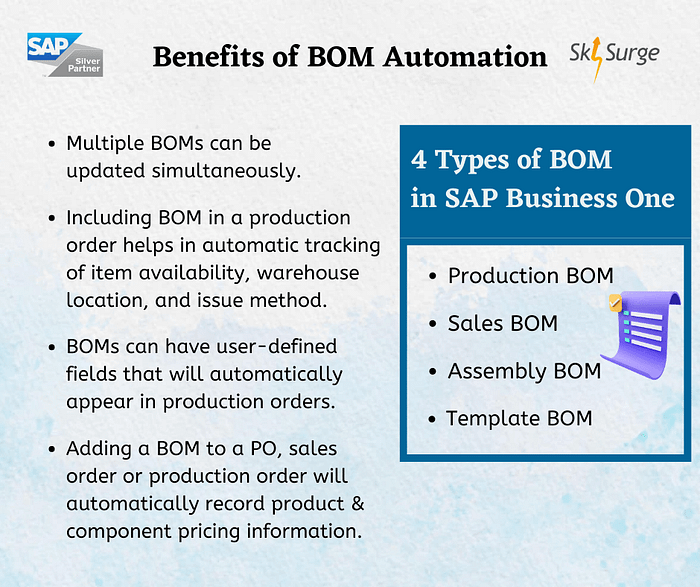
Why are BOMs necessary?
- Single-level and multi-level manufacturing Bill of Materials are both possible.
- The SAP BOM may differ depending on the lot size, validity dates, and production processes.
- Planning raw material purchases and semi-finished production uses BOMs.
- Moreover, BOMs are used in cost calculations for finished products. In this process, raw materials, semi-finished products, and finished products are all added up.
- The PP module allows creation of equipment and manufacturing Bill of Materials.
Conclusion
For high-level visibility into supply and demand, materials and capacity constraints, you can include a production BoM in the Materials Requirement Planning (MRP) run in SAP Business One. Here you will receive incredibly useful recommendations on how to handle your stock, create production orders, and generate purchase orders. Discrete, process, assembly, and make-to-order businesses need ERP software that manages SAP BOMs and helps them plan better. Management of materials, processes, and overall profitability are easy with SAP Business One.






