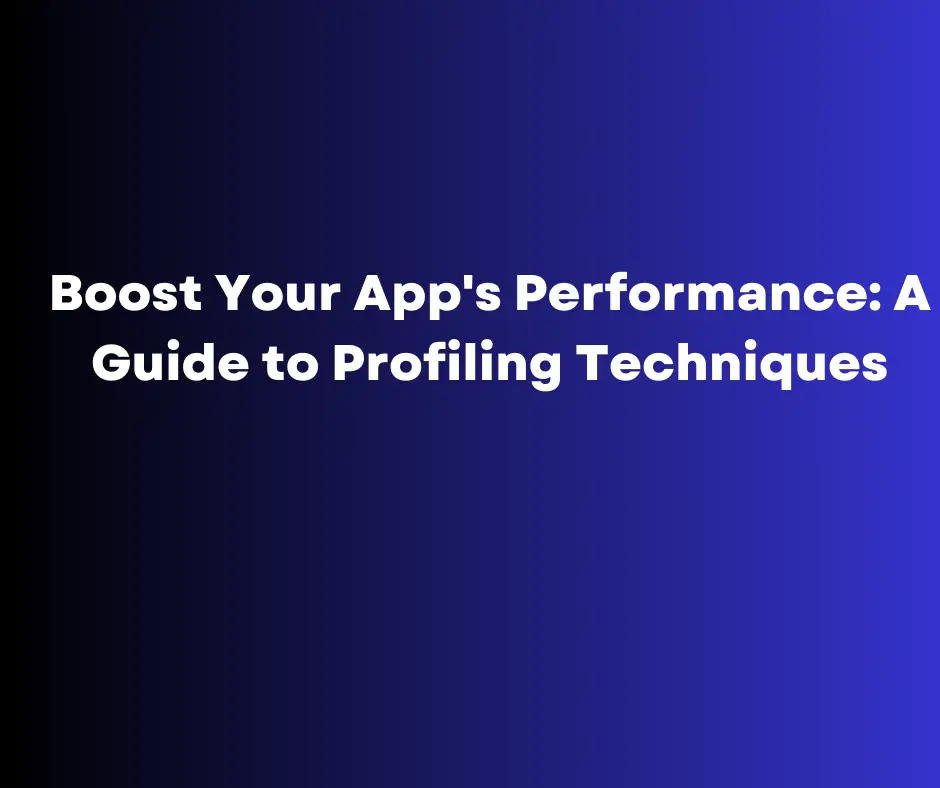If you're a mobile app developer, you know how important it is to create an app that performs well and provides a smooth user experience. One of the most effective ways to achieve this is by optimizing your app's performance through profiling techniques. In this article, we'll explore the basics of profiling and how you can use it to boost your app's performance.
What is Profiling?
Profiling is a technique used to measure and analyze the performance of your app. By profiling your app, you can identify performance issues such as slow execution times, excessive memory usage, and high CPU usage. Once you've identified these issues, you can optimize your app to improve its overall performance.
Profiling Techniques
There are several techniques that you can use to profile your app, including:
-
CPU profiling: Measures how much CPU time is spent executing each method in your app.
-
Memory profiling: Tracks the memory usage of your app and helps identify memory leaks.
-
Network profiling: Captures network activity and helps identify slow or inefficient network calls.
-
Battery profiling: Measures how much battery is consumed by your app and identifies any battery-hogging features.
To begin profiling your app in Android Studio, you'll need to first
How to Import Project in Android Studio in and by selecting “Import Project” from the “Welcome to Android Studio” screen.
Using Android Studio's Profiler
Android Studio provides a powerful profiling tool that you can use to analyze your app's performance. To use the Profiler, select “Profile or Debug APK” from the “Run” menu. From there, you can choose the profiling mode you want to use, such as CPU or Memory, and start profiling your app.
Analyzing Results
Once you've run your app through the profiler, you can start analyzing the results to identify performance issues. For example, if you notice high CPU usage during a particular feature of your app, you may need to optimize the code in that feature. Or, if you notice high memory usage, you may need to optimize your app's memory management.
Optimizing Your App
After identifying performance issues in your app, you can start optimizing it. This may involve rewriting code, optimizing resource usage, or improving network calls. The key is to focus on the issues that have the most significant impact on your app's performance and user experience.
Conclusion
Profiling is a critical technique for optimizing the performance of your mobile app. By identifying performance issues and optimizing your app, you can improve its overall performance and provide a better user experience. Using the techniques outlined in this article, you can start profiling your app and identifying areas for improvement today.