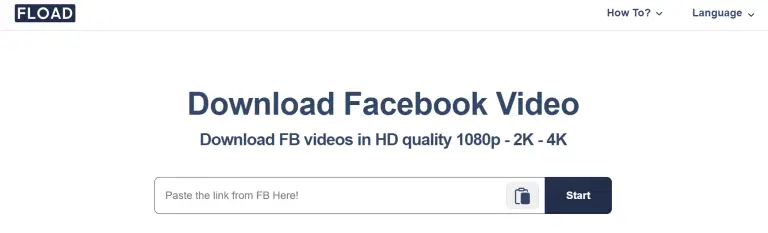Absolutely! Downloading videos from Facebook is possible through various methods, whether using online platforms, browser extensions, or software applications. Downloading videos from Facebook can be done using various methods, providing users with the ability to save their favorite content for offline viewing or sharing across different platforms. Several approaches facilitate this process:
Method 1: Using Online Platforms
Find the Video URL: Go to the video on Facebook, click on the video to open it in a new tab, and copy the URL from the address bar.
Choose an Online Downloader: Visit a reputable online Facebook video downloader website.
Paste the URL: Paste the copied video URL into the downloader's input field and click “Download” or similar options.
Select Video Quality and Format: Some platforms might provide options to choose the desired video quality and format. Select your preferences accordingly.
Download the Video: Click on the download button, and the video will start downloading to your device.
Method 2: Using Browser Extensions
Install a Trusted Extension: Look for and install a reputable browser extension designed for downloading Facebook videos.
Access the Video: Once installed, open the video on Facebook that you want to download.
Download the Video: Click on the extension icon usually located near the video, and follow the instructions provided by the extension to download the video to your device.
Method 3: Using Software Applications
Install a Downloading Software: Some software applications are specifically designed to download videos from Facebook. Install one that suits your device and operating system.
Copy and Paste URL: Similar to online platforms, copy the video URL from Facebook and paste it into the designated area within the software.
Initiate Download: Follow the software's prompts to start the download process.
These methods offer various ways to save videos from Facebook for offline viewing or sharing across different platforms.
FB video downloaders offer a range of features tailored to facilitate the seamless downloading of videos from Facebook:
- Multiple Format Support: These downloaders often allow users to save videos in various formats, accommodating preferences for different devices and playback options.
- Video Quality Selection: Users can often choose the quality of the downloaded video, ensuring flexibility based on storage space or desired viewing experience.
- Batch Downloading: Some downloaders enable batch downloading, allowing users to queue multiple videos for download simultaneously, optimizing time and efficiency.
- Browser Integration: Many downloaders offer browser extensions compatible with popular web browsers, providing direct access to download options while browsing Facebook.
- Customizable Settings: Users can often customize settings such as download location, default quality, and format, tailoring the downloader to their specific preferences.
- User-Friendly Interface: Reputable downloaders usually boast intuitive interfaces, simplifying the process for users to copy and paste video URLs and initiate downloads seamlessly.
- Offline Playback Support: Downloaded videos are typically available for offline playback, enabling users to access their favorite content without an internet connection.
- Privacy and Security Measures: Top-notch downloaders prioritize user privacy and security, implementing encryption and safeguarding user data during the download process.
- Compatibility: These downloaders are often compatible with various devices and operating systems, ensuring accessibility for a wide range of users.
- Regular Updates: Reliable downloaders frequently receive updates to improve performance, add new features, and adapt to changes in Facebook's interface or policies.
Selecting a reputable FB video downloader ensures a smooth and secure experience while respecting the rights and policies governing content on the platform.
Conclusion
Downloading videos from Facebook opens doors to convenience, allowing users to save and enjoy their favorite content offline. Whether for personal use, archiving, or sharing, the ability to download these videos offers flexibility and control over content consumption. It's crucial to ensure the use of reputable downloaders and comply with ethical considerations and copyright laws when saving and utilizing downloaded videos.
FAQs
Is it legal to download videos from Facebook using these methods?
The legality of downloading videos from Facebook using various methods is a bit complex and subject to certain conditions. In general, Facebook's terms of service prohibit downloading content without explicit permission from the content owner, especially if it violates copyright or intellectual property rights.
Are there risks associated with using third-party downloaders for Facebook videos?
Yes, using third-party downloaders for Facebook videos comes with certain risks that users should consider before utilizing such tools.
Malware and Security Concerns: Downloading videos from unofficial or unverified sources exposes users to potential malware or viruses. Some third-party downloaders might require installation or access to personal information, risking the security of devices and user data.
Violation of Terms of Service: Facebook's terms explicitly prohibit downloading content without permission. Using third-party downloaders might violate these terms, potentially leading to account suspension or other penalties imposed by the platform.
Can I download private videos from Facebook using these methods?
No, downloading private videos from Facebook using third-party methods or downloaders is not permissible and often violates both Facebook's terms of service and privacy norms. Private videos on Facebook are intentionally restricted by the uploader, meant for specific audiences, and not for public distribution or downloading without explicit permission.
Attempting to download private videos without proper authorization breaches privacy and copyright laws. Third-party downloaders typically cannot bypass the privacy settings set by the uploader, as these settings are intended to safeguard the content from unauthorized access, including downloading.