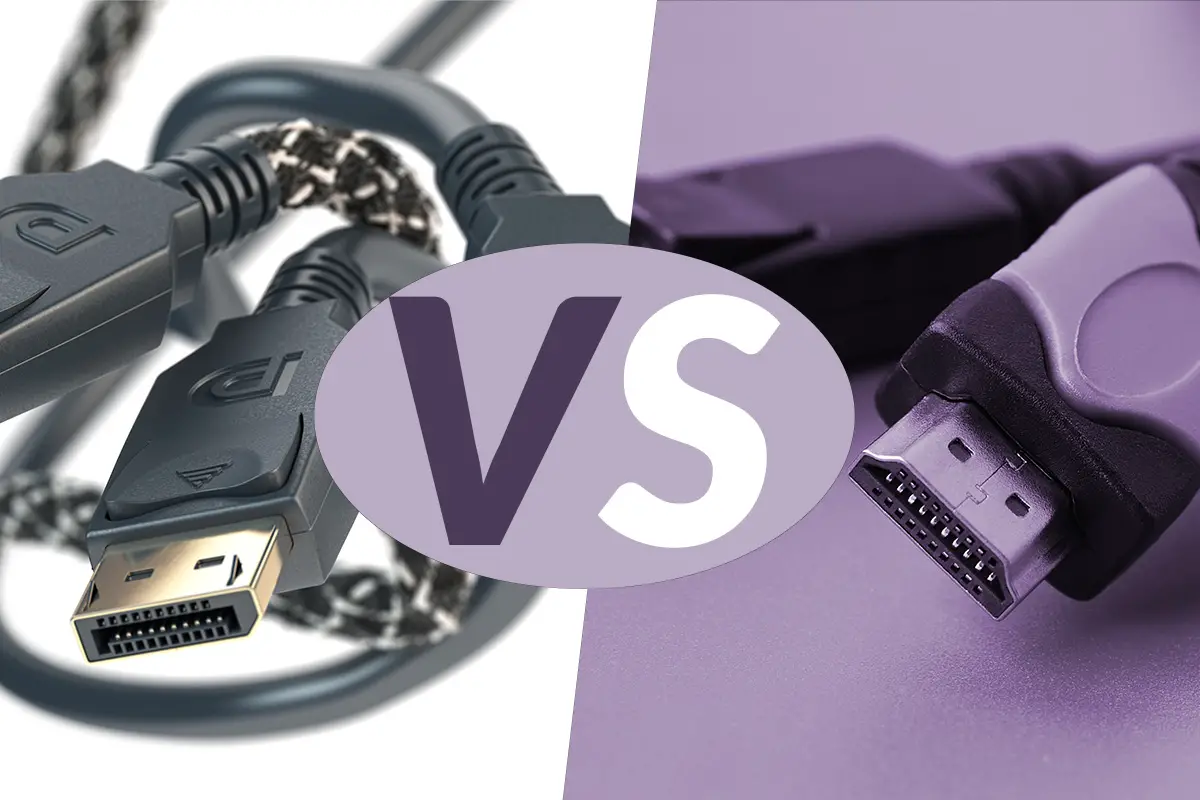DisplayPort and HDMI are two of the most popular connector types you’ll find on modern TVs and monitors, serving the purpose of transmitting video and audio from a source device to a compatible display. However, when comparing specific generations like DisplayPort 1.4 and HDMI 2.1, there are distinct advantages and reasons for choosing one over the other.
In today’s fast-paced gaming world, selecting the right display connection is crucial for an enhanced gaming experience. In this article, we’ll delve into the features of DisplayPort 1.4 and HDMI 2.1, examining their differences and determining which one reigns supreme for gaming.
What Is DisplayPort 1.4?
DisplayPort 1.4, one of the latest iterations of the DisplayPort protocol, has been a go-to choice for PC gamers seeking high frame rate 4K gaming experiences. Despite the arrival of HDMI 2.1, DisplayPort 1.4 remains the primary connector type used in the realm of PC gaming. However, outside of desktop PCs, DisplayPort 1.4 is less commonly found, as laptops, tablets, and game consoles often rely on HDMI connections for video outputs.
Characterized by its rectangular shape with a notched corner, DisplayPort 1.4 utilizes 20 pins to achieve a maximum bandwidth of 32.40 Gbps or a maximum data rate of 25.92 Gbps. It supports both 8-bit and 10-bit color and can handle Display Stream Compression (DSC) 1.2a.
With its High Bit Rate (HBR), High Bit Rate 2 (HBR2), and High Bit Rate 3 (HBR3) transmission modes, DisplayPort 1.4 offers ample bandwidth capabilities, enabling it to deliver 4K resolution at up to 120Hz, 5K resolution at up to 60Hz, and 8K resolution at up to 30Hz.
Moreover, DisplayPort 1.4 boasts static HDR support, the ability to connect and manage up to four displays simultaneously, and is increasingly utilized through DisplayPort Alt Mode. This mode allows the protocol to be leveraged via various cables, such as USB-C and Thunderbolt 4, expanding its versatility and compatibility.

What Is HDMI 2.1?
HDMI 2.1, the latest version of the High-Definition Multimedia Interface (HDMI), has revolutionized the way video and audio are transmitted from devices to displays over the past two decades. With its simple one-cable-for-all approach and continuous improvements, HDMI has replaced older standards like DVI and VGA, emerging as the go-to interface for consumer devices.

HDMI 2.1 takes the achievements of its predecessors even further, offering substantial enhancements and positioning itself as the dominant connector type for home entertainment setups. One of its significant advancements is the remarkable increase in maximum data rate.
With a bandwidth of 48 Gbps, HDMI 2.1 surpasses the mere 18 Gbps of HDMI 2.0. This boost is made possible through the use of higher-quality cable materials and a new encoding scheme known as 16b/18b, which significantly improves efficiency and supports the higher data rate.
The improved bandwidth of HDMI 2.1 translates into impressive resolution and refresh rate capabilities. It natively supports 4K gaming at 120Hz on consoles and up to 4K at 144Hz on gaming PCs with powerful graphics cards. Additionally, it can handle 5K resolution at up to 60Hz and 8K resolution at up to 30Hz. By utilizing Display Stream Compression (DSC), HDMI 2.1 even achieves 8K resolution at up to 120Hz with HDR.
Beyond the enhanced resolution and refresh rate support, HDMI 2.1 introduces several new features to the standard. Dynamic HDR allows for scene-by-scene HDR settings changes, resulting in improved picture quality. The enhanced variable refresh rate minimizes stuttering and screen tearing, providing a smoother gaming experience.
DSC 1.2 support expands resolution and refresh rate possibilities, while enhanced audio return channel (eARC) ensures support for 7.1 surround sound, Dolby Atmos, and DTS:X audio features. HDMI 2.1 also incorporates latency reduction features such as quick frame transport and auto low latency mode, optimizing gaming performance.
All in all, HDMI 2.1 is the premier choice for console gaming in living rooms, supporting resolutions up to 4K at 120Hz. It is equally well-suited for UHD Blu-ray players, 4K set-top boxes, and streaming devices. With its impressive capabilities and cutting-edge features, HDMI 2.1 has solidified its position as the top choice for high-quality audio and video transmission in home entertainment setups.
DisplayPort 1.4 and HDMI 2.1: A Detailed Comparison
Transmission rates
Both DisplayPort 1.4 and HDMI 2.1 provide high data transmission rates, but HDMI 2.1 takes the lead in this category. It offers a maximum data rate of 48 Gbps, which is significantly higher than the 32.4 Gbps offered by DisplayPort 1.4. This increased bandwidth allows HDMI 2.1 to handle higher resolutions and refresh rates more efficiently.
Maximum supported resolution
HDMI 1.4 supported 4K resolution at 30 FPS, while HDMI 2.0 raised the bar to 4K at 60 Hz or 8K at 30 Hz. The latest HDMI 2.1 standard takes it even further, enabling 4K resolution at 120 Hz and 8K resolution at 60 Hz. Impressively, HDMI 2.1 can even support resolutions as high as 10K.
Similarly, DisplayPort 1.4 also supports 4K resolution at 120 Hz and 8K resolution at 60 Hz.
However, it’s worth noting that these maximum resolutions may exceed current requirements for many users. While 1080p remains the most common resolution today, 4K is still gradually making its way into households. Therefore, the capabilities provided by HDMI 2.1 and DisplayPort 1.4 may seem excessive for the majority of users at present.
HDR Support
HDR (High Dynamic Range) support enhances the visual experience by providing superior contrast ratios on compatible displays. HDR displays offer more vibrant and impactful images compared to standard displays.
HDMI 2.1 introduced dynamic HDR support, allowing for dynamic adjustments in HDR settings scene by scene. On the other hand, DisplayPort 1.4 supports static HDR, which provides a fixed HDR setting throughout the content.
Number of Displays supported
When considering the number of displays your PC can support, it’s important to understand the display interfaces supported by your GPU and monitor.
HDMI interface typically supports a single display, whereas DisplayPort offers the advantage of supporting up to 4 displays. If you wish to connect additional displays, you would need to use separate HDMI cables for each one.
For most users, the ability to connect 2 or 3 displays is more than sufficient. Whether you opt for a display with DisplayPort or HDMI, the key factor is compatibility between your GPU and monitors, as both need to support a common communication standard for multiple displays to be connected.
Audio
Both DisplayPort 1.4 and HDMI 2.1 support high-quality audio, including formats like Dolby Atmos and DTS:X. However, HDMI 2.1 provides additional audio features, such as eARC (enhanced Audio Return Channel), which enables high-quality audio from your display to be sent back to your sound system with minimal loss.
Applications
When it comes to applications, the HDMI port enjoys broader adoption compared to the DisplayPort. HDMI ports are found on millions of readily available monitors and televisions in the market. In contrast, the use of DisplayPort is mainly prevalent in gaming and workstation monitors.
In terms of advantages, there are no significant differentiators between the two interfaces, especially considering the continuous evolution of the standards. However, in the case of HDMI 2.1 versus DisplayPort 1.4, HDMI 2.1 holds a slight edge. Nevertheless, for the average consumer, the difference between them is not a major concern.
DisplayPort 1.4 vs. HDMI 2.1: Optimizing Your Gaming Experience
When it comes to gaming, the comparison between DisplayPort 1.4 and HDMI 2.1 is particularly relevant. Both cable standards offer support for demanding gaming visuals, but certain gaming PCs, game consoles, and devices are better suited for either HDMI 2.1 or DisplayPort 1.4.

For Xbox Series X/S and PlayStation 5 gaming, an HDMI 2.1 cable is the optimal choice. These current-gen consoles exclusively feature HDMI 2.1 as their video-out connector. While HDMI 2.0 and older cables can still be used, the best experience is achieved with HDMI 2.1, enabling full resolution and refresh rate support. This allows for gameplay at 1440p or even native 4K resolution at up to 120Hz.
The Nintendo Switch also supports HDMI but is limited to HDMI 2.0. Therefore, the benefits of using an HDMI 2.1 cable won’t be significant. However, Ultra High-Speed rated HDMI 2.1 cables are built to a higher standard than older ones, ensuring superior signal quality when playing the Switch on a connected TV or display.
For gaming desktop PCs, DisplayPort remains the preferred choice. While HDMI 2.1 can be used if you have a compatible monitor or TV, it should be noted that using it for multiple monitors will reduce the available bandwidth for each display.
In all other scenarios, DisplayPort 1.4 is still the superior option. It provides ample bandwidth for 4K at up to 120Hz or up to 240Hz for 1440p displays, offering headroom for high frame rates at lower detail settings. DisplayPort is more widely available on PCs, providing multiple ports for easy setup of multi-monitor display systems, with a single DisplayPort connection for each monitor.
When gaming on laptops, tablets, or smart devices, the choice of connector will depend on the specific device’s outputs. While HDMI 2.1 outputs are rare, devices with HDMI and DisplayPort will typically favor DisplayPort. Alternatively, a USB-C connection with DisplayPort Alt Mode support would be a suitable option.
For Steam Deck gaming, the Steam Deck Dock allows you to connect to a gaming TV or monitor. However, the dock only offers HDMI 2.0 and DisplayPort options. In this case, if possible, using DisplayPort 1.4 would be preferable over HDMI 2.0. Additionally, the Steam Deck Dock supports multi-stream transport, allowing for simultaneous use of both connectors for multi-screen gaming.
Conclusion
In the battle of DisplayPort 1.4 vs. HDMI 2.1, the choice ultimately depends on your specific needs and gaming setup. HDMI 2.1 excels in terms of bandwidth, maximum resolution support, and advanced audio features, making it ideal for those who crave the best visuals and audio fidelity.
On the other hand, DisplayPort 1.4’s MST support and prevalence in the PC gaming industry make it a compelling choice for users who require multi-monitor setups or prioritize precise color reproduction.
Ultimately, both DisplayPort 1.4 and HDMI 2.1 offer impressive capabilities and are widely supported in the market. It’s important to consider the requirements of your gaming setup and the specific devices you’ll be connecting to make an informed decision.
If you’re looking to enhance your gaming experience with top-of-the-line DisplayPort and HDMI products, AV Access has you covered. The 8KSW21DP-DM DisplayPort KVM switch and the 4KSW21-DK KVM switch with docking station are exceptional choices that offer convenience and efficiency for your gaming or professional needs.

The 8KSW21DP-DM DisplayPort KVM switch is designed to meet the demands of the latest HDMI standards, supporting resolutions up to 8K. With its advanced technology, this switch delivers stunning visual quality, immersing you in a world of vibrant colors and breathtaking detail.
It allows seamless switching between multiple sources, ensuring smooth connectivity and efficient control over your devices. Whether you’re a professional content creator or a passionate gamer, the 8KSW21DP-DM DisplayPort KVM switch provides an unparalleled viewing experience.
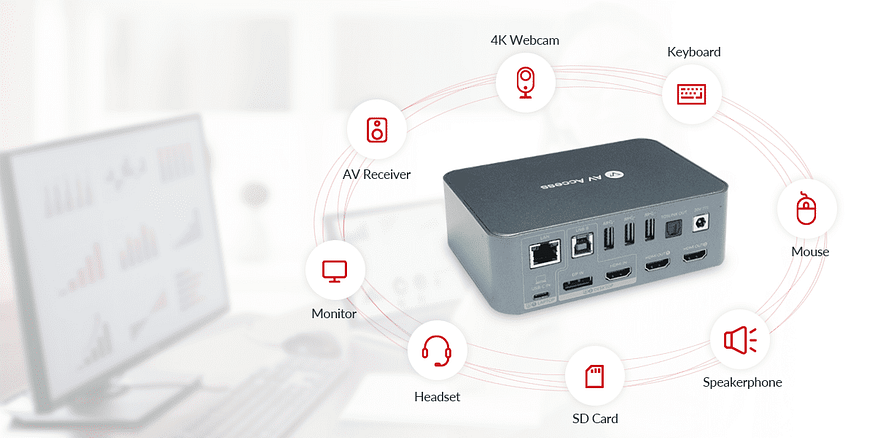
For those seeking a versatile and practical solution, the 4KSW21-DK KVM switch with docking station is an excellent choice. This device not only offers seamless switching between multiple sources but also provides a convenient docking station for your laptop.
With support for 4K resolution, it delivers crisp visuals and enhances productivity. Whether you’re working on intensive projects or engaging in immersive gaming sessions, the 4KSW21-DK KVM switch with docking station simplifies your setup and streamlines your workflow.
Choose the right display connection that suits your gaming preferences and elevates your gaming experience to new heights. Whether you opt for DisplayPort 1.4 or HDMI 2.1, both will undoubtedly provide you with a visually stunning and immersive gaming journey.
You May Also be Interested
Displayport Interface: 6 Facts You should Know for Gaming & Graphic Design
Gamers’ thoughts: Shall I Use DisplayPort or HDMI?
HDMI 2.0 vs 2.1: Facts to Know Before Paying Your Money
HDMI Splitters: An Ultimate Guide for Beginners 2023
KVM Switch vs. Docking Station: Which Shall I Choose?
4 Different Types of HDMI Cable You Should Know
About AV Access
AV Access is an experienced manufacturer that produces quality HDMI extenders, KVM extenders, wireless presentation systems, etc. and we also offer AV over IP solutions for scalable uses. These products — HDBaseT extender, and 4K HDMI extender — are among our best-sellers.
Are you a newbie? AV Access blog helps beginners to get on board easily (visit and learn about KVM extenders, USB extenders, and more).
Original Copy: https://www.avaccess.com/blogs/guides/displayport-1-4-vs-hdmi-2-1-gaming/