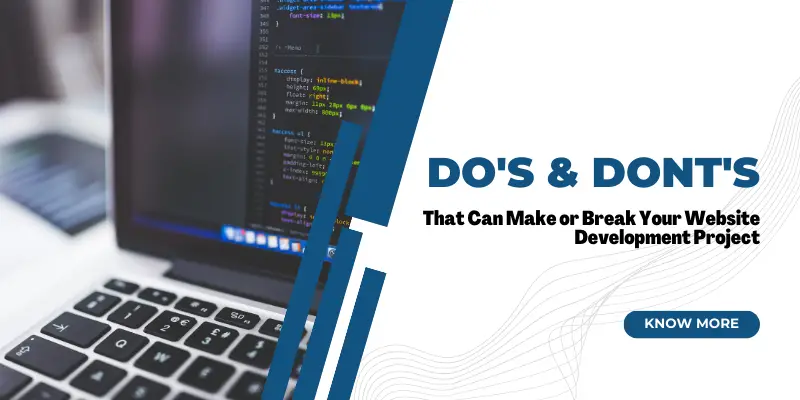The creation of a website requires innovation and creativity. The user experience is a top consideration for modern websites. This suggests that your website needs to be both speedy and offer the information customers are looking for.
The most effective tool for a developing company is an intuitive and cutting-edge website that clearly communicates important business objectives. A website is useless if it cannot immediately communicate the fundamental goal of the business.
Designing a website might be overwhelming if you are new to the procedure. Since there are so many factors to consider, web development and designing is challenging. In this essay, we'll go over some of the crucial dos and don'ts of developing a successful and alluring website.
Top 7 Do’s for a Good Website:
#1. Create a Usable & Consistent Design:
The website's general layout must be simple for people to browse. The visitor must promptly locate the goods or services they require. The crucial elements of the website should be prominently placed.
After you have successfully produced a functioning design, you should concentrate on the uniformity of the website's design. For instance, while writing a product description in a tabular style. Each product on the eCommerce site must have access to a comparable stable outlook.
The website is less unified and more inconsistent as a result of some descriptions being in paragraph format and others being in table format.
#2. Focus on Intuitive Navigation:
According to statistics on web development, 94% of online browsers view navigation as a crucial component of website surfing. The website itself is the cake, with a simple menu layout that makes it easy for users to discover the key components.
The needed products must be easy to find for a person exploring your website. Preferably, it should be three or fewer clicks away. In order to get users to the necessary part in four clicks, the website's categories and subcategories must always be designed with this in mind.
#3. Develop a Responsive Design:
Browsers are utilized by billions of devices. The majority of it is made up of cell phones. The fact that more than 4 million mobile phones are purchased each day is not unexpected. The best way to maximize advantages is to use responsive designs, which adapt to the varying screen sizes of each device type.
A responsive design provides an appealing look to the website regardless of the browser being used on a PC, laptop, tablet, or smartphone, improving the website's user experience.
#4. Offer Content with a High Readability Score:
The website's target audience must connect with the content. Copying information from rival websites gives the appearance that you are being unethical and generic. It is important to prevent it in every way that is possible.
Additionally, check out how readable the material on your website is. While the appropriate score range is between 50 and 65, the ideal score value should never be below 50 regardless of the type of business.
#5. Ensure Lightning-Speed Performance for Maximum Conversions:
When a web page takes longer than three seconds to load, the user becomes impatient with your website. You cannot sacrifice speed, even when dealing with something that is only available on your website. Always look for the best web development services to get the best possible outcomes. Most often, when a website's performance in terms of speed fails to satisfy, the user begins clicking on alternatives.
#6. Test for Errors:
The testing team must inspect the website to find and fix any mistakes of any sort that may be there. By just looking at all the do-follow links, associated links, photos, descriptions, etc., a user may accomplish the same thing.
Remember that the goal is to give the visitor a flawless website that is free of errors like blurry photos and broken links. When surfing your website, try to be more cautious and unbiased because this can help you identify places that want development.
Analyze whether the generated website satisfies the characteristics envisioned or whether there is room for improvement from the perspective of a regular user.
#7. Use Visual Elements:
The design elements must communicate well with the user. Having lines that look to be linked but are actually text merely adds to the user's perplexity. Interactive design components are critical to success and should not be overlooked.
Top 7 Don’ts for a Good Website:
#1. Avoid Post-Launch Optimization:
When you publish the website, you will receive honest feedback from clients, both appreciating the excellent and being frustrated with the website's ineffective components. It is the ideal moment to improve the website components based on the needs of the end consumers.
#2. Provide an Excessive Number of Options:
Too many options cause the user to become confused about what to pick and what to discard, which lowers the number of conversions. According to a NY Times research, a supermarket shop cut its selection of jams from 24 to 6. Sales increased by 600% as a consequence.
Despite a drop in the number of individuals sampling the jams from 60% to 40%, the conversion rate of sales increased dramatically from 3% to a whopping 30%. The goal is to strike a balance between the ideal and excessive number of possibilities, not to reduce them to a small number.
#3. Choose a Busy Layout with Little White Space:
The use of white space should be maximized for attractive web design. A website's user experience is negatively impacted by a lack of white space, which also results in a crowded presentation. Additionally, it makes it difficult for consumers to read or learn about a certain region of the website.
#4. Create CTAs without Visual Effects:
The user will hunt for CTA if they are sure that your website offers accurate information, goods, and services, among other things. Increased visual emphasis on USPs and CTAs improves the website's conversion rate.
#5. Use Stock Images:
Stock pictures may appear to be practical choices, but they ultimately fall short of giving you exclusivity. When visitors to your website see the same images throughout, they stop thinking of you as a brand and start seeing you as one of many possibilities.
#6. Integrate New Features without Testing:
Designers and developers work to create distinctive and cutting-edge features for the website in an effort to keep one step ahead of the competition. They may appear to be somewhat lucrative at first, but it is advisable to incorporate them after getting user feedback.
You may determine whether the feature is worthwhile incorporating or should be removed from the project by doing a quick test with a small segment of the minimal target audience. For instance, consumers are unable to understand horizontal scrolling since they are used to vertical scrolling.
#7. Give up Essential Features to Save Money on Development:
While many businesses want to lower the total project development cost, some are forced to forgo the website's essential functions. Choose an open-source technology stack and an MVP instead for the website. They provide a significantly superior alternative for lowering the total project development costs.
You can also hire web developers from a reputed company. In comparison to countries in Europe, the United States, and Latin America, developer fees are about half as high in India.
Any programming project must consider selecting a reputable web development business. Making the proper decision enables you to build a fantastic website while making the wrong decision results in a terrible experience.
Conclusion
People expect a great user experience when they connect with websites. If you don't meet their wants, they'll just go to your rival, who can be one click away, if you don't. Because of this, in making design decisions, you should consider the visitor's needs and work to make their time there as enjoyable as possible.
0