In the present times, e-learning has become the most widely used method of disseminating information and knowledge. By offering a cost-efficient and flexible alternative to classroom-based learning, you ensure that more and more learners living in different parts of the world are able to receive access to education. Nevertheless, if you are creating e-learning content for companies, educational institutions, or government agencies that get federal funding, you need to make sure that your content complies with Section 508 guidelines.

Section 508 Accessibility Compliance
Section 508 guarantees that people with disabilities have the same access to electronic and information technology (EIT) as the ones without disabilities. It encapsulates a variety of digital content, including websites, eLearning courses, multimedia, and software applications. The inability to comply with these regulations can lead to serious financial and legal penalties for organizations.
Ways to Make Your E-learning Content 508 Compliant
Here are some important factors you need to consider while creating your E-learning content that is Section 508 compliant:
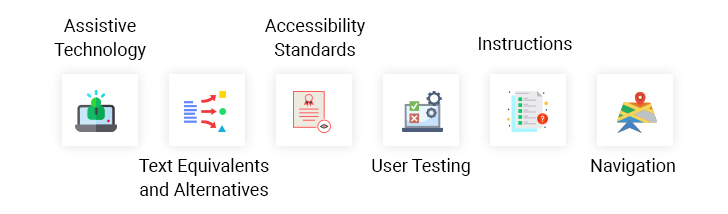
Assistive Technology
It is vital that EIT is equally accessible to people with and without disabilities. For instance, people with visual or hearing impairments might need assistive technology such as hearing aids, speech recognition software, or screen readers, to access e-learning materials. E-learning courses need to be designed taking into consideration the needs of such individuals.
Text Equivalents and Alternatives
When text equivalents are created within the content on an e-learning platform, users with visual impairments can access the same content as those with no visual impairments. This entails creating transcripts for video and audio content on an e-learning platform as well as adding alternative text (alt text) for images and other media files.
When an image cannot be loaded, a brief description of the image is displayed as the alt text. It aids those who use screen readers in deciphering and comprehending the visuals in their e-learning courses.
Accessibility Standards
Section 508 of the Rehabilitation Act lists technical standards for web-based content, including images, audio, video, and text. Your developers of e-learning courses need to ensure that the content meets the guidelines of technical standards, such as effective labeling of web pages, subtitles in videos, transcripts in audio files, and closed captions.
User Testing
Conducting user testing with people with disabilities helps evaluate the efficacy of the eLearning materials. This allows you to gather feedback and modify your e-learning materials to improve their accessibility in real-time.
Instructions
Since every individual learns differently, it is vital to provide instructional materials in various formats such as audio/video clip instructions, closed-captioned videos, and PDF versions of presentations or notes where needed. When it comes to written instructions, ensure you follow accurate language grammar rules that are supported by visuals that are easy to read.
Also, your color contrast needs to meet the standard requirements for accessibility which differ depending on the browser or device being used for displaying materials for individuals with color blindness.
Navigation
To ensure even more accessibility for every user of your e-learning platform, it is important to include drop-down menus with labels for the purpose of easy navigation. These labels help users easily navigate the menus without having to use the touchpad or mouse. Also, including keyboard commands makes it easier for visually impaired people and those who have difficulty using a mouse to access all the features of your platform for better engagement.
Tips and Tricks for Making Your E-learning Courses 508 Compliant
There are certain tips and tricks you can follow to make sure your e-learning courses are Section 508 compliant. Prior to creating your content, you need to review the below-mentioned areas of your course design:
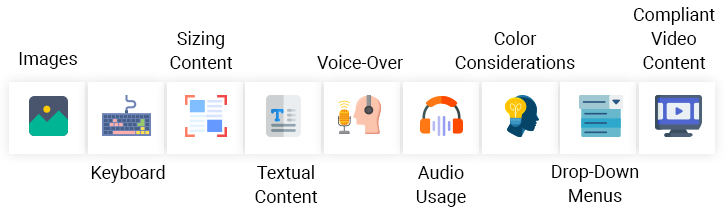
Images
For graphic and image-based content in your course, you need to provide detailed narrations for all the images displayed. For example, a learner that is visually impaired might not respond properly to instructions like “…as shown in Figure A”. To make the content 508 compliant, whatever is depicted in Figure A should be described underneath the image in detail. This technique is also called adding Alt text to images.
Keyboard
The keyboard is the sole means of navigating through the course for people with disabilities. Though the Tab key is generally used as the chief command for navigation, you also need to explore the usage of alternate shortcut keys such as the Space bar.
Sizing Content
Do not assume that people with visual impairments will easily use operating system commands or browser settings to resize their content. You should provide them with text-resizing configuration options within your e-learning material.
Textual Content
Apart from easing the text sizing for 508 accessibility compliance, it is important to go a step further when it comes to designing textual content for learners with disabilities. For example, choosing a Sans Serif font for people with dyslexia can prove to be beneficial.
Voice-Over
It is important to provide voice-over features while designing content for visually impaired people. Voice-over effectively reads out and describes the information displayed on the screen. To obtain optimum results, you should also ensure that the learner is able to control the speed of narration.
Audio Usage
Individuals with Auditory Perceptual Deficits often face difficulties in distinguishing similar-sounding tones. They might also not be able to effectively hear sound over other background noises or tones. Thus, whenever possible, avoid using sounds randomly in your course.
Achieve Digital Accessibility with Professional 508 Compliance Services
Color Considerations
It is important to select your colors wisely. Though a majority of color-blind learners can see things clearly, they find it tough to understand images and text that feature blue, green, or red colors. Take this into consideration while designing your content and avoid using these colors whenever possible.
Drop-Down Menus
Though drop-down boxes can improve the overall design of the course, it is important to note that these are not Section 508 compliant and should be avoided no matter what.
Compliant Video Content
Owing to 508 compliance issues, some e-learning course designers might hesitate from using videos in their courses. Nevertheless, by adding certain descriptions, text prompts, closed captioning, and subtext, you can make your video clips and animated content accessible to people with learning disabilities.
Conclusion
Regardless of whether the law asks you to make your e-learning courses accessible or not, it is always the right thing to do. By applying accessibility standards to your courses, you create a positive impact on the adoption of your courses and boost learner retention. It is vital that you rigorously test your courses for 508 accessibility compliance. Turn on the accessibility features of your computer and run your course from start to finish. This will help you fix any areas that are not accessible.
Read here the originally posted blog: https://www.damcogroup.com/blogs/tips-for-ensuring-section-508-compliance-in-e-learning




