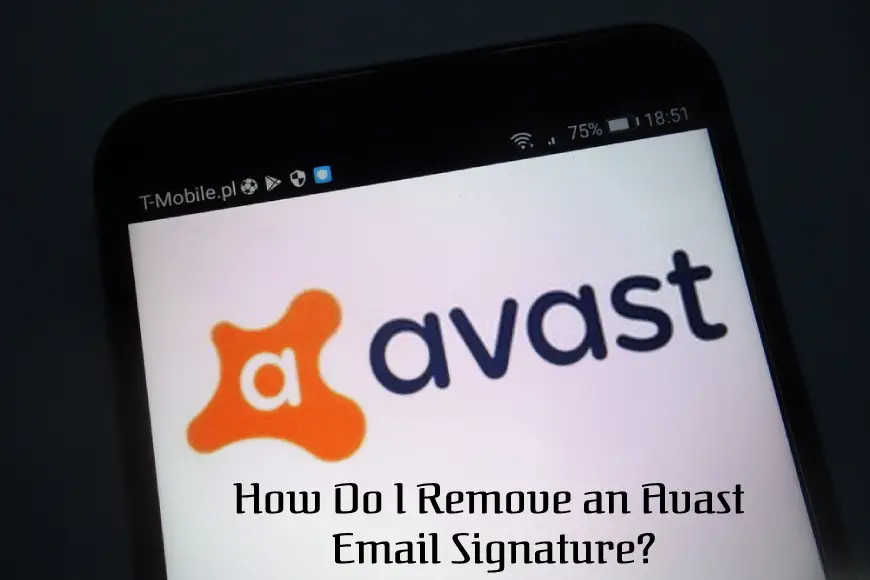Avast is one of the best antivirus programs available out there and most people love it. But, a few years back, they rolled out an update that started adding a signature at the bottom of the email.
This is kind of an advertising trick, that inserts a footer in the bottom of all outgoing emails from your account. Some people like it but some don’t and want to remove it asap.
If you are one of the persons who dislike the email signature at the bottom of your email, then you’ve come to the right place. Today, we will talk about the way to disable the email signature from Avast antivirus software.
Disable Avast Email Signature
Just follow these simple steps to remove Avast signature from your outgoing emails.
- First, click on the Avast icon in your system tray and then open the actual user interface of Avast Security.
- Now, you need to click on the little gear icon at the top right to open the Settings of Antivirus.
- Now, you have to look under the general tab and then uncheck the ‘Enable Avast Email Signature’ option.
That’s it, you are done and removed the unnecessary signature from your emails. But there is another place where you might have to change the settings as well.
- In the same settings window, go to Active Protection Tab and then click on the Customize option next to Mail Shield.
- Then, click on the Behaviour tab and then uncheck ‘Insert note into the clean message(outgoing)’.
Now, you are done with all the steps and successfully removed the signature from the email footer.
To learn more about this topic, you can log on to the awesome Getassist.net technology blog. Apart from Avast, you will find really cool stuff that will help you keep your PC secured for a long time.