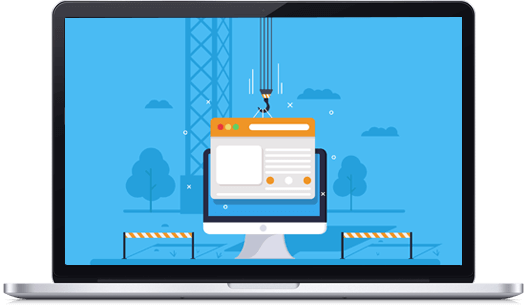What is color psychology?
Psychology of color is the study of how colors affect our emotions and behaviors. Different colors can evoke different feelings and reactions, and color can be used to influence people in a variety of ways. For example, warmer colors like red and orange may make people feel more excited or energized, while cooler colors like blue and green can be calming or relaxing.
Choosing a color palette for your website can be a tricky task, but understanding color psychology can help you select a scheme that will create the desired effect for your visitors. If you want your site to feel energetic and exciting, use warmer colors; if you want it to be calming and serene, go with cooler shades. And don’t forget about the psychological effects of black and white – too much of either can create a stark, harsh feeling.
When selecting a color palette for your website, consider what message you want to send with your design. With careful consideration of color psychology, you can create a website that is not only visually appealing, but also conveys the right message to your audience.
How to match colors with your brand
Your brand's color palette is one of the most important aspects of your visual identity. It should be unique to your brand and reflect your company's personality. Here are a few tips on how to choose a color palette for your website:
1. Consider your brand's personality. What kind of message do you want to communicate with your colors?Are you looking to be seen as fun and approachable, or serious and professional?
2. Use two or three colors that complement each other. You don't need a lot of colors to make a impactful statement.
3. Make sure your colors work well together on both light and dark backgrounds. This will ensure that your site looks consistent regardless of where it's being viewed.
4. Use shades, tints, and tones of your colors to create depth and interest. This can help you avoid a flat, one-dimensional look.
5. Use color psychology to influence the way people perceive your brand. For example, blue is often associated with trustworthiness, while yellow is associated with happiness and energy.
By following these tips, you can create a color palette that accurately reflects your brand and helps you achieve your desired look for your website
What are the best colors for websites?
When it comes to choosing colors for your website, there are no hard and fast rules. However, there are some general guidelines that can help you create a color palette that is both visually appealing and effective for your specific needs.
The best colors for websites depend on the type of website you are creating, as well as the overall tone and feel you want to convey. For example, a business website will likely want to use colors that convey professionalism and trustworthiness, while a more creative or artistic website may want to use brighter, more eye-catching colors.
Some of the most popular colors for websites include blue, green, and grey. Blue is often used to represent trustworthiness and professionalism, while green can be used to represent growth or eco-friendly values. Grey is a versatile color that can be used to create a sophisticated look or a more modern feel.
Of course, these are just a few examples of colors that can be used effectively on websites. Ultimately, the best way to choose colors for your website is to experiment with different shades and hues until you find a combination that you think looks great and conveys the message you want to send.
How to create a color palette for your website
Creating a color palette for your website is a great way to add some personality to your site and make it stand out from the crowd. There are a few things you should keep in mind when creating your palette, such as the colors you want to use, the overall tone of your site, and how the colors will work together.
When choosing colors for your website, it's important to consider the overall tone you want to convey. Are you going for a fun and lively look, or something more subdued and serious? Once you've decided on the tone, you can start picking out individual colors that will work well together.
There are a few different ways to create a color palette. One is to choose three or four colors that compliment each other, such as blue and green or red and orange. Another option is to pick one dominant color and two or three accent colors. For example, if your site is mostly white with black accents, you could use a light blue as an accent color.
Once you've chosen the colors you want to use, it's important to test them out before adding them to your website. The best way to do this is by creating a mockup of your site using the colors in question. This will help you see how they look together and make sure they work well with your overall design.
Conclusion
Choosing the right color palette for your website can be a challenging task, but it doesn't have to be. By following our tips and considering how the colors you choose will affect your visitors' experience, a kolkata website design company can select a palette that reflects your brand identity and communicates effectively with your target audience. With some time and thought put into picking the right colors, you'll create a website that looks great and engages users in no time.