If you are required to combine large number of PDF files into a single file, then you must know the best possible ways. In the upcoming segment of this post, we have explained several methods that you can use to combine several PDFs into one. But before that, let us see a user query related to the same issue.
“Hello there, I am the team leader of my group and we are working on a college project. Everyone is working their part of work and creates a PDF file containing the details. To present the project we need to combine all the pdf files in one PDF. But the problem is we don't know the technique to do so. Can anyone suggest a simple and effective way to combine PDF files? Any help or suggestion is really appreciated!!”
Are you facing the same trouble and want to combine large number of PDF files into one? Unfortunately, you are not able to find a fruitful solution to perform the same? Then, do not need to despair as we are going to introduce the best approaches to combine PDFs. So let us begin!
Combine PDF Documents Using Adobe Acrobat Pro
1. Launch Adobe Acrobat Pro on your local PC.
2. Go to the Tools tab, and then select the Combine Files option from there.
3. Hit the Add Files button to choose all the required PDF files that needed to be combined.
4. Once you have selected all the required files, press the Open to confirm.
5. Now, the PDFs will appear on your screen, and then arrange all the files in the order you want. Once done, click Combine to start the procedure.
6. Now, save this combined PDF file at your desired location by clicking the File >>Save. Lastly hit the Save button.
Note: To execute the above-mentioned steps it is necessary to have the purchased version of Adobe Acrobat Pro. And the process to combine PDFs can be irritable if you have a large number of PDF files. Also, this application will cost you more than other automated tools.
Flawless Solution to Combine Large Number of PDF Files
PDF Merger Software is the best way to combine multiple PDF files into a single file in just a few simple clicks. It is a brilliant application that allows its users to combine PDFs without any file size, data loss, security issues, and file formatting issues. The software comes with an easy-to-use and user-friendly interface thus, it becomes easy for all types of users to work with it. Now, let’s explore the working of this tool to combine large number of PDF files into one:
- Download and launch the tool on your Windows or Mac Machine. Now, choose the Merge option to combine PDFs.
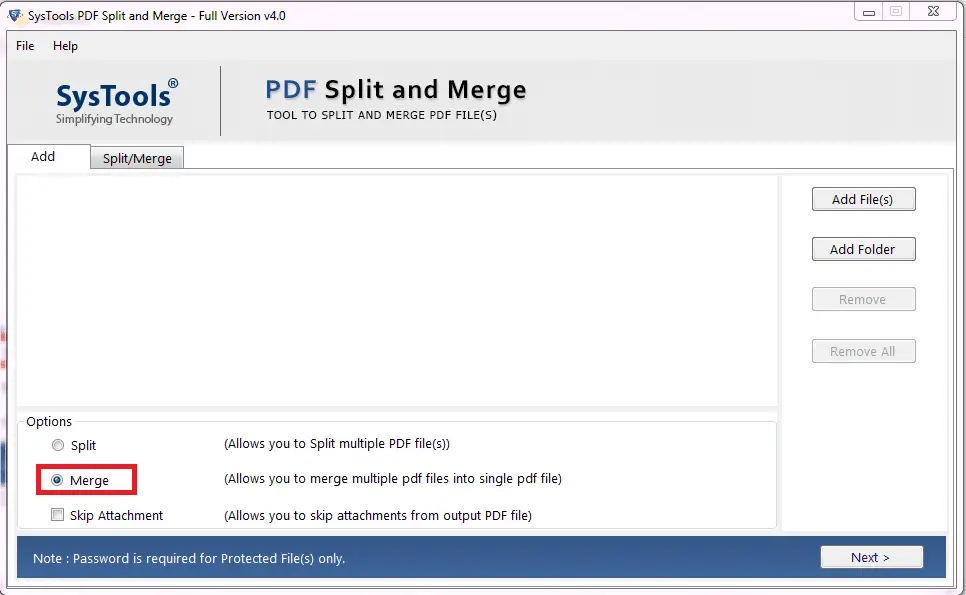
2. Add the desired files using Add files or Add Folder option.
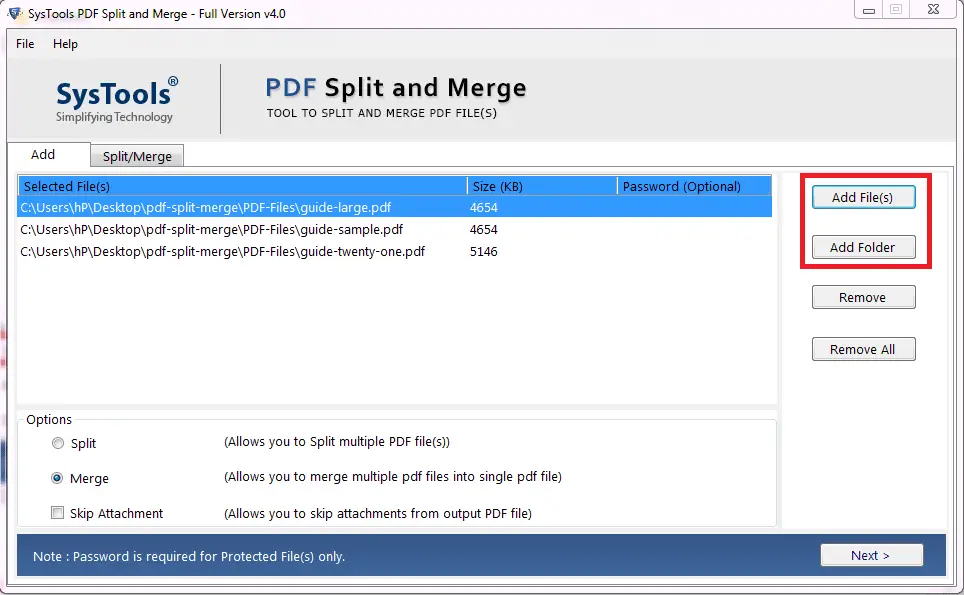
3. Here, you need to choose a merge option and provide a destination location to save the files.

4. At last, hit the Merge button to finalize the process.
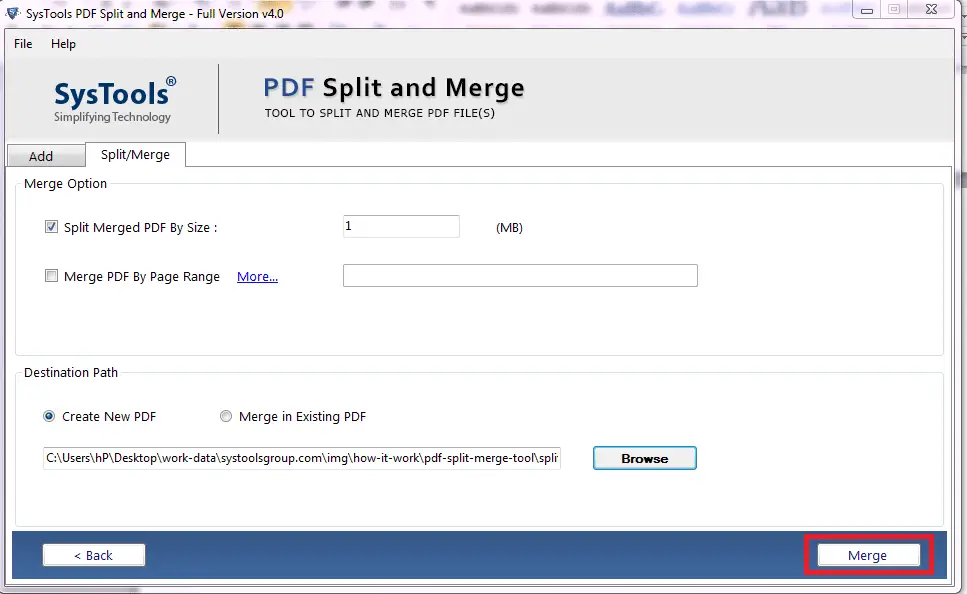
Conclusion
In this article, we discussed how to combine large number of PDF files into one file. As already stated, the manual method is not very practical if you have a large number of PDF files. In such cases, it is advisable to go for automatic solutions that promise to perform the task easily and within the minimum possible time.






