It’s not so simple to cut felt with Silhouette Cameo 3. However, it can be done. You will get several tutorials to cut felt, all of them with different methods for good cutting. Today, I am sharing how to cut felt on Silhouette Cameo 3. You need to use the Cameo rotary blade for this process. Also, use a regular tack cutting mat to cut the basics felt with Cameo. While for thick Felt, use a strong stack cutting mat.
Let’s see how to do it with a step-by-step process. But before that, learn what is felt and what’s its use.
What Does It Mean By Felt And Why It’s Used?
Now, you may know a bit about Felt. Felt is a non-woven fabric manufactured from polyester, basically from recycled polyester fiber. Many crafters choose Felt as it’s easy to work with and can be cut, glued, sewn, or stitched, and the fibers are locked together so the edges will not twist. Apart from this, you can decorate Felt with beads, sequins, or any other embellishments. You can easily embellish Felt with top-stitching. They are popular for embroidery also. See the steps below to use it.
How To Cut Felt On Silhouette Cameo 3?
It’s super easy to cut felt with Silhouette Cameo. You will like the outcome.
Things You’ll Need Beforehand
First, check the list of things you’ll need.
- Silhouette Cameo cutting machine
- Felt with the color of your choice
- A cutting mat
- Rotary cutting blade- They will roll over the felt instead of dragging.
After collecting all the materials, you are set to start cutting felt with your Cameo 3.
Prepare The Felt To Be Cut On The Silhouette
Place a sheet of Felt on your Silhouette Cameo cutting mat. You won’t need a stabilizer. You can just straight put your sheet on the mat. Then, roll a brayer over the felt. Don’t forget or skip this step, as it will give you the best stick and remove all the wrinkles in the Felt.
Set Up Your Silhouette Cameo
- Load your cutting mat into the Cameo machine.

- Make sure that the cap on the rotary blade is twisted up to expose the rotary wheel.
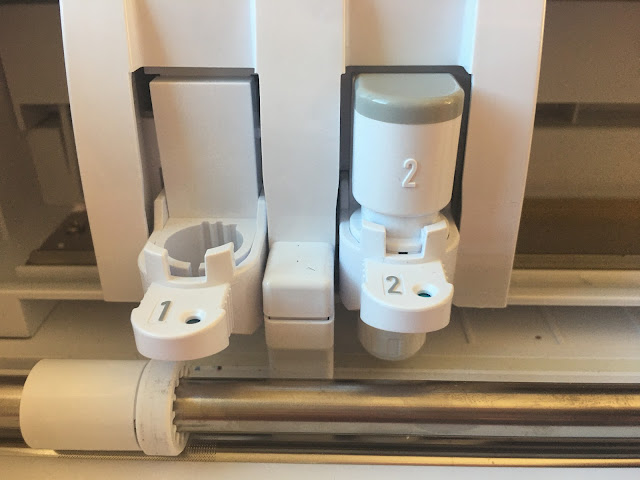
- Then, place the Silhouette Rotary Blade in the right tool carriage of the Silhouette Cameo.
- Now, switch on your machine and connect it to your system via USB or Bluetooth.
- Move to the Silhouette Studio. Then, go to the Send Panel and pick an available machine from the machine list.
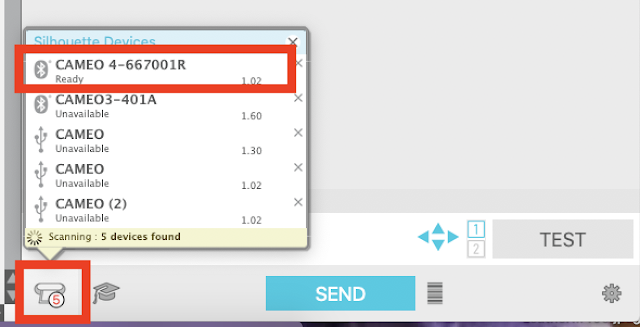
- Next, expand the carriage/Tool 2 settings. Switch the material to Felt, Acrylic.

- The machine’s software will recognize that you have a rotary blade in the carriage.
- The tool will change to “Auto(Rotatory)” and the action to “Auto (Rotary Cut).”
Design For The Rotary Blade
- Go to the Design area and launch the Page Setup Panel.
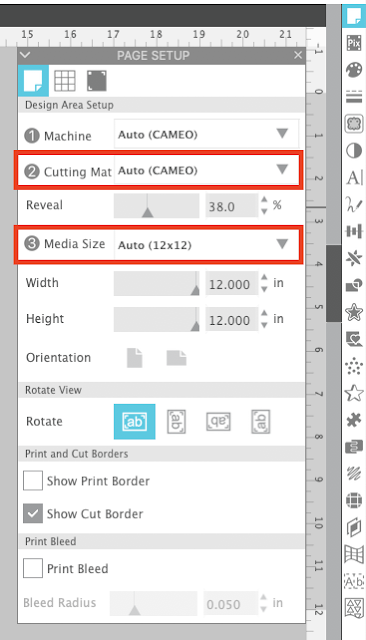
- Then, select the machine, mat size, and materials as Auto.
- Now, open your design in the workspace.
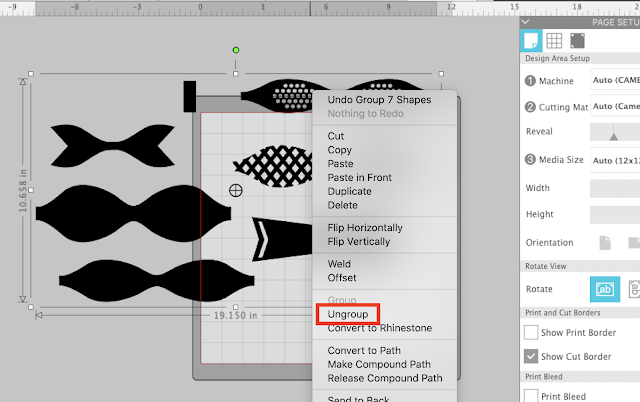
- Here, we are using 3D bow designs to make felt bows. The design was grouped, so I ungrouped it. The unwanted parts should be deleted.
Cut Felt With The Rotary Blade
The final design should have blue cut lines around it, and you’ll also observe some extra lines in the negative space. These lines are called loops. The loops show how the Silhouette rotary blade rotates and changes direction. The default cut settings are the best cut settings for Felt and Acrylic in Silhouette Studio.
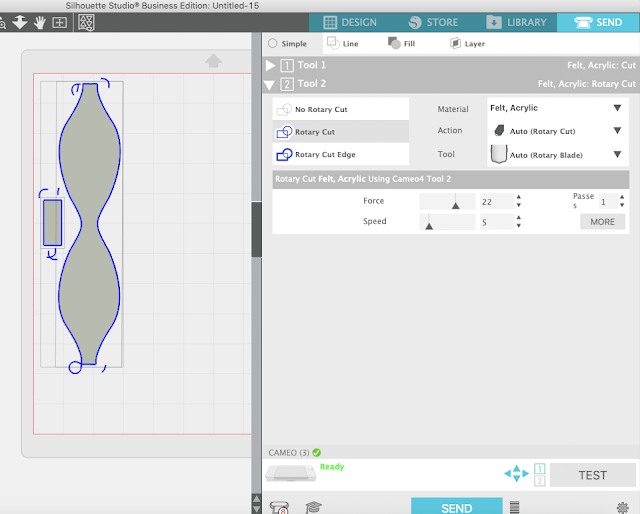
When all the settings are checked, click “Send” to start cutting. After cutting, unload the mat and peel the felt pieces. The Felt is cut amazingly for both Wool and Acrylic.
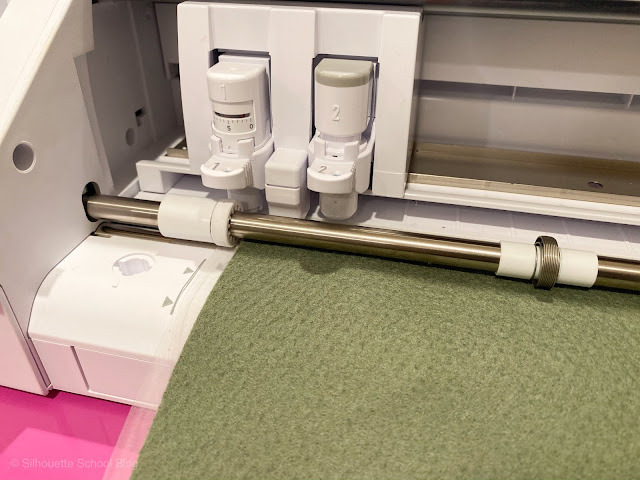

Once you did, assemble your felt bows. You can join them to make many creative things out of this.
Tips And Tricks To Cut Felt With Silhouette Cameo
A cutting machine gives you the freedom to personalize your projects. Hence, if you want to add something special, you can cut shapes from Felt. Felt is an excellent material to use. It is best for making embellishments and comes in various colors and thicknesses.
Look at the tips and tricks for cutting felt with Silhouette.
Prefer A Sharp Blade
It is an excellent tip for cutting material and is also important when you work with Felt. Never use a dull blade, as it may cause the felt to create uneven cuts.
Select The Right Settings
Once you are ready to cut the felt, pick the machine’s “Fabric” setting. It will ensure the blade cuts through the fabric finely without tearing it.
Use A Cutting Mat
While using a thin felt, your regular tack cutting mat will work fine. On the other hand, if you use a thick felt, use a strong tack-cutting mat to keep your material in place during cutting.
Use Multiple Passes
You may have to make multiple passes depending on the thickness of your Felt to get a clean cut. You should always check by lifting a little corner of the felt project to ensure it’s cut through before removing it from the cutting mat.
Visit Site – silhouette cameo
silhouette cameo 4
silhouette design store
Silhouette Setup
silhouette studio download
Source :- https://silhouettecameo-pro.com/how-to-cut-felt-on-silhouette-cameo-3/
0





