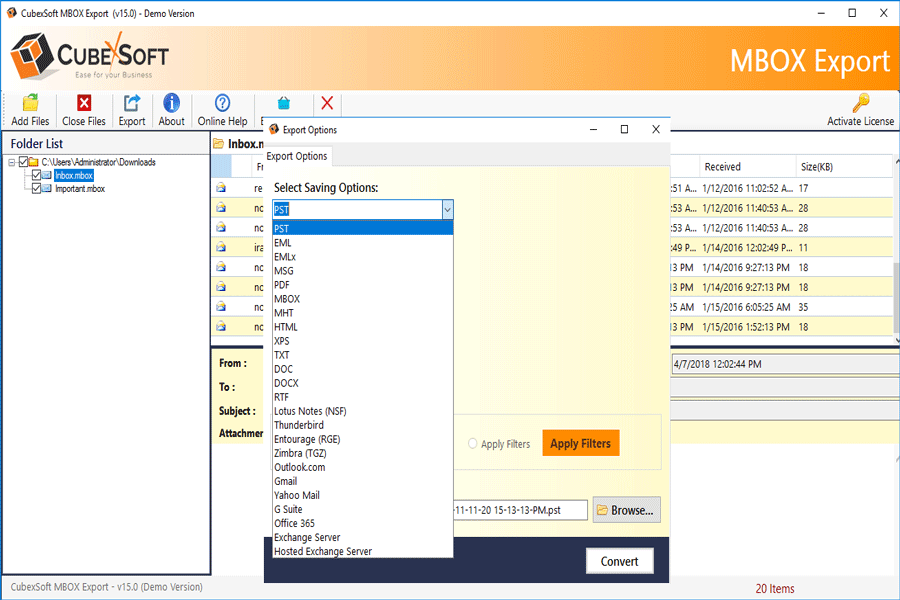Want to know how to export MBOX emails to PDF files? If yes, then follow this blog post in which I will disclose the perfect answer for your all related queries. The CubexSoft MBOX to PDF Converter is the best solution to convert or export all MBOX files into PDF file format along with all attachments, email header, email hyperlinks, images, and all other text and non-text elements of files.
MBOX file format is one of the most used file format as many email clients stores their database into MBOX format. Email clients like Gmail, Google Takeout, Eudora, Mozilla Thunderbird, Apple Mail, PostBox, PocoMail, etc. can save their email data on your personal computer system as MBOX format. But it is difficult to reopen them without these email clients. So, to open these MBOX files you need to utilize the MBOX to PDF Converter utility. With this amazing tool, you can easily get any type of MBOX files into PDF format.
Steps to Know How to Export MBOX Emails to PDF Files
Step 1. Download and install the MBOX to PDF Converter on your computer system. You can use this utility with Windows 10, Windows 8.1, Windows 8, Windows 7, Windows XP, etc.
Step 2. Now, from the menu section you have to click on the Add Files tab to Select Files or Select Folders.
Step 3. After the completion of the loading process of MBOX files, you can Preview them and then click on the Export tab.
Step 4. Select Saving Option will allow you to choose the PDF option and then you can utilize other options like file naming option, advanced PDF options, Attachments options, filtration options, destination path, etc.
Step 5. Click on the Convert tab to start the conversion from MBOX to PDF.
Through the utilization of these simple steps of the tool, you will understand how to export MBOX emails to PDF files. You can follow the steps with batch MBOX database through a single processing way. You can easily view all converted files as the tool maintain the integrity of file elements and it never changes any structure of any element of files.
Free Use of MBOX to PDF Converter
If you desired to utilize the tool for free, then you can download and install its demo edition which is available for all users absolutely free. You can follow the steps of this edition and get an overview of all details of the software. This tool allows users to convert the first 25 MBOX files so that they can check the relevancy of the tool and understand the procedure step by step. It can be downloaded by all users of the MBOX email client’s users.
How to Export MBOX Files to PST?
Some users of MBOX files want to find the software which can convert their email files into PST file format, then you can utilize the MBOX to PST Converter utility. This utility has the ability to convert all MBOX email files into Outlook PST format that can be uploaded on MS Outlook edition 2019, 2016, 2013, 2010, etc. You can easily understand the procedure of this software as it contains all required options and sections with the user-friendly view.