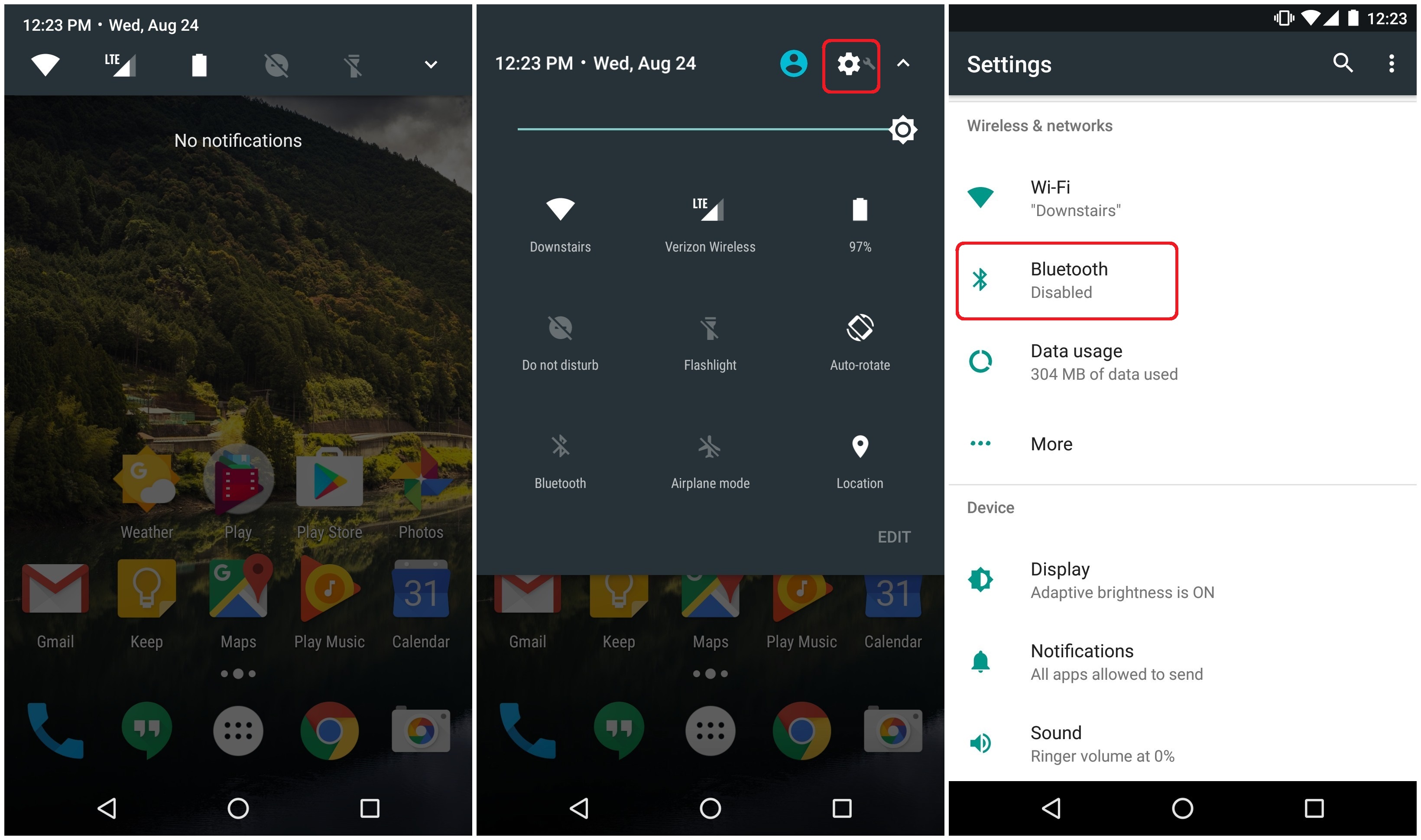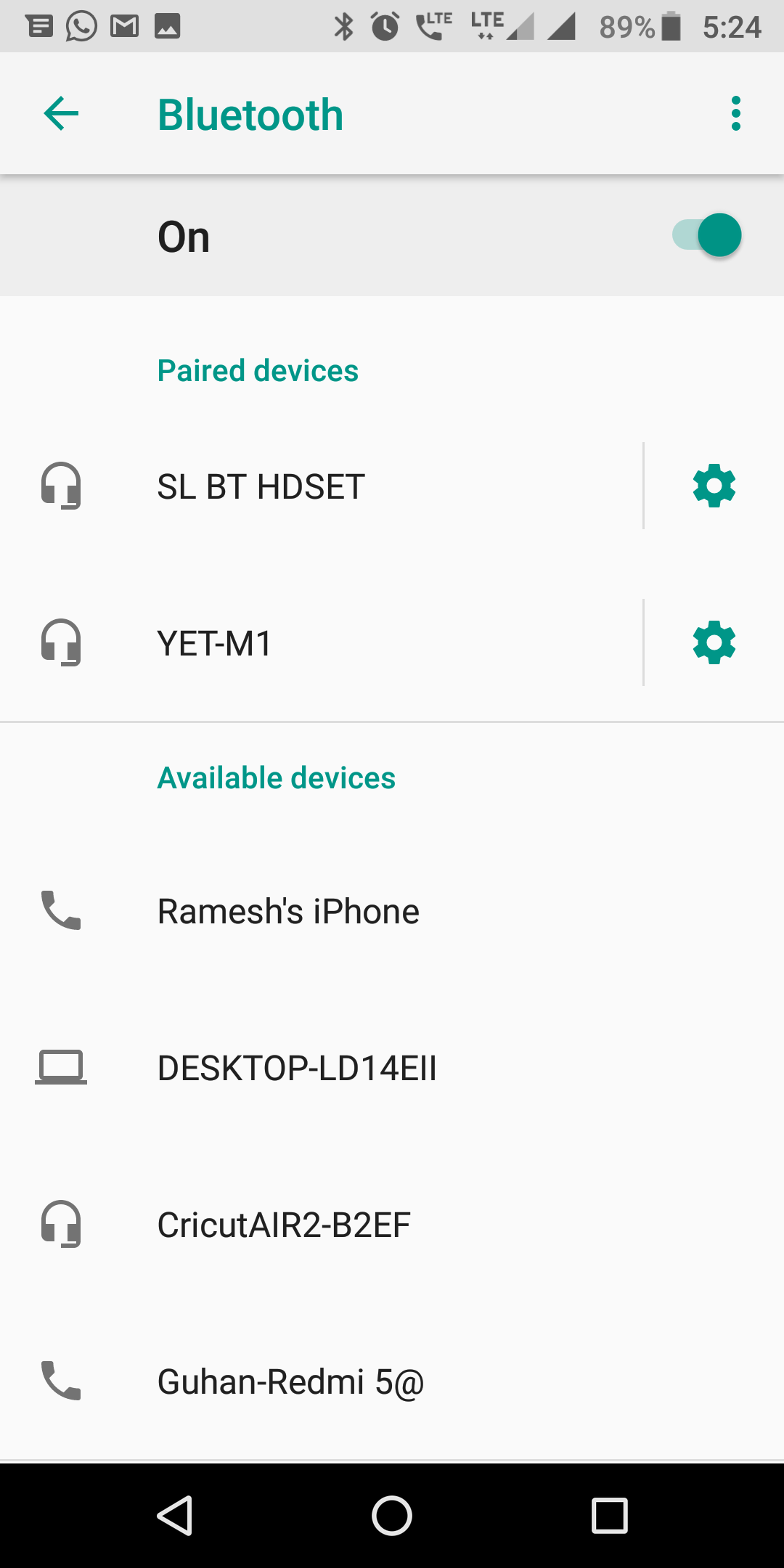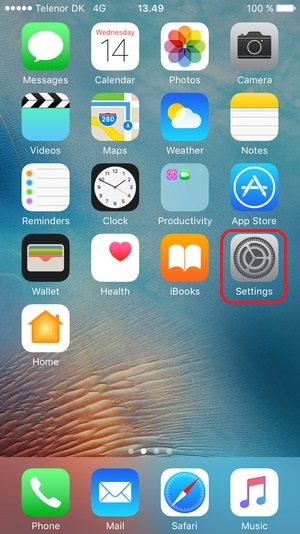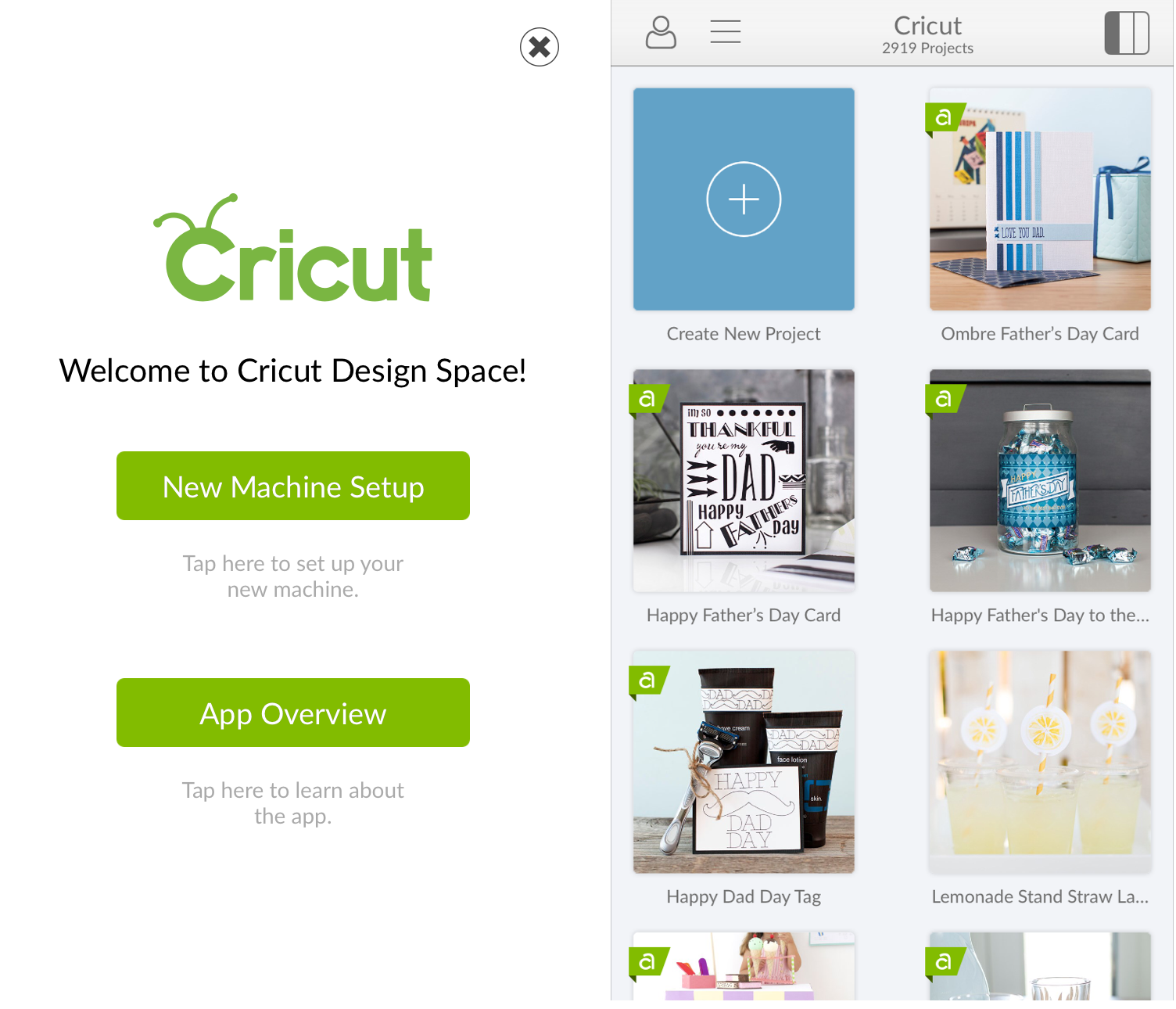If you also got your Cricut Maker machine but did not know how you can start using this device, then we have your back. The Cricut Maker series is a notable DIY cutting machine among crafters worldwide. These printers are used by a large number of people, be they professionals, novices, or a hobbyist. First, you should know that you need to connect your Cricut machine to a device to use that.
The process is simple but can be hectic if you do it for the first time. Following the correct steps is also important to connect the devices properly. Therefore, to help you get started, this blog post will give you in-depth information on the Cricut Maker machine setup and how to pair a Cricut Maker to a phone.
HOW TO PAIR CRICUT MAKER TO PHONE (ANDROID)?
You can pair your Cricut Maker device to your Android phone using the below procedure.
- First, you should plug your Cricut Maker device into a power outlet.
- After that, press the power button on the machine to turn it on.
- Now, keep your maker machine and Android phone within range of 15 feet.
- Next, you are required to go to the Bluetooth on your device.
- Thereafter, you need to enable Bluetooth if it is not ON.
- And then, from the available devices list, tap on the Bluetooth module name of your Cricut Maker device.
- When a prompt asks to enter a code, type 0000 and then choose the OK option.
- Once the pairing is done, you can use your Cricut Maker device.
HOW TO PAIR CRICUT MAKER TO PHONE (IOS)?
If you want to connect your Cricut Maker device to your iOS phone, then follow the below steps.
- First, power on the Cricut Maker device after plugging it into an electric socket.
- Once that is done, make sure to keep your machine within the 10-15 feet range of your iOS device.
- Now, head to the Settings functions on your smartphone.
- Tap on the Bluetooth and use the toggle to turn on the Bluetooth.
- Once the Bluetooth is on, the scanning process will begin.
- When you list the option of your Cricut Maker machine, tap on it.
- Enter 0000 if you are prompted to enter a code.
- After that, tap on the Pair option.
- Now, it will take a few seconds to pair with your phone.
HOW TO SET UP A CRICUT MAKER DEVICE ON YOUR PHONE?
Once you pair your Cricut Maker device to your phone, you are required to complete the setup process. Here is how you set up your Cricut Maker machine.
- First of all, you are required to download & install the Cricut Design Space app on your phone.
- To download the Cricut app go to the App Store (iOS) or Play Store (Android) based on the smartphone you are using.
- After that, in the search section, enter Cricut Design Space in the search bar.
- From the results, tap on the app with Cricut (Č) icon.
- After that, tap on the Download or ‘Get’ option to download the app.
- Once the download is complete, the app will install automatically.
- Now, head to your home screen and tap the Cricut icon app to launch it.
- After launching the app, use your Cricut ID and password to sign into your account.
- And then, you are required to click on the Machine Setup option.
- Furthermore, you are required to select the Cricut Maker model and follow the on-screen instructions to finish the setup.
- When the setup process is done properly, it will ask you to perform your first test cut.
FAQS
HOW DO I RESET THE BLUETOOTH ON MY CRICUT MAKER 3?
If you want to reset the Bluetooth on your Cricut Maker 3 device, then follow the steps below:
- Firstly, click on the Start menu option on your device.
- And then, choose the Settings option from open options.
- After that, open the devices option by clicking on it.
- Now, go to your Cricut Maker device and choose the Remove Device option.
- Click on the Yes option to confirm your action.
DOES CRICUT MAKER REQUIRE A LAPTOP?
Though you can use a laptop or computer device if you have one, it is not mandatory to use. You can use an Android or iOS device to complete your projects on a Cricut Maker device. Also, the features are the same for both computer and smartphone devices. However, using a laptop/computer can be a little more beneficial while making design because of their large displays.
DOES CRICUT MAKER NEED WI-FI?
It is not necessary to have a Wi-Fi connection for your Cricut Maker device. With the help of the Cricut Design Space app on your computer or mobile phone, you can create a design without any internet connection. In addition, you will also be able to send the design to the machine with no network connection.
Visit: cricut.com setup mac
Source: How to Pair Cricut Maker to Phone Device? [User Manual]