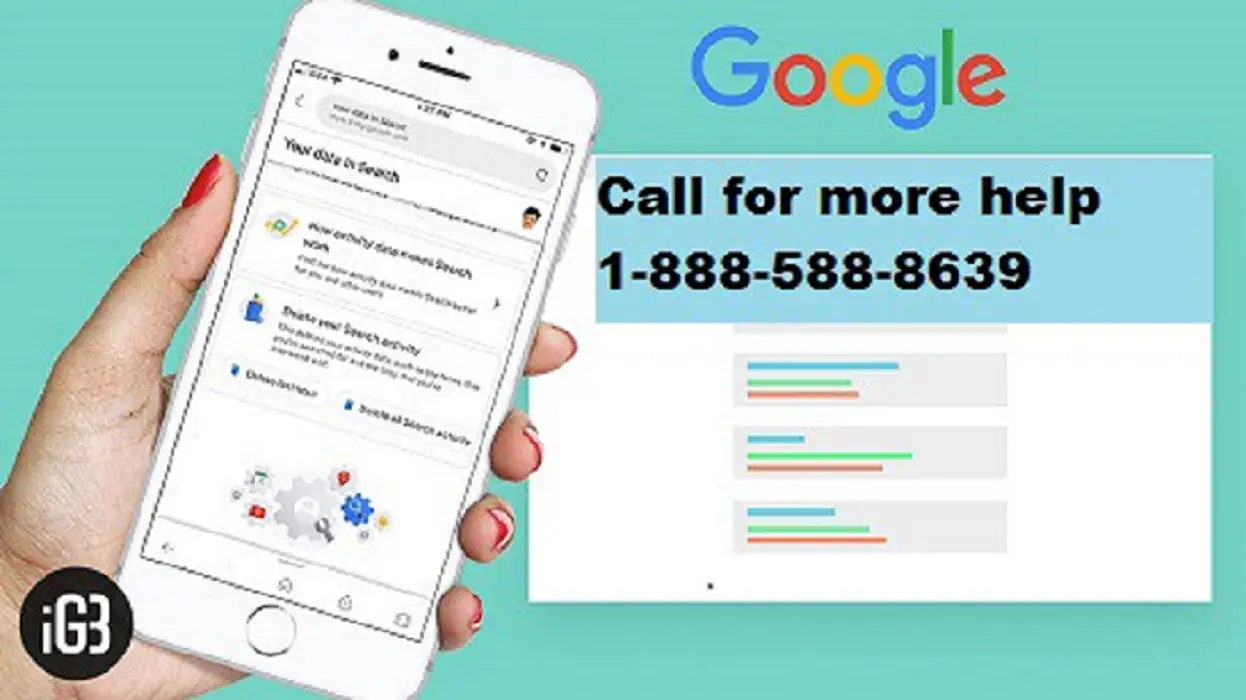Methods to reset the password on Xbox One
Using Xbox consoles
Using PC / Smartphone
To recover Xbox Account password, you must know at least the phone number or email address associated with the account.
Reset password on Xbox One using the console
Step 1: Turn on your Xbox console and go to the Sign-in menu.
Step 2: Enter the email id or phone number of the Microsoft account.
Step 3: On the next screen, click the Forgot my password button.
Step 4: Enter the CAPTCHA text and click the Enter button on the on-screen keyboard.
Step 5: Click the Next button on the next screen to receive the security code.
Step 6: On the next screen, enter the security code that you received in your phone number or email ID and click the Enter button on the on-screen keyboard.
Step 7: Here, enter the new password and click the Enter button.
Your Microsoft account will be reset to the new password. Now, you can log into your account with the new password on your Xbox 1 or Xbox 360.
Reset Xbox password using PC / smartphone
If you forgot your Xbox profile password, you can easily reset it with your PC, smartphone, or tablet.
Step 1: Open any of the web browsers on your PC and go to account.live.com/password/reset
Step 2: You will get a Recover Your Account page. Enter the email, phone number, or Skype username and click Next.
Step 3: Like Xbox consoles, you will get a code on your phone number or email. Click Get Code to receive the security code.
Step 4: On the next screen, enter the code and click Next.
Step 5: Finally. you can enter your new password.
To set the passkey on the Xbox console
(1). On Xbox One, press the Xbox button on the console.
(two). Click on the System option on the right to choose Settings.
(3). Choose the Account option and then click Login, security, and password.
(4). Select the Create my passcode option. You must set a six-digit password on your console with Xbox One.
(5). Go to Change my sign-in and security preferences and select Request my passcode. Now enter the six-digit password to log in and make digital purchases.
These are the two methods you can use to recover your Microsoft (Outlook) email password. Once you change your Microsoft account password using Xbox or PC, the password for all Microsoft-related services (Skype, Office, Xbox) that are linked to the account will be automatically updated. Use passwords that are easy to remember so you don't forget them.