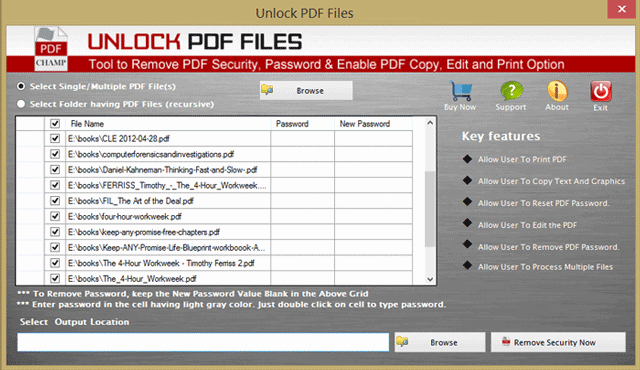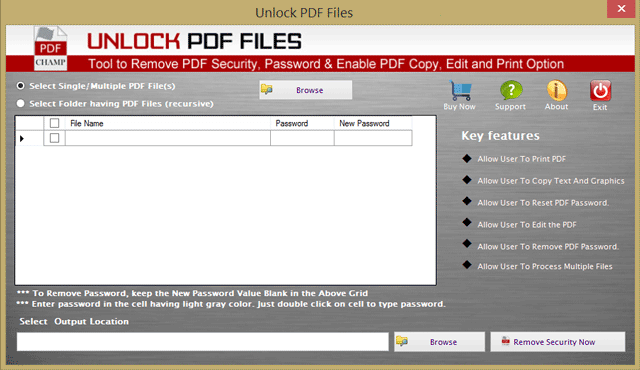PDF files are a popular file format used to share and store important documents. They are commonly used in business, education, and government settings. However, there are times when you may encounter a PDF file that is locked and you need to make changes or extract information from it. This is where a PDF Unlocker tool can be helpful.
There are several reasons why users use PDF Unlocker tools: –
• One of the most common reasons why users use PDF Unlocker Software is when they forget the password to their PDF file. Password-protected PDF files can only be opened or edited with the correct password, and if the user forgets the password, they cannot access the file. It can help users remove the password and access their files.
• Some PDF files may be restricted from editing, printing, or copying. This can be a problem if the user needs to make changes to the file or extract information from it. PDF unlocker utility can remove these restrictions and allow users to access the file without any limitations.
• When working with others on a project, users may need to share PDF files with their colleagues. However, if the file is password-protected or restricted, it can be difficult to collaborate. This app can remove these restrictions and make it easier for users to share and collaborate on PDF files.
• Users may have multiple PDF files that are password-protected or restricted, and manually unlocking each file can be time-consuming. PDF unlocker application can process multiple files at once, saving users time and effort.
• PDF unlocker app can help users secure their PDF files by removing any password protection or restrictions that may be hindering their ability to properly secure their files. Once unlocked, users can implement stronger security measures to protect their files from unauthorized access.
Method 1: – Manual Methods of this program:
• Open the PDF file in Adobe Acrobat Reader or any other PDF reader software that supports printing.
• Click on the “File” menu and select “Print” or use the keyboard shortcut “Ctrl+P” to open the print dialog box.
• In the print dialog box, select the PDF printer or any other virtual printer that can save the file as a PDF.
• Click on the “Print” button to save the file as a new PDF file without any password protection or restrictions.
• Open the new PDF file and make sure that it does not require a password and is not restricted from editing, printing, or copying.
Method 2: – Straightforward and Easy way to Unlock PDF file:
This app refers to unlocking a locked PDF file quickly. It is capable for unlock any size of PDF file. It is the fastest and easiest way to Unlock the Portable Documents Format. The OSTtoPSTAPP PDF Unlock Tool is also capable of removing the limitation that stops users to print, edit, and copy PDFs. A locked PDF is not capable of copying, printing, and editing until you don't know the correct password. Users have full control over the app. There is no technical help to operate the app. It is highly interactive. The PDF Unlock Tool gives users to control the key functions. Portable Document Format can hold data including images, graphs, text, chats, and more. There is no size limitation to operating the app. This app easily remove a PDF password.
Steps for unlock PDF file: –
• Download the PDF Unlock Software
• Select the PDF file from the browse tab.
• Change the Password
• Click the browse tab to select the file location where you want to save your data
• Finally, tab the Generate PDF button
Conclusion: –
In conclusion, a PDF unlocker tool is a helpful software application that can remove password protection or restrictions from a PDF file. It is easy to use, saves time, allows access to important information, and helps with collaboration. With the right tool, you can unlock your PDF files quickly and easily.