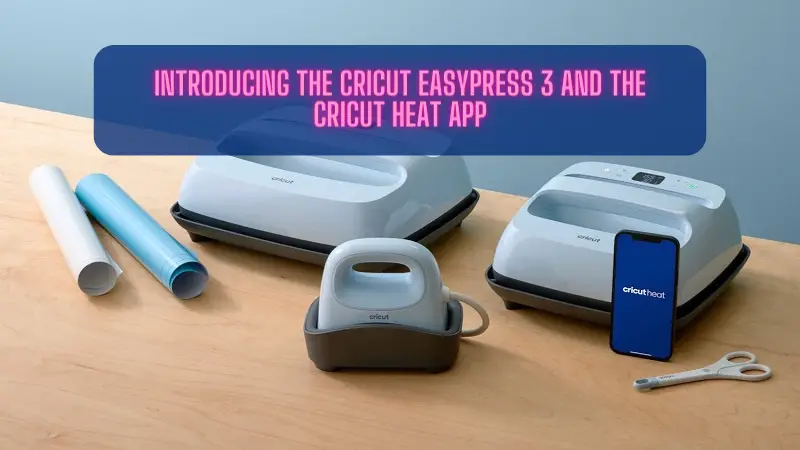It is an undeniable fact that crafting is fun. And when a compatible and excellent machine is by your side, all you can do is take your creative mind to the next level. Yes, with Cricut EasyPress 3 you can craft many iron-on projects. This machine provides the convenience of an iron you can use via the Cricut Heat app.
This Cricut machine acts as a great option in the craft room. It is an excellent device for heat-transfer projects with availability in two sizes, 9×9 inches, and 12×10 inches. Are you eager to know more about it? This write-up will cover the machine's overview and the compatible Cricut Heat app. Also, we will cover how EasyPress 3 differs from the heat press. Let's begin with the machine itself.
What is Cricut EasyPress 3?
Cricut has introduced this machine with the feature of a heat press. This hand-held heat press machine can adhere to several materials ranging from iron-on vinyl to sublimation transfers and Cricut infusible ink. You can use it as a crafter to create designs on t-shirts and other appearances.
Moreover, you can efficiently work on tote bags, pillowcases, and other awesome DIY projects. The machine works as a regular heat press. The simple controls and safety features make it easy for beginners and crafters and, in short, for everyone. It takes crafting to the next level with Cricut Heat. It is a new smartphone app to use the EasyPress 3 machine efficiently.
Cricut EasyPress 3 Machine's Anatomy
This machine is the same as those of its previous versions. You can see lots of controls from the left to right side. We have listed some of them below.
- Power button to turn on and off the machine.
- Temp is there to choose the temperature setting. It allows users to switch to different settings, i.e., Celsius and Fahrenheit.
- The timer is present to change the countdown timer.
- The display shows the timer counting down when you are using the machine.
- The play button is available in orange and green colors. Orange denotes the machine is still heating up, and the green says it's ready.
What is Cricut Heat App & How to Setup EasyPress 3 With it?
This Cricut app is a free smartphone app you can set up with your EasyPress machine. The app connects to the device with the help of Bluetooth connectivity. The app will take out all the guesses when you press the project you're creating. Users can easily set up the machine and the Cricut Heat app to get started with their projects.
Here are a few instructions that you can follow to set up your machine with the app. Ensure to read all the steps and follow them carefully.
- Initially, go to the Apple Store or Google Play Store.
- After that, download the Cricut Heat app and sign in to it.
- Now, unpack your machine and remove all the items from the box.
- Press the Power button and turn on your machine.
- In the later step, power on your device and keep it within 7 ft of the distance.
- Turn on your phone's Bluetooth, and the device will get connected automatically.
- Move to the app and select the Set Up option.
- InitiNow, select your device from the list of devices available.
- Click on Connect.
- The app will show connecting to EasyPress 3. It does this with a Bluetooth logo.
- After the connection, you can start a project with the machine.
How is Cricut EasyPress 3 Different from the Cricut Heat Press Machine?
Both EasyPress3 and heat press machines are heating tools from Cricut. Several features and functions make this super machine different from each other. Here are some of the pros of these two machines below.
Pros:
Here are some of the advantages of using this machine for a crafter.
- Different sizes are available.
- Small and easy to store.
- Easy to use with sublimation, HTV, and Infusible ink projects.
Pros:
Are you planning to use Cricut Heat Press for your next project? A few of the pros of this machine are:
- Can work without a mat.
- Great for running a business.
- It can get to a high temperature of around 699 degrees.
Conclusion
Are you looking for a way to upscale your creativity? Cricut EasyPress 3 is an excellent machine you can include in your craft room. You can learn how to use this machine with a Cricut Heat app and start your new project. The process of setting up the machine and the app is straightforward. Download the app and implement the prompts to get started.
Frequently Asked Questions
Which is Better for Crafting, Easy Press 3 or Heat Press?
In terms of crafting, both of these machines do wonders. Those who have limited space can go for the Easy Press 3 machine. It is portable and includes easy controls for temperature settings. If you plan to run a business, go for Heat Press. It performs with several material types. So, selecting the one depends on what exactly your needs are.
What are Some Tips to Remember for Transfers With EasyPress 3?
Here are vital tips you need to consider for perfect transfers. It will help the transfers last long.
- Make sure to use a firm and even surface.
- Utilize recommended Settings in the Heat app for transfer and base material.
- Ensure to apply heat to both the front and back of your design. Follow everything as instructed in the app.
How to Clean Heat Plate in Cricut EasyPress 3?
The heat plate is made of aluminum and ceramic and non-stick coating. Follow these tips to clean it properly.
- Use an iron cleaner to clean the heat plate in your machine.
- If an iron-on material is adhered to the plate, use a thick rag to wipe it off.
Moreover, make sure not to touch that hot heat plate while wiping.
Source: https://cricraft.wordpress.com/2023/08/16/cricut-easypress-3/
Visit: Cricut.com/setup