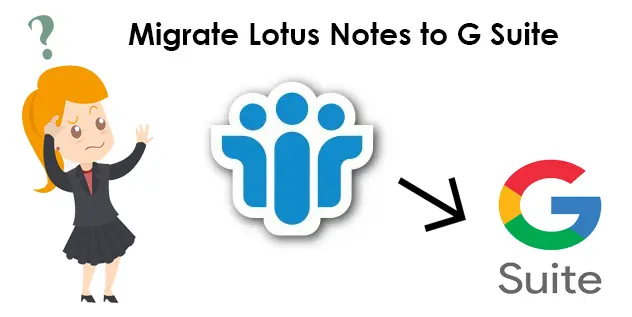In the current technological era, communicating through emails is common for the organization to interact with each other. Everyone wants to be on top in this technical world. however, there are many users who want to migrate from lotus notes to G suite. But moving data from one platform to another is not that easy as it may seem. Considering this we have explained a solution on how to import lotus notes NSF file into Google workspace in detail. Whenever a user or organization decides to switch to another email platform, then transferring the emails only is not enough. It is equally important to move contacts, calendars items as well. so let’s proceed to this without wasting any time. Before that let us understand why users want to switch Lotus Notes to G Suite?
Take a brief look at the different reasons that forces users to import Lotus Notes NSF file into G Suite:
Complex Interface: The Lotus Notes client user interface is not simple or user-friendly. A non-tech or novice user can require a lot of time to understand even the basic functions of the application. While using the Google services users can grasp each function easily.
No Search Option Available: IBM Notes does not offer the option to search a particular email if a user wants to check the desired email. If a user wants to search for a mail that contains a certain keyword, then they have to search it manually.
High Maintenance Cost: The purchasing and maintenance cost of Lotus Notes is quite high which is not affordable for all users.
Expert Way to Import Lotus Notes NSF File into Google Workspace
If you are looking for a solution to migrate Lotus Notes NSF file to Google Apps, then we suggest opting Lotus Notes to Google Apps Migrator, as it is well-acclaimed software that has the potential to export multiple NSF files in a batch. More so, the tool offers multiple advanced features that make the whole migration process simple and quick. The graphical user interface of this application is simple and easy to use that even a complete novice user can easily use without facing any trouble.
Let’s see the working steps to import lotus notes NSF file into Google workspace
Step 1. In the very first step download and install the Migration tool on your system.
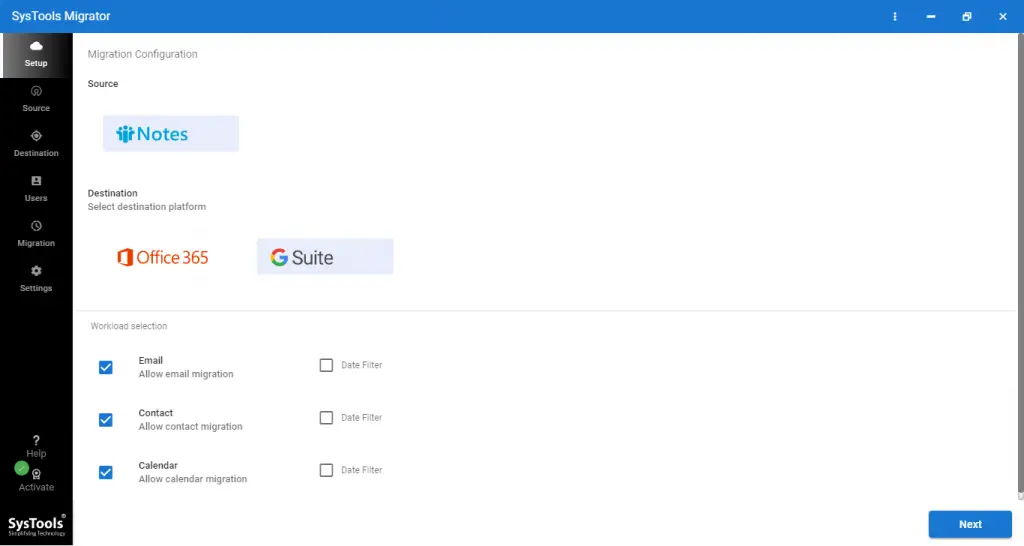
Step 2. After that, choose the source and destination platforms (Lotus Notes as source and G Suite as destination).

Step 3: Select the data category (emails, contacts, and calendars) you want to migrate and apply the “Date filter” from the Workload section if required.

Step 4: Enter the admin credentials of both source and destined platforms. Also, choose NSF files using the Source Folder Path.

Step 5. Map source and destination user accounts using the Fetch Users or Import Users options and set priority to the mailboxes if needed.

Step 6: After applying all the desired settings, hit the Start Migration button to finalize the process.

Wrapping up
In the above section of this blog, we have mentioned a quick and reliable solution to import lotus notes NSF files into Google workspace in detail. For the users who wish to export multiple Lotus Notes NSF files to G Suite, it is recommended to use this application for safe and secure data migration.