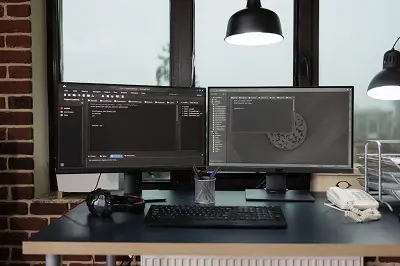KVM switches and serial consoles can initially appear to be pretty similar. Both are management tools for your IT infrastructure. The ability of each tool to handle different types of equipment, however, is what differentiates them from one another. You can decide which tool is best for the job once you are aware of each one’s capabilities.
Simply explained, there are two main differences between KVM switches and serial consoles:
- KVM switches can control PCs and servers, while console servers can control routers and firewalls, and other serial and network-connected devices. Using a Command Line Interface(CLI), you can access serially managed devices using a console server.
- Console servers may access the system consoles of connected network devices to monitor and manage their functioning, in contrast to KVM switches, which can only switch between the connected network devices.
Uses of KVM Switches
KVM, which stands for “keyboard, video, mouse,” enables you to manage several computers using just one keyboard, mouse, and display. When several servers are housed in a single rack, these switches are frequently used to control racked servers. The administrator can easily switch control from one server to another by pressing a single button on the KVM switch.
Some KVM switches can control adjacent servers and PCs from inside the room, in a different room, or on another floor. These switches are for local use. You can control many servers and computers using IP KVM switches from anywhere in the globe as long as you have an internet connection.
By using local KVMs, you may do away with the expense of buying a separate keyboard, mouse, and display for each computer. This makes your server room cleaner and safer by removing the clutter of extra gadgets and cords.
You can use these switches to reboot the PCs, among other things. When a computer reboots, a KVM switch offers a direct hardware link that enables you to view the BIOS and make any necessary adjustments.
Uses of Serial Console Server
While a console server can connect to devices using RS-232 serial connections, KVM is primarily designed for controlling computers. These are made to function with “headless” hardware like routers, LAN switches, Unix® and Linux® servers, firewalls, power distribution units, uninterruptible power supply systems, and storage systems. Terminal servers are another name for console servers.
Typically, there are a variety of ways for a console server to connect to the serial device’s console. These can be anything from SSH applications like putty to web-based user interfaces. These can be used to carry out operations like changing the firmware on routers or other gear or to examine a device’s temperature to ensure that it is operating within safe ranges.
You can always connect to the devices you require thanks to a number of models’ built-in modems or 4G cellular connections. Similar to an IP KVM switch, these devices let you access your equipment from a different location around the world or in another room. In order to manage all of your gadgets, different models can range in port count from a few to 32 or 48.
Conclusion
What device you need to control determines which device is the greatest fit for your needs. While one device might be able to perform all the tasks you require, you might require more than one to manage all of your computers and equipment. Need assistance selecting the best one? Contact us now to discuss the best option for you.
Original Copy: KVM Switch vs. Serial Console Server
About AV Access
AV Access is an experienced manufacturer that produces quality HDMI extenders, KVM extenders, wireless presentation systems, etc. and we also offer AV over IP solutions for scalable uses. These products — HDBaseT extender, and 4K HDMI extender — are among our best-sellers.
Are you a newbie? AV Access blog helps beginners to get on board easily (visit and learn about KVM extenders, USB extenders, and more).
More Resources
You may be interested:
- Various Applications and Benefits of KVM Switches
- Managed vs Unmanaged Switch: Which One Should I Choose?
- KVM solutions for Gaming, switching, extending and streaming etc.
- KVM Switch vs. Docking Station: Which Shall I Choose?
- KVM Switch – How Does It Work?
- Everything You Should Know Before Buying a KVM Switch
- Can KVM Extenders Work with A KVM Switch?