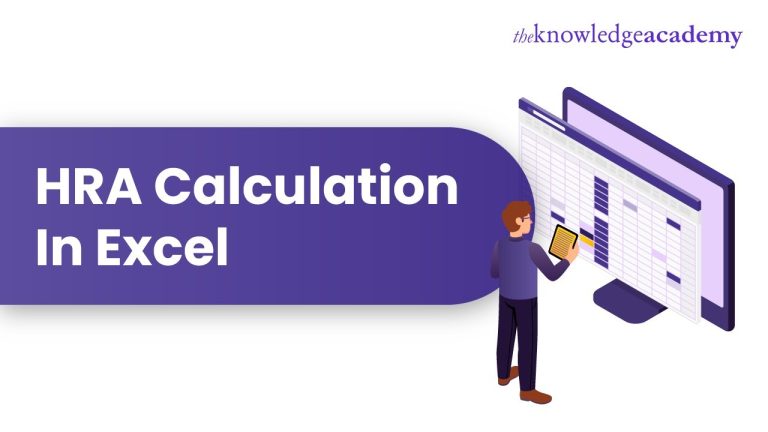Disclaimer: This is a user generated content submitted by a member of the WriteUpCafe Community. The views and writings here reflect that of the author and not of WriteUpCafe. If you have any complaints regarding this post kindly report it to us.
Microsoft Excel is a widely used spreadsheet program developed by Microsoft. It is part of the Microsoft Office suite, which includes other productivity applications such as Word, PowerPoint, and Outlook. Excel is designed to help users create, edit, and analyze data in a tabular format, making it a powerful tool for tasks ranging from simple calculations to complex data analysis.
Key features of Microsoft Excel include:
- Spreadsheets: Excel organizes data into a grid of cells arranged in rows and columns. Each cell can contain text, numbers, or formulas.
- Formulas and Functions: Excel provides a wide range of built-in formulas and functions that allow users to perform calculations on their data. Common functions include SUM, AVERAGE, COUNT, and more.
- Charts and Graphs: Users can create visually appealing charts and graphs to represent data trends and patterns, making it easier to understand and analyze information.
- Data Analysis Tools: Excel includes various tools for data analysis, including pivot tables, sorting, filtering, and conditional formatting. These tools help users manipulate and interpret their data effectively.
- Data Import and Export: Excel allows users to import data from external sources such as databases and text files. It also supports exporting data to various formats for sharing or integration with other applications.
- Collaboration: Multiple users can collaborate on an Excel spreadsheet simultaneously using online features. Excel Online, part of Microsoft's cloud-based Office 365 suite, facilitates real-time collaboration.
- Macros and Automation: Advanced users can use Visual Basic for Applications (VBA) to create macros and automate repetitive tasks within Excel.
- Data Validation: Excel provides tools for validating data entry, ensuring that users input accurate and consistent information.
- Conditional Formatting: Users can apply conditional formatting to cells based on certain criteria, making it easier to visually identify specific patterns or outliers in the data.
- Security Features: Excel allows users to protect their spreadsheets with passwords, control access to certain cells or sheets, and implement other security measures to safeguard sensitive information.
Watch Full Course Video: HRA Calculation In Excel
Microsoft Excel is used in various industries and professions, including finance, accounting, marketing, project management, and more. Its versatility and user-friendly interface make it a popular choice for handling and analyzing data.