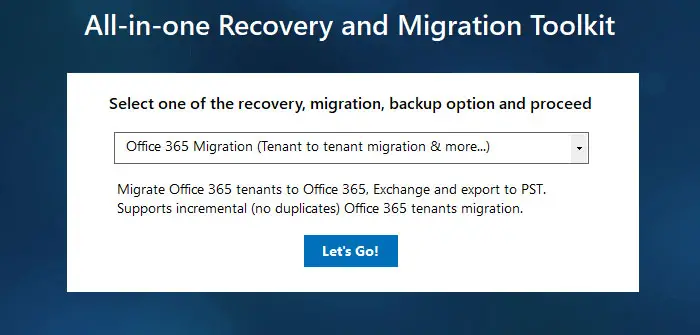Most of the users weren’t able to find the right solution to perform Office 365 to Office
365/Live Exchange server. EdbMails Office 365 migration tool is the one which
provides the smoothest experience to the end users. All your mailboxes will be
migrated to the target server without any hassle.
Few highlights of the software:
Secure and Safe migration
Security is the most complex thing during the migration process. EdbMails software
provides the full security for the data during migration and migrates the complete
data to the target server without any modification in the source data by maintaining
the original source folder structure intact. There is no size limitation for the mailbox,
you can migrate large mailboxes safely to your target server.
Batch or Individual migration
Office 365 migration supports the individual as well as batch wise mailbox migration.
No need to migrate entire mailbox data. You can migrate specific data to the target
server using filters.
Easy handling of Office 365 throttling
EdbMails Office 365 migration easily handles the Office 365 throttling and
connection interruption during migration.
Incremental Office 365 Migration
EdbMails Office 365 migration supports incremental migration. With this feature you
can migrate only newly created items to the target server during consecutive
migrations on the same system and avoid duplicate items migration on the target
server.
Know More: Tenant To Tenant Migration