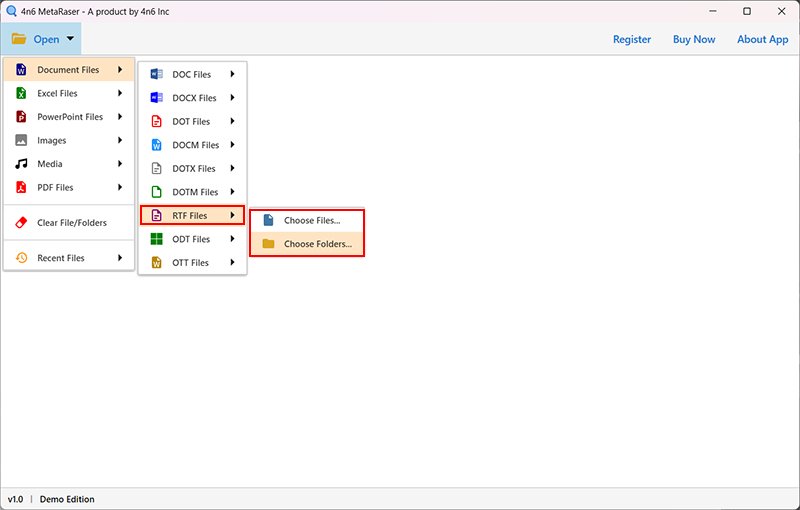Removing metadata from files is a method of removing identifying information that is frequently stored within a file. Metadata is data in a digital file that offers information about the file's contents. It is frequently used by software programs and operating systems to improve the organization and management of digital information.
Metadata generally includes file name, size, date created/modified/accessed, author, and tags. All of this data may be utilized to determine the origin of a file or to track its usage. However, many users may be concerned about their privacy because this information may expose personal or sensitive information.
Solution to Remove Metadata from Files
Fortunately, there are a number of methods for removing information from files. This article will go through the several ways for deleting information from files. Before that, let's understand why it is critical to remove it from files.
Why It Is Important to Remove Meta from Files?
It is vital to delete sensitive material from files because anyone with bad intent can access and use it maliciously. Personal information, financial data, and private business information are examples of sensitive data. If this information is not erased from files, it can be exploited to gain access to accounts, steal identities, and even commit fraud. Furthermore, failure to erase the data might result in data breaches and other security issues, which can have far-reaching ramifications for both people and companies.
Method 1 – Remove Metadata from Files with Professional Metadata Eraser Software.
The first method for removing metadata from files is to use a professional software. Such tool is a advance programs specifically designed to remove metadata from files. These tools usually come with a user–friendly interface, allowing you to easily select the files you want to remove metadata from. Once the files are selected, the tool will remove the metadata from the files.
Method 2 – Remove Metadata from Files Manually
Manually removing information from files is possible. However, if the file format is different, manual procedures must be taken. It will also take a long time to manually delete information from several files.
Method 3 – Use Online Solution
There are several online tools that can help you remove metadata from files. Each of these tools may have different features and options, so be sure to read through their instructions before using them.
Which is the Best Solution to Remove Meta Properties from Files?
Undoubtedly, using a professional application is the best way to remove metadata from files. Here, we have suggested one of the most reliable and recommended solution. With this program, one can easily remove metadata from files in bulk at once. It successfully supports to scrub meta properties from unlimited files without any limits. Also, the solution offers a wide-range of advance features. Want to know about them? So, just download the free demo version of the app and take a test drive.