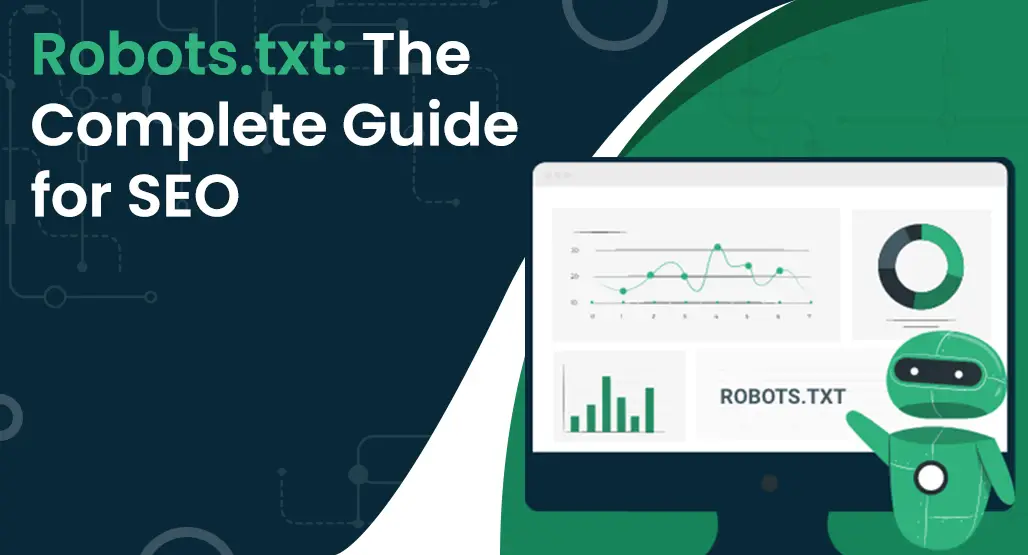A robots.txt file helps control and manage web crawler activities to prevent them from overworking your website or indexing some data of your site. This file is important to help them avoid getting stuck in crawl traps and crawling low-quality pages. Keep reading this guide to understand more about robots.txt and how it works.
An Introduction to Robots.txt
A robots.txt file is a text document that’s located at the root of the domain. You can use it to give search engines helpful tips on how they can best crawl your website and to stop search engines from crawling specific parts of your website. It contains information intended for search engine crawlers about which URLs, pages, files, or folders should be crawled and which shouldn’t.
How Does Robots.txt Work?
You can improve your website’s architecture and make it clean and accessible for crawlers. However, using robots.txt where necessary to prevent crawlers from accessing not-so-important data. It enables you to block parts of your website and index other parts of your website.
You can use a simple application like TextEdit or Notepad to create a robots.txt file. This file is useful if you want search engines not to index certain areas or files on your website such as images and PDFs, log-in pages, XML sitemap, duplicate or broken pages on your website, and Internal search results pages. But, if you don’t write it correctly, you might hide your entire site from search engines.
Robots.txt Directives
The directives used in a robots.txt file are easy to understand and straightforward. By using this, you’re telling Google crawlers what to crawl and what not to crawl. The structure of a robots.txt file includes five common syntaxes, let’s take a closer look at all of them.
User-agent: *
Disallow: /wp-admin/
Allow: /wp-admin/admin-ajax.php
Sitemap: https://yourdomain.com/sitemap.xml
User-Agent
A User-agent is a name used to define specific web crawlers. Each group starts with a User-agent and then specifies which files or directories crawlers can access and cannot access. If you want to prevent Google’s bot or Bingbot’s bot from crawling, you can mention them in User-agent and they will be restricted. If you want the robots.txt file to disallow all search engine bots, you can put an asterisk (*) next to User-agent, and it’s done.
Allow
This will tell robots that you want one or more specific files to be crawled when they’re located inside an area of your site. This command provides the robots access to additional pages, files, and subdirectories. You can add an exception file that you want to crawl and search engines can’t access anything except that specific file.
Disallow
It indicates where you want to restrict the bots. If you want to prevent any search engines from accessing any specific folder or file of your site, you can just put a slash(/) with that file name next to Disallow, and if you want to prevent your entire site then just add slash(/).
Crawl Delay
You can quickly reduce the crawl rate of a search engine by adding a crawl delay in your robots.txt. If you’re noticing a high level of bot traffic and it is impacting server performance, the use of crawl delay ultimately prevents an overload on the web servers. By putting a delay rule you are restricting all bots crawling the site at the same time.
Sitemap
A sitemap is a file that lists the URLs of all the important pages of your website. It is a detailed blueprint of your website that helps search engines find, crawl, and index all of your website’s content. This directive should be placed at the very end of your file. It’s optional but it will be good to include this directive if your site has an XML sitemap.
We hope this brief guide can help you understand what a robots.txt file is, how it works, how they’re organized, and how to use them correctly. It is an essential tool to control the indexing of your website pages. The robots.txt file is publicly accessible so do not include any important files or folders that may include business-critical information. You can contact Swayam Infotech to develop an SEO strategy for your website and schedule a meeting for a detailed discussion.