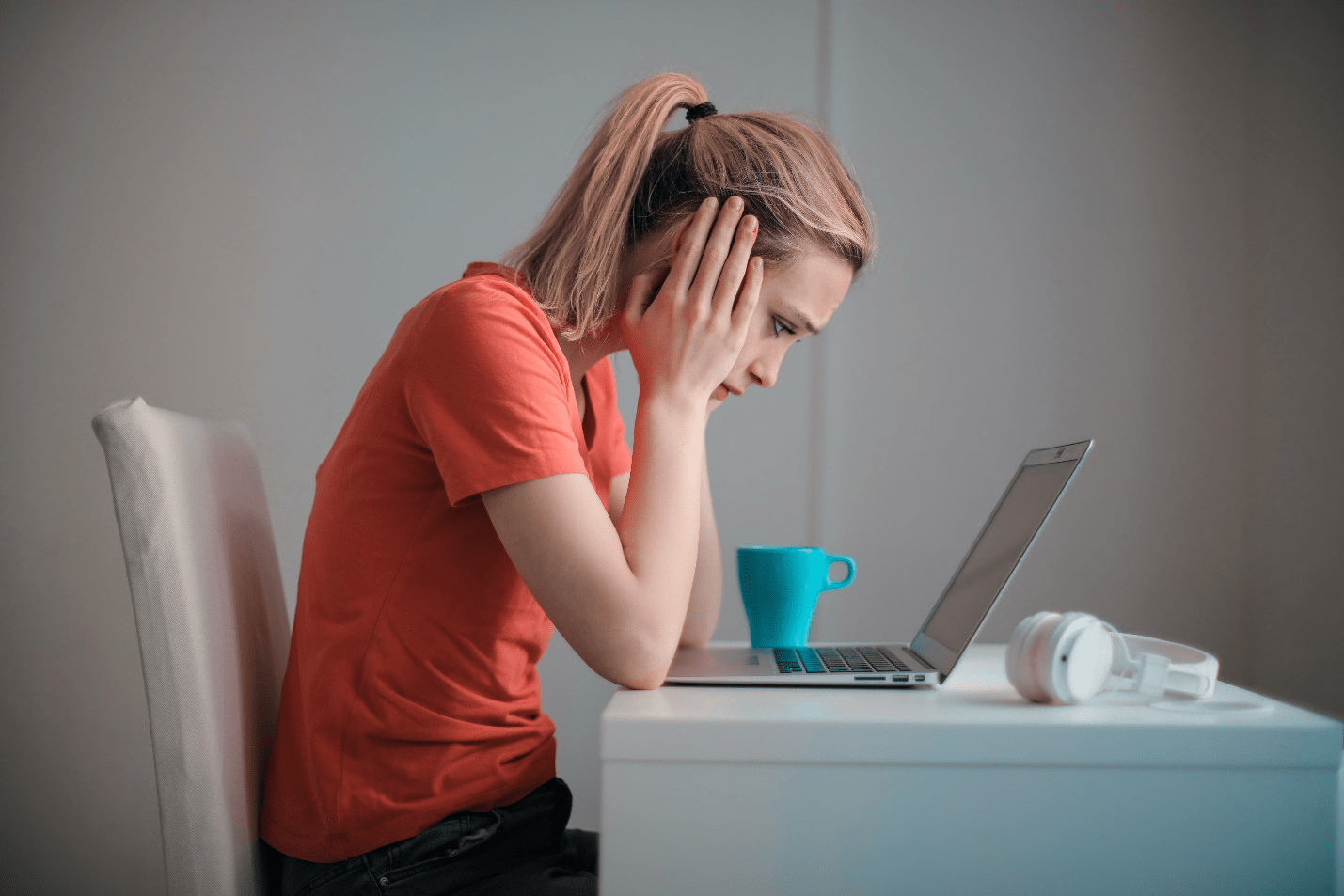Losing important data from your pc or storage device can be extremely frustrating. Almost everyone has experienced it at least once in their lifetime.
Human error is the most common cause of data loss. In some cases, you accidentally delete a file while working on it, or sometimes your unsaved file falls victim to an abrupt system crash.
The good news is that you can recover lost data from your computer using different data backup and recovery techniques. Here are some simple and easy tips that even an amateur can use to recover lost data from a computer:
Check Your Recycle Bin
An accidentally deleted file instantly moves to the recycle bin. The easiest way to recover such files is to go to your recycle bin, find the file, select it, and click the restore option.
Never empty your recycle bin without going through the files in it. It may happen that a valuable file has made it to the recycle bin by mistake. Once deleted permanently, only data restoration software can bring it back.
Find the Lost Data in Email or Portable Storage Devices
If you cannot find your required data on your computer, try looking for it in your email. You might find them attached to an incoming or outgoing email if you’re lucky enough. Check all folders of your email, including sent emails, junk, and even the trash bin.
Open all your portable storage devices to search for the lost data. Sometimes people find their lost data saved on a portable device that they used recently.
Use Backup Programs
Most computers with Windows operating system come with built-in backup software for documents, images, and even videos. If the backup software is set to an automatic backup routine, you will most definitely succeed in restoring lost data.
Search Cloud Storage
Microsoft, Google, Yahoo, Samsung, and many other vendors have facilitated their registered users with free cloud storage. When you register with the cloud service, it is set to synch mode by default. Whenever you save a new file on your computer, it is automatically backed up on cloud storage.
Cloud storage is a great backup option, and in case you lose data, you can instantly recover it from cloud storage.
Use a Data Recovery Software
When everything else fails, data recovery software comes to the rescue! A data recovery software scans every bit of your hard disk to find saved data. It collects the data in fragments, regroups it, and stores the recovered data on a specified storage device. The best part is you get to see extremely old files you may have deleted months ago, and you can still have them back.
Get Professional Help
The best way to secure your data is to back up your data on portable and cloud storage routinely. If you have lost important data, it is best to get professional data recovery services from a credible tech support company. For people in Orlando, 888 Fix My PC is one of the best options for data recovery in a secure and trusted way. They also offer remote tech support, computer & laptop troubleshooting, and all kinds of computer support services in Orlando.
Contact them to find out more about their services.