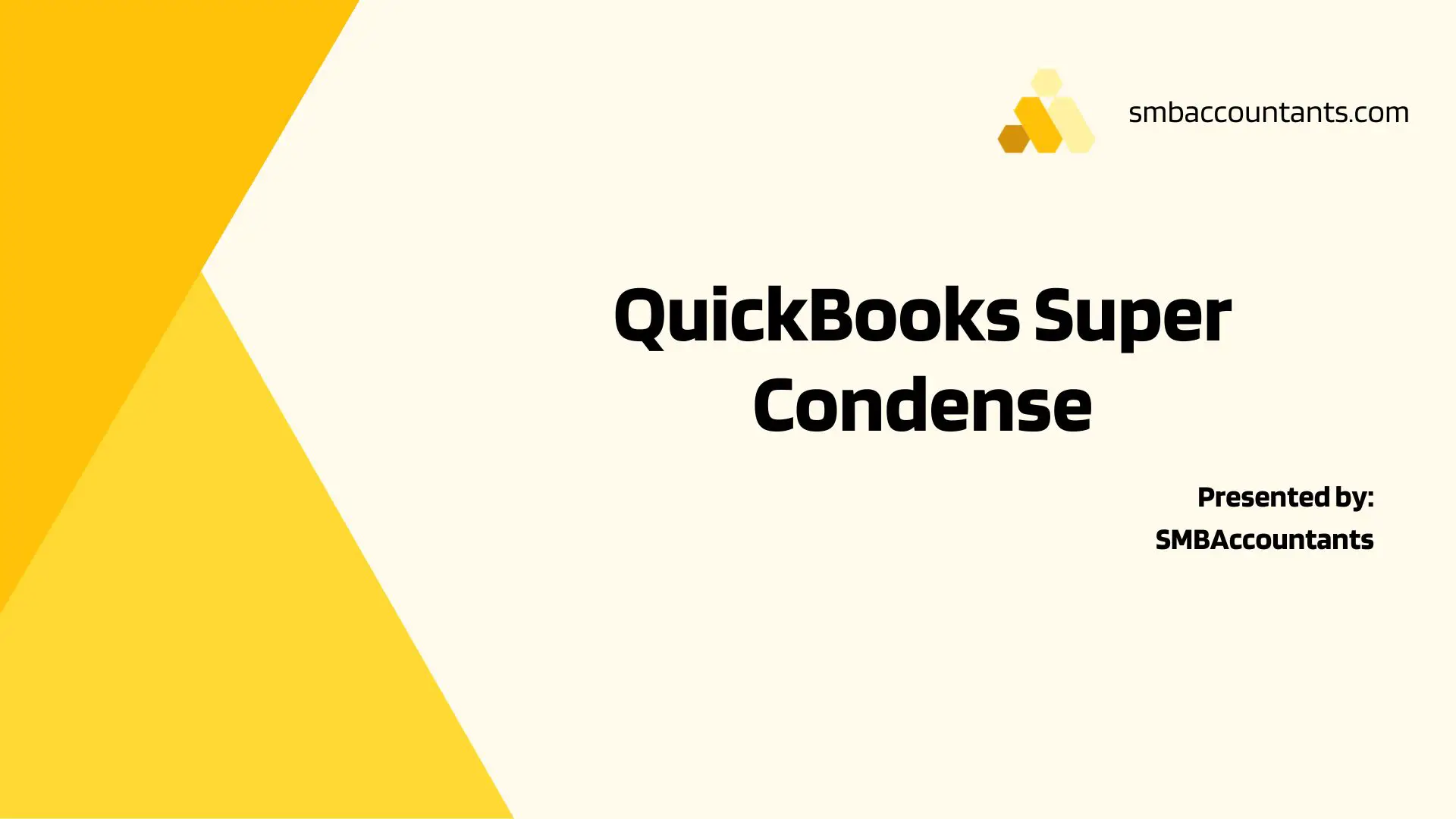In the realm of small and medium-sized businesses, QuickBooks has etched its name as an effortlessly dynamic accounting software, simplifying the management of financial transactions. Balancing the books and handling expenses can be quite a challenge, but QuickBooks steps in with a suite of features and tools designed to streamline your Data Management with QuickBooks Super Condense.
Demystifying QuickBooks Company File Condensing
Before diving into the realm of super condensing, it's vital to grasp the concept of condensing within QuickBooks. In simple terms, condensing is the art of reducing the size of your QuickBooks company file, thereby enhancing the software's performance and utility. QuickBooks' condensed data utility ensures that your sprawling company file is trimmed down while preserving an archival copy. But that's not all. Let's explore the wonders of condensing and its manifold benefits.
Unveiling the Magic Behind QuickBooks Condensing Utility
The latest version of QuickBooks condensing utility brings a breath of fresh air. In the past, reducing the company file size meant axing transaction details and creating a journal entry for the data. However, the updated version takes a smarter approach, allowing you to bid farewell to the audit trail while retaining transaction details. This innovation speeds up the condensing process, especially if you're using the 2019 version of QuickBooks. Here's a step-by-step guide on how to condense your data file:
- Navigate to the File menu and select the Utility option.
- Within the utility menu, click on the Condense data option.
- Under the condense data option, select the choice to keep all transactions but remove audit trail info to date.
- With a click, your company file size will shrink by approximately 40%.
- As the process concludes, a window will pop up, providing details of the file reduction along with the backup location.
Post-Condensing Quality Check
After the compression of your company file, it's crucial to conduct a thorough check for errors and ensure that the file retains all the necessary information. Some key reports to scrutinize include:
- Accrual-based profit and loss
- Statement of cash flows
- Accrual-based balance sheet for all dates
Furthermore, make sure to compare these reports with the ones you saved before initiating the condensing process. Any disparities in transactions should be documented, and the backup of your company file should be restored if needed.
Super Condensing Your QuickBooks Company File
Now that you've grasped the concept of condensing, let's explore its advanced counterpart – super condensing. In straightforward terms, super condensing takes the art of file size reduction to a whole new level. With super condensing, you can achieve an impressive 80% reduction in your original file size. The process is remarkably straightforward, much like the QuickBooks Condense Utility, and it doesn't involve any journaling. This means that super condensing is efficient and hassle-free.
The Perks of Super Condensing QuickBooks Company Files
If your QuickBooks company file has grown substantially, accumulating over three years of data, its performance is likely suffering due to the expanding file size. Here are some of the major advantages of super-condensing QuickBooks company files:
- Enhanced network stability
- Drastically reduced risk of data corruption
- Reclaimed space for other essential purposes
- Improved software performance and responsiveness
- Smooth transition to newer QuickBooks versions
- Compatibility with third-party applications for a streamlined experience
- Efficient report generation without frustrating lags
Decoding the Difference: Condense vs. Super Condense
To summarize, both condensing and super condensing are vital tools in your QuickBooks arsenal. While condensing is the in-built utility provided by QuickBooks and reduces file size by 40%, super condensing is the advanced counterpart, capable of an impressive 80% file size reduction. This substantial reduction results in superior performance and efficiency, making super condensing the choice for businesses looking to optimize their QuickBooks experience.
The Simplicity of Super-Condensing Your QuickBooks Company File
Super-condensing your QuickBooks company file is as easy as it gets. Simply share your company file with a recognized third party via email, and they'll handle the rest. The super-condensed version of your company file will arrive in your inbox. We recommend backing up your file contents and thoroughly checking for errors in the super-condensed version. Should any transaction errors surface, you can seamlessly address them using the backup, ensuring a hassle-free experience.