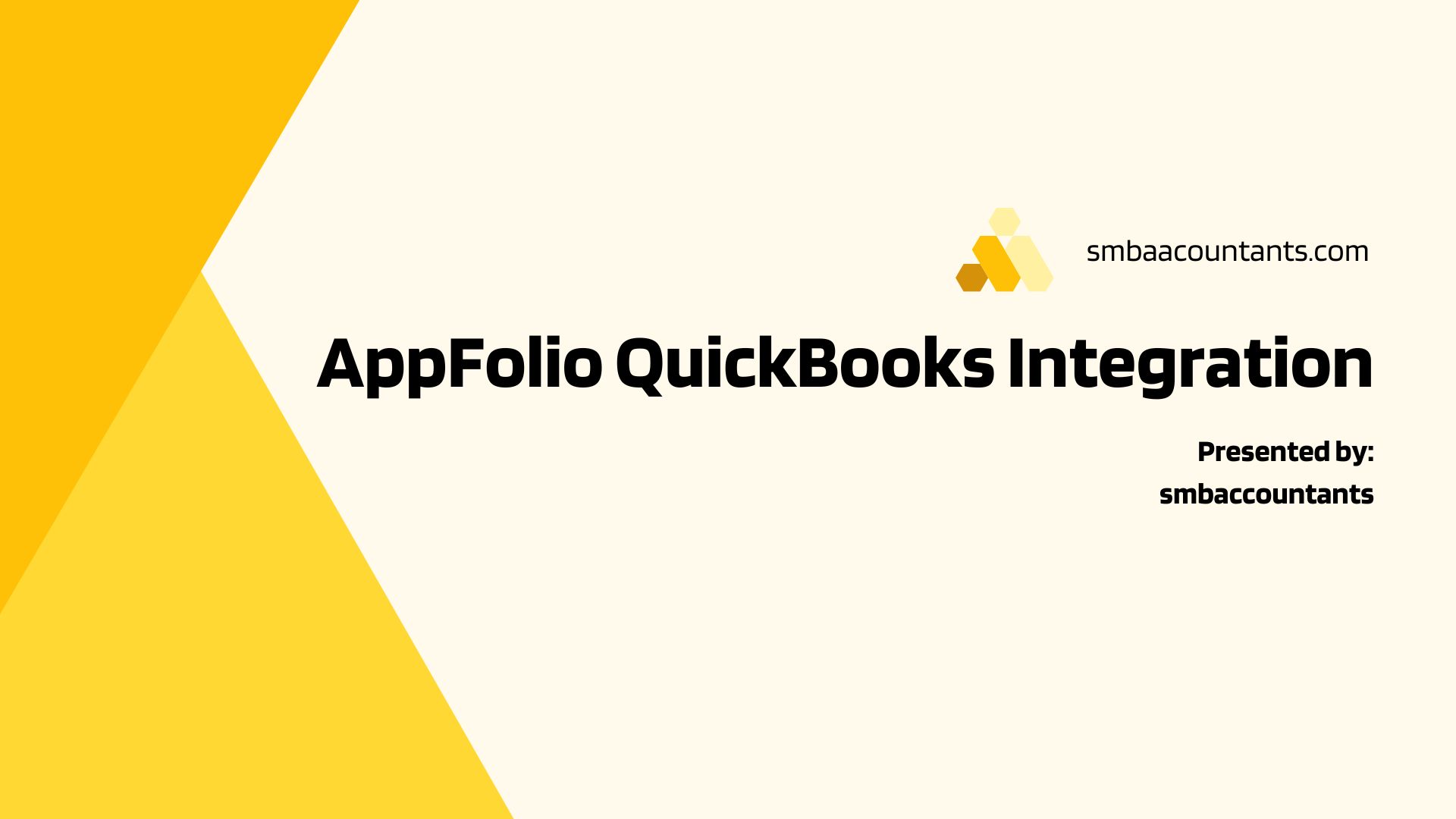In today's fast-paced and competitive business world, efficiency, and organization are crucial for the success of any company. This is especially true in the property management industry, where managing multiple properties and tenants can be a complex and time-consuming task. That's where Appfolio QuickBooks integration comes into play.
Appfolio is a cloud-based property management software that offers a comprehensive suite of tools for landlords, property managers, and real estate investors to streamline their operations. On the other hand, QuickBooks is a popular accounting software used by businesses of all sizes to manage finances and keep track of financial transactions.
By integrating these two powerful systems, property management businesses can greatly benefit from improved efficiency, accuracy, and organization in their everyday tasks. Let's explore some key reasons why Appfolio QuickBooks integration is essential for property management businesses.
1) Streamlined Data Entry:
One of the biggest advantages of integrating Appfolio with QuickBooks is streamlined data entry. With this integration, all your financial data from Appfolio will automatically sync with your QuickBooks account. This eliminates the need for manual data entry or exporting/importing data between different systems, saving you time and reducing the risk of errors.
2) Accurate Financial Reporting:
Financial reporting plays a crucial role in managing any business successfully. However, generating accurate reports can be challenging when using separate systems like Appfolio and QuickBooks. By integrating these two platforms, you can ensure that all your financial data is consistent across both systems, resulting in more accurate financial reports.
3) Time-Saving:
As mentioned earlier, manual data entry between different systems can be time-consuming and prone to human error. By automating this process through integration, you free up valuable time that you can use to focus on other important aspects of your business.
4) Better Cash Flow Management:
With Appfolio QuickBooks integration, rent payments and other financial transactions are automatically recorded in QuickBooks. This provides property managers with real-time insights into their cash flow, allowing them to make better-informed decisions for their business.
5) Improved Tenant Experience:
Another significant advantage of Appfolio QuickBooks integration is improved tenant experience. By automating rent payments and providing online portals for tenants to manage their accounts, this integration offers a seamless and hassle-free experience for renters.
Integrating Appfolio with QuickBooks is crucial for property management businesses looking to streamline their operations, improve efficiency, and enhance the overall tenant experience. With all these benefits in mind, it's evident that Appfolio QuickBooks integration is an essential tool for the success of any property management business.
Understanding Appfolio and QuickBooks:
Appfolio and QuickBooks are two powerful software solutions that can help streamline your property management business. While they both serve different purposes, integrating them can greatly enhance your operations and save you time and money.
Appfolio is a comprehensive cloud-based property management platform that offers a wide range of features and tools to assist property managers in managing their portfolios efficiently. It provides solutions for everything from accounting and budgeting to tenant screenings and maintenance requests. With its user-friendly interface and mobile accessibility, Appfolio makes it easy for property managers to stay on top of their tasks while on the go.
On the other hand, QuickBooks is an accounting software designed specifically for small businesses. It offers various functionalities such as invoicing, expense tracking, bank reconciliation, tax preparation, and financial reporting. Its intuitive dashboard allows you to monitor cash flow, create budgets, track expenses, and manage payroll with ease.
Integrating these two systems allows for seamless data transfer between the two platforms. This means that any information entered into one system will automatically be reflected in the other system without any manual input required. This integration eliminates the need for duplicate data entry or switching back and forth between multiple systems, saving you time and reducing the risk of errors.
One of the main benefits of integrating Appfolio with QuickBooks is accurate bookkeeping. When transactions are automatically transferred from Appfolio to QuickBooks, there is less room for human error in recording financial data. This ensures that all financial reports are up-to-date with accurate information at all times.
Another advantage of this integration is improved efficiency in rent collection. With automated rent payments through Appfolio's online portal linked directly to QuickBooks' accounts receivable feature, landlords can easily keep track of rental income without having to manually enter each payment into their accounting system.
Moreover, integrating these two systems also simplifies tax preparation by keeping all relevant financial information in one place. This not only saves time during tax season but also reduces the likelihood of mistakes that could potentially lead to penalties or audits.
Understanding how Appfolio and QuickBooks work together can greatly benefit your property management business. From streamlining bookkeeping and rent collection to simplifying tax preparation, integrating these two systems can help you save time, reduce errors, and improve overall efficiency in managing your properties.
What is Appfolio?
Appfolio is a cloud-based property management software designed to streamline the operations of real estate and rental businesses. It offers a comprehensive suite of tools for managing properties, tenants, accounting, marketing, and more. With its user-friendly interface and powerful features, Appfolio has become one of the leading property management solutions in the market.
One of the key features of Appfolio is its QuickBooks integration. This means that all financial data from Appfolio can be seamlessly synced with QuickBooks, eliminating the need for manual data entry and reducing the chances of human error. This integration allows property managers to have up-to-date and accurate financial information at their fingertips.
Apart from automating financial processes, Appfolio also offers a range of other functionalities to simplify property management tasks. For instance, it has an online portal where tenants can submit maintenance requests and make rent payments. These requests are then automatically logged into Appfolio's system, making it easier for property managers to track them and take necessary actions.
Another useful feature of Appfolio is its vacancy advertising tool which helps property managers reach out to potential renters through various channels such as Craigslist, Zillow, Trulia, and more. The system also has built-in tenant screening capabilities which include background checks and credit reports to help ensure that only reliable tenants are selected.
Moreover, Appfolio's communication tools allow seamless interaction between landlords or managers and their tenants via email or text messages directly within the platform. Additionally, it comes with a mobile app that enables users to access important information on the go.
In terms of accounting functionality, Appfolio offers robust reporting capabilities that give insights into cash flow statements, balance sheets, income statements, lease expiration dates, and much more. These reports can be customized according to specific needs or generated automatically regularly.
Integrating QuickBooks with Appfolio not only saves time but also reduces costs associated with hiring accounting staff or outsourcing services. This streamlined process not only makes property management more efficient but also provides a better experience for both landlords and tenants. With its user-friendly interface and powerful features, Appfolio is an essential tool for any property management business looking to streamline its operations.
What is QuickBooks?
QuickBooks is a popular accounting software that has been around since the early 1980s. It was created by Intuit and has become one of the leading financial management tools for small businesses, including property management companies. QuickBooks offers a wide range of features to help streamline various financial processes, such as bookkeeping, invoicing, bill payments, tax preparation, and budget planning.
One of the main benefits of using QuickBooks for your property management business is its user-friendly interface and ease of use. Even if you don't have an accounting background, you can easily navigate through the software and manage your finances with minimal training. Plus, QuickBooks provides helpful tutorials and customer support to guide you through any challenges or questions you may have.
Another advantage of using QuickBooks is its ability to integrate with other software programs. This is where Appfolio comes in – it is a property management software specifically designed to work seamlessly with QuickBooks. By integrating these two powerful tools, users can experience even greater efficiency in managing their properties' finances.
The integration between Appfolio and QuickBooks allows for automatic data syncing between the two platforms. This means that all your transactions entered into Appfolio will automatically be transferred to QuickBooks without any manual input required from you. This saves time and reduces human error in data entry.
Moreover, Appfolio's built-in reporting functionalities allow users to generate detailed reports on their properties' financials at any given time. These reports can then be easily exported into QuickBooks for further analysis or tax preparation purposes.
Additionally, both Appfolio and QuickBooks offer mobile apps that allow users to access their information on-the-go conveniently. This feature enables property managers to stay updated on their properties' financial status wherever they are – whether it's in meetings or out inspecting properties.
Quickbooks is a robust accounting tool that helps simplify financial tasks for small businesses like property management companies. Its partnership with Appfolio provides an even more efficient and streamlined solution for managing property finances. With its user-friendly interface, integrative capabilities, and convenient mobile access, QuickBooks is a valuable asset for any property management business looking to streamline its financial processes.
Benefits of Integrating Appfolio and QuickBooks
Integrating Appfolio and QuickBooks can bring numerous benefits to your property management business. In today's fast-paced environment, it is essential to streamline your operations and improve efficiency wherever possible. The integration of these two powerful software programs can help you achieve just that.
One of the main benefits of integrating Appfolio and QuickBooks is the elimination of manual data entry. With traditional methods, property managers often have to manually enter data from one system to another, which is not only time-consuming but also prone to human error. By integrating these two systems, information such as tenant payments, expenses, and invoices are automatically synced between them in real time. This eliminates the need for duplicate entries, saving you time and reducing the risk of errors.
Another advantage of integration is improved financial accuracy and visibility. With Appfolio handling your day-to-day property management tasks and QuickBooks managing your accounting needs, having both systems integrated means you have a complete financial overview at all times. This allows for better tracking of income and expenses, making it easier to analyze financial trends and make informed decisions for your business.
Furthermore, integrating Appfolio with QuickBooks can speed up your rent collection process. Tenants can pay their rent through Appfolio’s online portal or mobile app, which then automatically updates in QuickBooks as a receivable transaction. This eliminates the need for manual recording or bank reconciliation processes.
Apart from streamlining operational processes, integrating these two systems also helps minimize errors in financial reporting. As all transactions are automatically synced between Appfolio and QuickBooks in real-time, there is no room for discrepancies or missed entries that could affect accurate financial reporting.
Additionally, by combining these two systems' capabilities, property managers gain access to advanced features such as automated budgeting tools and customizable reporting options that provide greater insights into their business's financial health.
Integrating Appfolio with QuickBooks also enhances collaboration within your team by allowing seamless communication between departments. With real-time updates, your team can work together more efficiently, avoiding delays and improving productivity.
Integrating Appfolio and QuickBooks offers numerous benefits to property management businesses. From eliminating manual data entry to improving financial accuracy and visibility, this integration can help streamline operations and improve efficiency in various aspects of your business.
Step-by-Step Guide to Appfolio QuickBooks Integration:
Integrating Appfolio with QuickBooks can greatly streamline your property management business by automating financial transactions and eliminating the need for manual data entry. In this step-by-step guide, we will walk you through the process of integrating these two powerful tools.
Step 1: Prepare Your Data
Before you begin the integration process, it is important to ensure that your data in both Appfolio and QuickBooks is accurate and up-to-date. This includes all tenant information, rent payments, expenses, and invoices. It may be helpful to run a report in both systems to compare the data and make any necessary adjustments.
Step 2: Choose an Integration Tool
Appfolio offers three different options for integrating with QuickBooks: Sync with Accounting Software (SAS), Web Connector, and IIF Importer. Each option has its advantages and limitations, so it is important to research which one would best suit your business needs.
Sync with Accounting Software (SAS) is a cloud-based integration tool that allows for real-time synchronization between Appfolio and QuickBooks. It automatically updates financial data every few hours, making it ideal for businesses that require frequent updates.
Web Connector is a desktop application that allows for batch syncing between Appfolio and QuickBooks. This option requires manual initiation of syncs but can handle larger amounts of data at once.
IIF Importer is another desktop application that allows you to import a file from Appfolio into QuickBooks. This option may be more suitable for smaller businesses or those who prefer a more hands-on approach.
Step 3: Set Up a Chart of Accounts
The chart of accounts in QuickBooks should reflect your property management business structure as well as the categories used in Appfolio. You can either set up new accounts manually or use an existing template provided by either SAS or Web Connector.
Step 4: Configure the Integration Tool
Using the integration tool of your choice, you will need to enter your Appfolio and QuickBooks login information and map the accounts in both systems. This step may require some trial and error as you fine-tune the mapping to ensure that all data is transferred accurately.
Step 5: Test and Troubleshoot
After configuring the integration tool, it is important to test the integration by entering a few transactions in Appfolio and syncing them with QuickBooks. This will allow you to identify any potential issues that may arise and troubleshoot them before fully implementing the integration.
Integrating Appfolio with QuickBooks can greatly improve efficiency in your property management business. By following this step-by-step guide, you can seamlessly connect these two platforms and streamline your financial processes.
Setting up an Account in QuickBooks
Setting up an Account in QuickBooks may seem like a daunting task for those new to the software, but with a few simple steps, you can have your property management business up and running smoothly in no time.
Step 1: Choose Your Version of QuickBooks
The first step is to decide which version of QuickBooks is right for your business. There are several options available, including QuickBooks Pro, Premier, and Online. Each has its own set of features and price points, so it's important to research and choose the one that best fits your needs.
Step 2: Create Your Company File
Once you have selected your version of QuickBooks, you will need to create a company file. This file will store all of your financial data and transactions for your property management business. You can customize this file with specific settings tailored to your business needs.
Step 3: Set Up Your Chart of Accounts
Next, it's time to set up your chart of accounts. This is essentially a list of all the categories where you will track income and expenses for your business. It's crucial to take the time to carefully set up these accounts accurately as they will be used throughout the entire accounting process.
Step 4: Connect Appfolio and QuickBooks
Now comes the integration between Appfolio and QuickBooks. To do this, go into Appfolio's Accounting Settings menu and select “Quickbooks Integration.” From there, follow the prompts to link both platforms together seamlessly.
Step 5: Sync Your Data
After connecting Appfolio and QuickBooks, you'll need to sync your data between the two systems before moving forward with any transactions or reports. This ensures that all information is accurate and up-to-date across both platforms.
Step 6: Set Up Bank Feeds
To easily reconcile bank statements with transactions in QuickBooks, setting up bank feeds is essential. This feature allows you to import banking activity directly into QuickBooks, saving you time and reducing the risk of human error.
Step 7: Customize Your Reports
One of the greatest benefits of using QuickBooks is its robust reporting capabilities. Take some time to customize your reports to fit your specific business needs. This will allow you to easily view your financial data and make informed decisions for your property management business.
Setting up an account in QuickBooks may take a bit of effort initially, but once everything is set up correctly, it will save you valuable time and provide accurate financial information for your property management business. By following these simple steps, you can streamline your business operations and ensure that all financial aspects are organized and accounted for.
Linking Appfolio to QuickBooks
Linking Appfolio to QuickBooks is a crucial step in streamlining your property management business. This integration allows for seamless communication between the two systems, ensuring accurate and efficient financial management.
To begin, you will need to set up an account with both Appfolio and QuickBooks. Once both accounts are created and active, you can then proceed with linking them. The first step is to go to your Appfolio account and navigate to the “Settings” tab. From there, select “Accounting Integration” and click on the “Connect” button next to QuickBooks. You will be prompted to log into your QuickBooks account before being redirected back to Appfolio.
Next, you will be asked which accounting method you would like to use – cash or accrual basis. This decision should be based on your specific business needs and preferences. It is important to note that once this selection is made, it cannot be changed without disconnecting and reconnecting the integration.
Now comes the crucial step of mapping your accounts between Appfolio and QuickBooks. This process ensures that all transactions recorded in Appfolio transfer accurately into their respective categories in QuickBooks. It is recommended to take some time here and carefully review each account mapping before finalizing it. Any changes made after this point may result in data discrepancies.
Once the accounts have been mapped, it's time to test the integration by creating a test transaction in Appfolio and verifying its accuracy in QuickBooks. If everything looks good, congratulations! You have successfully linked your Appfolio and QuickBooks accounts.
It is essential to note that this integration does not automatically sync all historical data from one system into the other; only new transactions moving forward will be synced between both platforms. However, if you do need historical data transferred over, there are options available through third-party integrations or manual import/export processes.
Another important aspect of linking Appfolio to QuickBooks is setting up automatic syncing intervals. This feature allows for the automatic transfer of data between both systems, reducing the need for manual data entry and ensuring real-time financial information.
Linking Appfolio to QuickBooks is a critical step in streamlining your property management business. It simplifies financial management, reduces the risk of errors, and provides accurate and up-to-date financial information for better decision-making. With careful setup and regular maintenance, this integration can greatly benefit your business operations.
Mapping Accounts and Items
Mapping accounts and items is a crucial step in streamlining your property management business through Appfolio QuickBooks integration. This process involves linking the relevant accounts and items from your Appfolio and QuickBooks software to ensure accurate and efficient financial tracking.
To begin with, let's understand what accounts and items are in both Appfolio and QuickBooks. In Appfolio, an account refers to a category used to track income or expenses related to your properties. Examples of accounts could include rent income, maintenance expenses, or utilities. On the other hand, in QuickBooks, an item is a product or service you sell or purchase within your business. Items can be linked to specific accounts for better categorization and tracking.
The first step in mapping accounts and items is to review your chart of accounts in both Appfolio and QuickBooks. Make sure that both have similar account titles and categories for easy mapping. You may need to make adjustments on either end if there are any discrepancies.
Next, create corresponding items in QuickBooks for those same accounts in Appfolio. This will enable you to track income or expenses generated by each property more accurately. For example, if you have multiple rental properties under one account title “rental income” in Appfolio, creating separate rent item codes for each property will allow you to track their performance separately.
After creating the necessary items in QuickBooks, it's time to map them with their respective accounts from Appfolio. This process involves indicating which item corresponds with which account on both platforms. Most accounting software provides a user-friendly interface where you can easily link these two elements by simply selecting them from drop-down menus.
It is essential to note that mapping should be done carefully as any errors can lead to inaccurate financial data transfer between the two systems. It is best practice to double-check all mappings before finalizing them.
Once the mapping process is complete, every time you generate invoices or make payments through Appfolio, the corresponding items will be automatically recorded in QuickBooks. This eliminates the need for manual data entry and minimizes the risk of errors.
Mapping accounts and items is a crucial step in integrating Appfolio and QuickBooks. It ensures accurate financial tracking, saves time on data entry, and reduces the risk of errors. Take your time to review and map these elements correctly to reap the full benefits of this integration.
Synchronizing Data between Appfolio
Synchronizing data between Appfolio and QuickBooks is an essential step in streamlining your property management business. This integration allows for seamless communication between the two platforms, ensuring accurate and up-to-date financial information that is crucial for making informed decisions.
One of the main benefits of synchronizing data between Appfolio and QuickBooks is the elimination of manual data entry. With this integration, all your financial transactions, such as rent payments, expenses, and deposits made through Appfolio are automatically synced with QuickBooks. This not only saves you time but also reduces the risk of human error in data entry.
Moreover, synchronizing data between these two systems provides a holistic view of your property management business's financial health. All income and expenses recorded in Appfolio are accurately reflected in QuickBooks, allowing you to keep track of your cash flow and make strategic decisions accordingly. You can also generate financial reports directly from QuickBooks using the synchronized data, giving you valuable insights into your business's performance.
Another advantage of integrating Appfolio with QuickBooks is the ability to track rental income by individual units or properties. This level of detail allows for better tenant management as you can easily identify which units or properties are generating more revenue. Additionally, you can set up automatic reminders for tenants who have outstanding balances through QuickBooks' invoice feature integrated with Appfolio.
Furthermore, synchronizing data between these two platforms ensures consistency and accuracy across all your financial records. Any changes made in one system will reflect automatically in the other system without any discrepancies or duplication of entries. This eliminates the need for manual reconciliations and provides peace of mind knowing that all your financial information is consistently updated.
By synchronizing data between Appfolio and QuickBooks, you can streamline your tax preparation process significantly. With accurate records readily available from both systems, filing taxes becomes a much simpler task without having to manually gather and input financial information into tax forms.
Synchronizing data between Appfolio and QuickBooks is crucial for streamlining your property management business. It saves time, reduces the risk of errors, provides a holistic view of your financials, enables detailed tracking of rental income, ensures consistency and accuracy across all records, and simplifies the tax preparation process. By implementing this integration, you can focus on growing your business while having complete control over your finances.