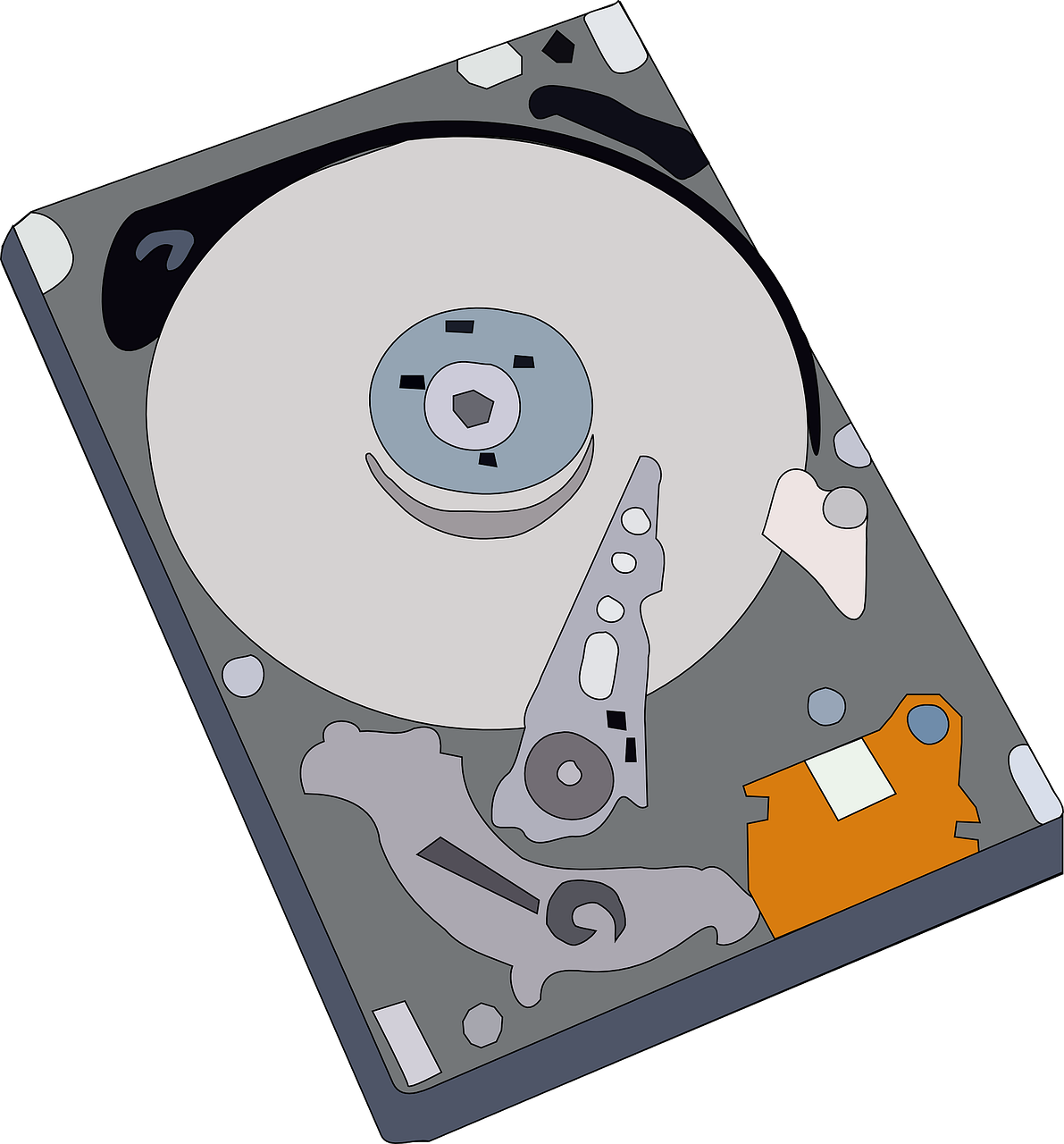In our devices, we store the information in the form of data. That’s why in today’s time data has become one of the most powerful tools in every sphere. Owing to the importance of data, another concept that comes into the picture is data recovery. Data recovery is the process of recovering data from our storage devices like phones, laptops, HDD, etc. At times, certain useful and important data can become inaccessible due to sudden device failure or deletion. Therefore, for retrieving lost data, we can seek help by the means of the data recovery process. To get expert help related to data recovery in Singapore, a better understanding of the process is necessary. In this article, we will try to understand all the important aspects of data recovery.
What is data recovery?
It is the process of restoring data that is lost, deleted, or inaccessible. Through it, we try to retrieve the necessary file from the storage device. The reason behind data failure can be either logical or physical. A logical hard drive failure issue can occur due to accidentally deleting data, formatting drive, corrupt drive, etc. Whereas physical failure relates to issues with storage devices due to damaged components, connectivity issues, etc. Therefore, the process of data recovery can help to recover data from various storage devices like external HDD, SSD, USB drive, memory card, and even from the internal storage drive of laptops.
What do you mean by data loss?
For a better understanding of the recovery process, we first need to know about data loss. There’s this common myth that data loss is irreversible. But even after deleting the files from the folder, you can find it in the ‘recycle bin’ in windows and ‘trash’ for Mac. It is easy to restore these files from the temporary folder by choosing the ‘restore’ option for windows or ‘put back’ for Mac. Even after deleting these files from a temporary folder, you don’t lose it permanently from the storage media. Similar to this, data loss due to logical failure is also retrievable.
What are the benefits of data recovery?
This process holds much importance in our lives, as it helps you recover data that you have lost from a laptop or external storage device. This data can be photos, videos, or even highly important business documents, etc. Therefore, the recovery of useful data can save you from business or monetary loss. Data recovery helps you by preventing disasters at the personal as well as the business front.
What is the need for data recovery?
Its need can arise to salvage a malfunctioning storage device or computer system. For instance, under such a situation it is possible to transfer the data to another device. But only if the device is accessible. Whereas in case of data recovery of the file which you end up deleting is possible when not overwritten by other files.
The data recovery process:
It consists of 4 stages. But it can differ depending upon the recovery process, and the data issue.
- Fixing the data device: A successful data recovery process can take place only if the device is still functioning. At least one can read data from it. If there are issues related to the functionality of the device, then the foremost concern is to fix the device. For instance, to retrieve data from a damaged HDD, repairing it should be the priority.
- Transferring data to another device: This stage becomes even more important in case the device containing the data is acting up. It’s better not to use a faulty device because it can be a threat to your precious data. Therefore, copy all the essential data to another device. After transferring the data, the initiation of the retrieval process can begin.
- Data Retrieval: For this, we require data recovery software to perform the process. After running the software, select the data recovery module> choose the location for recovering the data> run and complete the scan cycle> choose the files for data recovery> choose the location to store the saved files.
- Fixing the file: We are aware of the fact that data damage can take place due to several reasons. This is possible even after the completion of the recovery process. Hence, to make the data readable, either reconstruct it manually or use software for rebuilding the data.
Information once lost from the storage device can put many of us in trouble. Furthermore, if you’re clueless about tackling the issue, the revival of data may become difficult without expert help. Therefore, it is always better to create a backup of all the important files and data.