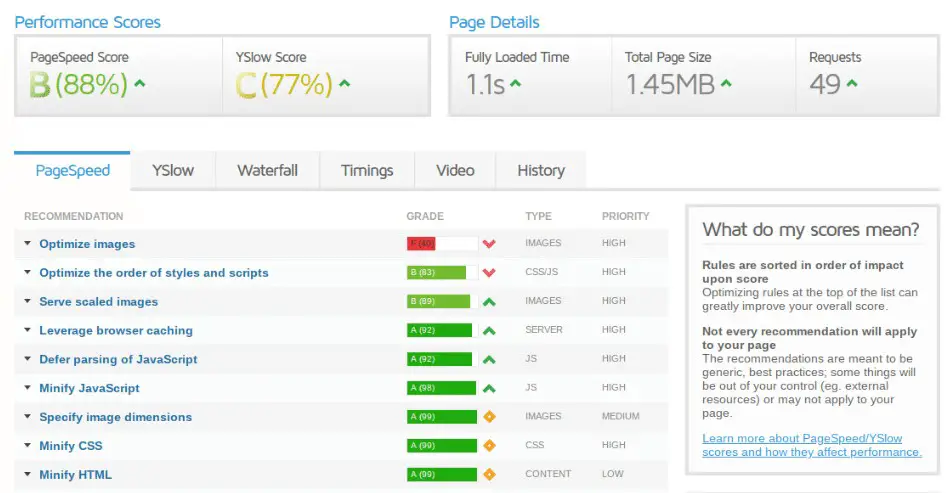WooCommerce store, if working right, can be your best companion. However, if it has speed issues, it becomes more than an annoyance.
The solution that fits right in such scenarios is WooCommerce Speed Optimization. Well, there are plenty of ways for optimization. One of them is to fix the code to speed up your WooCommerce, optimizing the website code.
You might already know what it is in the code, the programming languages like CSS, HTML, JavaScript, etc.
Typically, to add functionality to the WooCommerce store, you use plugins, custom coding, and more. Which eventually adds more to the code of the website resulting in slow speed. Moreover, bulky and inefficient code causes the pages to take a long time to load besides running and draining the additional resources.
So what you can do is to start with:
Minification
It refers to reduce the size of the JavaScript, HTML, and CSS files. Typically, the elements that increase the size are whitespace characters, naming conventions, comments by developers, etc.
For instance, here is a small part of a code
#blue {
font-size: 2em;
font weight: normal;
color: blue;
}
You can observe the whitespaces creating extra characters in the code. If we are to remove them, the minified code will be like
#blue{font-size:2em;font-weight:normal;color:blue;}
From the look, the latter is somehow nasty than the former (that has a clear and pleasant look). However, it is now more efficient that the computers can process it much faster.
These changes might look small; however, exercising the same technique for the whole website can make the overall code lighter and profoundly change the site speed.
Compression
At present, browsers can easily read and process compressed files. So another best method to optimize the code is by compressing it. That being said, GZIP compression is pretty famous.
It works to reduce the size of the static resource – it compresses JS files into zip files – half of the original size – and sends them in smaller packages with no effect on the performance.
Concatenation
Concatenation links the like files to create one large file(s), for instance, combining the JavaScript files. However, this method has not corroborated as many developers think it can break the WooCommerce store. For example, large JavaScript files (large CSS files too) significantly and negatively affect the page load speed.
You can minimize the code with the various online available tools, for instance, the Breeze WordPress cache plugin.
Final Words!
Code optimization simply means eliminating unnecessary resources (tools and materials). In addition, minimize the download sizes and optimizing and compressing the HTML, CSS, and JavaScript files.
Practicing the above is far more difficult for non-specialists. Therefore, handing over the WooCommerce Optimization task to an expert in the field or a website development company is workable.
Making the code more efficient yet minified is a proven way to speed up slow WooCommerce site. Nonetheless, keep in mind that other features like plugins, themes, images, and more, might also be the cause behind your e-store being slow.
If it is challenging to spot what is causing the slow site, you can contact a professional company to fix the code to speed up your WooCommerce and overhaul the other issues. And Let your WooCommerce store be fast and attract and accommodate increased visitors.
#, #, #, #,