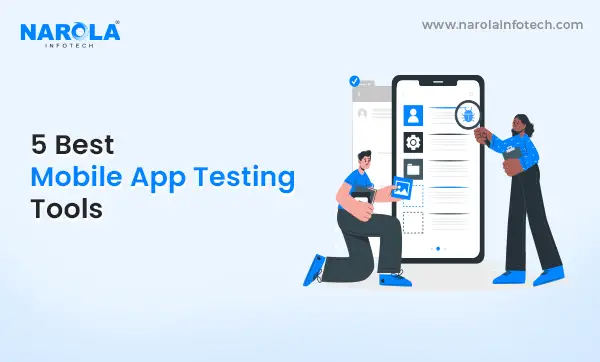
To do that, your app must work smoothly.
How do you ensure that?
Using top mobile app testing tools!
Thus, this blog discusses the top 5 mobile app testing tools to ensure your app runs smoothly and meets your business goals.
Top 5 Mobile App Testing Tools
Xcode
Xcode, an IDE for Apple developers, has many powerful tools. Xcode lets you create, test, tune, and optimize apps for multiple Apple platforms with a rich set of tools.
This includes creating seamless iOS experiences, pushing macOS desktop applications, extending watchOS functionality to wearable tech, and creating immersive Apple TV experiences with tvOS
About 31,680 companies use Xcode.
Benefits of Xcode
Complete Toolset
You'll have a code editor, debugger, Interface Builder, and performance analysis tools in one environment. This streamlines development and boosts productivity.
Swift/ObjC Support
Xcode supports Swift and Objective-C, Apple's main programming languages. This lets you pick the language that suits your project or skills.
The Interface Builder
Interface Builder in Xcode lets you design user interfaces visually. Drag-and-drop UI elements make it easier to create intuitive and attractive apps.
iOS Emulator
The built-in iOS simulator in Xcode lets you test apps on multiple virtual devices. This will help you identify and fix screen size and device issues.
Rich Debugging Tools
You'll have powerful debugging tools to find and fix code bugs. Breakpoints, variable inspection, and step-by-step execution are available.
Instrument Profiler
Xcode's Instruments toolset provides performance profiling tools. This optimizes resource usage, finds memory leaks, and boosts app performance.
Autotesting Support
Automatic unit, UI, and performance testing tools in Xcode make mobile app testing easier. This fosters reliable application development.
Continuous Xcode Server Integration
Integrating Xcode with Xcode Server automates app builds, testing, and distribution. Continuous integration and collaborative development are facilitated.
Version Control Integration
Xcode integrates seamlessly with version control systems like Git, making project management and collaboration easier.
Connect to the App Store
Xcode works closely with Apple's App Store Connect platform for app management and distribution. This simplifies app submission and updates.
Android Studio
Android Studio is the leading Android app development platform because Google carefully designed and supported it. This extensive IDE provides a powerful ecosystem for designing, coding, testing, and deploying top-tier Android apps.
It provides developers with an Android-compatible environment.
About 37,689 companies use Android Studio.
Android Studio advantages
Complete Toolset
Android Studio integrates a powerful code editor, debugger, layout editor, and performance analysis tools. It streamlines development and boosts productivity.
Kotlin/Java support
Android Studio supports Kotlin and Java, so you can choose the best language for your project or skill set. This flexibility improves code reuse and compatibility.
Visual Layout Editor
The Android Studio visual layout editor makes user interface design easy. UI elements are easy to drag and drop, making apps more visually appealing and user-friendly.
Analyzing and Refactoring Code
Android Studio analyzes code and refactors automatically. This helps you find and fix code quality and maintainability issues, improving application robustness.
Android Emulator
The Android Emulator in Android Studio lets you test your apps on a variety of virtual devices with different screen sizes and capabilities. This helps find and fix device compatibility issues.
Intelligent Code Editor
Auto-completion, code navigation, and smart suggestions improve productivity and reduce coding errors in Android Studio's code editor.
Pre-built templates and wizards
Android Studio includes templates and wizards for common app components and architecture patterns. This speeds up development and lays the groundwork for Android apps.
Instant Run
This feature lets you quickly see app changes without restarting. It accelerates development, testing, and iteration.
Profiling/Debugging Support
Android Studio has powerful profiling and debugging tools. You can efficiently find and fix performance bottlenecks and bugs.
Built-in Android Gradle plugin
Android Studio includes a Gradle plugin for Android development. This streamlines build and dependency management.
Appium
Appium is an open-source tool for automating Android, iOS, and Windows mobile app testing. Testers can write tests in Java, Python, JavaScript, or other languages and use standard automation APIs to interact with mobile apps.
It can test native and hybrid mobile apps on many devices because it is cross-platform.
Around 9220 companies used Appium for QA and testing in 2023.
Benefits of Appium
Cross-Platform Support
Appium lets you automate iOS and Android tests. This versatility provides a complete tool for ensuring cross-platform mobile app performance.
Multiple Programming Language Support
The programming language that best suits your expertise and project needs lets you write automation scripts. Whether you use Java, Python, JavaScript, C#, Ruby, or another language, Appium adapts to your needs.
No app changes needed
Appium's ability to test apps without modifying or recompiling them is a major benefit. It uses standard automation APIs to maintain app integrity.
Supports mobile, hybrid, and native web apps
Appium works with many mobile apps. Appium provides mobile app testing tools to automate testing for native, hybrid, and mobile web apps.
Supports Real Devices and Emulators/Simulators
Appium lets you test on emulators and real devices. You can simulate many testing environments and scenarios. This flexibility makes your app robust and reliable on any device.
Direct Native API Access
You can directly access app native APIs with Appium. This lets you interact with the app more deeply, allowing you to perform operations that other testing tools cannot. This is useful for close platform integration.
Integration with Test Frameworks
Appium integrates easily with JUnit, TestNG, XCTest, and others. This compatibility streamlines testing and lets you maximize your testing infrastructure and workflows.
Espresso
Espresso is a popular open-source Android app testing framework. It's made to simplify Android app automated UI testing.
Espresso is part of the Android Testing Support Library, which helps developers test Android apps with tools and APIs.
Benefits of Espresso
Focused UI Testing
Espresso lets you test your Android app's UI and UX. User interactions like clicks, text inputs, and swipes are easily simulated. This focused approach tests every aspect of your app's interface, ensuring a smooth user experience.
Automatic Synchronization
Espresso seamlessly syncs with your app's lifecycle, a major benefit. This eliminates manual synchronization, saving time and ensuring tests run on time. This automated synchronization improves test reliability and efficiency.
Quick and Effective
Espresso is known for fast UI testing. Your tests run quickly, giving you immediate feedback. This efficiency lets you iterate quickly during development, making testing a seamless part of your workflow.
Android Studio integration
Espresso's seamless integration with Android Studio is useful. This familiar environment simplifies UI test writing, debugging, and execution. Integration streamlines your testing process, letting you use your established tools more efficiently.
Readable, expressive test code
Espresso's fluent and expressive API can improve testing. Your test code is easier to read with this feature. Espresso promotes legible test cases for maintainability.
Native/Hybrid App Support
Espresso can help you create a native Android app or a hybrid app with native and web elements. Espresso works with a variety of Android apps, regardless of architecture.
Managing Asynchronous Operations well
Espresso's Idling Resources feature manages asynchronous operations well. It stabilizes your app before interactions. This reliability is especially useful for network requests and animations.
Continuous Integration compatibility
Espresso fits seamlessly into your continuous integration environment. This lets you automate testing in your development workflow. Espresso in your CI pipeline can catch regressions early and ensure app stability.
Help with Activities and Fragments
Espresso APIs enable activity and fragment testing. Testing at this level lets you focus on specific app components. This makes isolating and validating application parts easier.
Robotium
Android UI tests are automated using Robotium, an open-source framework. Similar to Espresso, Robotium lets developers and testers simulate clicks, text inputs, and gestures with test cases. It focuses on Android app functional and acceptance testing.
Benefits of Robotium
Simple, intuitive API
Robotium provides an easy-to-use testing framework and API. No matter your test automation experience, this simplicity empowers you. Robotium makes writing UI tests easy without much training.
Native and Hybrid App Support
Robotium can test native and hybrid Android apps. You can confidently test many Android apps, regardless of architecture. App type does not limit testing.
Auto-Sync with App Lifecycle
Robotium can sync with your app's lifecycle to conduct tests at the right times without manual intervention. This seamless synchronization improves test reliability and efficiency, letting you focus on results.
Built-in Activity/Fragment Support
Robotium knows your app is multifaceted. You can focus on specific testing activities and fragments with its APIs. This level of testing granularity lets you isolate and validate application components to ensure they work properly.
Simple Setup and Integration
Robotium setup is simple. The framework integrates into your projects without much configuration. You can start writing tests right away without a steep learning curve.
Continuous Integration compatibility
Robotium integrates seamlessly into continuous integration. Your CI pipeline can seamlessly integrate tests, making automated testing part of your development process. This detects regressions early, ensuring app stability.
Supporting Multiple Android Versions
Robotium adapts to many Android versions. This ensures your tests work across platforms and devices. You can trust your app's performance in various Android environments.
Variety of User Actions
With Robotium, you can simulate many user interactions. You can test app features by clicking buttons, entering text, and performing complex gestures. This lets you simulate user interactions to make your app work smoothly.
Managing Asynchronous Operations
Robotium simplifies asynchronous operations. It controls these operations to stabilize your app before interactions. This extra reliability is invaluable for network requests and animations.
Readable, expressive test code
The Robotium API is simple and easy to read. Clear, understandable test cases are encouraged. Your test code will be easy to maintain and useful to you and your team.
Choosing the Best Mobile Testing Tool with Narola Infotech
Narola Infotech values seamless mobile app experiences. Our experienced team has extensive experience using a variety of mobile app testing tools.
Choosing Narola Infotech as a Mobile app testing Company gives you more than advanced tools—you get experience and dedication. We want to improve your app's performance, functionality, and usability.
Contact our experts to learn how Narola Infotech can transform your mobile testing strategy.
Read more:-
Overcoming Common Challenges in Automation Testing: Tips and Solutions
10 Benefits of Automation Testing in Software Development
The Ultimate Guide to Software Automation Testing: Strategies, Tools, & Best Practices






