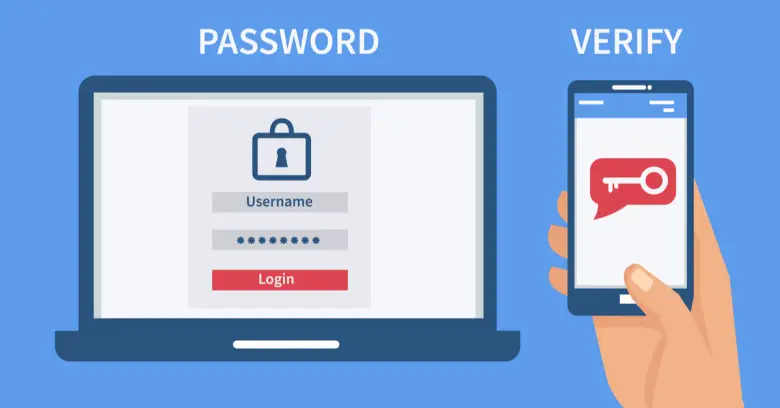Two-factor authentication is a security setting. You can enable it in any social media account, email account, and any account you use on the internet. It is used to clarify that you are the one who owns this account.
Google is enabling Two-Factor Authentication by default for all users. Google announced it on world password day. Google said that password alone would not keep your accounts secure and safe. Two-factor authentication is an important feature to ensure that right person logs in to an account. It will be made mandatory for Google accounts.
Passwords are the biggest threat to online security. Passwords are hard to remember and easy to steal. 66% of Americans admit to using the same passwords for multiple accounts. It makes all your accounts more vulnerable. If a hacker got your password, he could access all your accounts.
Why do we need this?
The search term “how strong is my password” was increased by 300% in 2020. An attacker may hack the most robust passwords. This is the main reason to implement two-factor authentication.
Google is taking a step to provide you safer online environment. They are inventing new tools to keep your personal life safe. Google is using Two-factor Authentication for many years. It’s a simple tap on your phone whenever you sign in. Using mobile devices to sign in is a safe experience than passwords alone.
Google is also building advanced security technology to make it even more secure than passwords.
What is Two-factor Authentication
Google is about to enable Two-factor Authentication by default. When you log in to your email account, you use your email address and your password. Two-factor authentication will add another step. It will send you either a unique code or a device can be used that has already registered with an account.
You can also use authenticator apps that you have connected to your account to give you a code. Code is generated in a specific time frame, and it resets when that time is over. So you use this code whenever you are logging in from a different device. It helps you to log in.
Two-factor authentication helps you to be more secure on the internet.
It would be best to use two-factor authentication with an account with critical data or banking details.
When To Use Two-Factor Authentication
- While confirming transactions.
- While using shared accounts.
- While securing LANs/WLANs.
- While accessing critical data.
Benefits Of Two-Factor Authentication
Google password manager protects your password against all websites and apps.
- It adds an extra layer of security.
- It reduces the risk of loss or breaches of data.
- It reduces the number of users on the account.
- Know when someone tries to log in to an account.
Activate Two-Factor Authentication Manually
Google has activated it by default. But if you want to turn it on or off manually, the following are the process:
- Log in to your Google Account
- Click on the settings.
- Go to the Security options.
- Select Two-Factor Authentication.
- Use the Google Authenticator app or use your phone number or another email.
The most usual form of Two-Factor Authentication is your phone number. However, this can be very dangerous. If someone had your phone numbers stolen, he might use them to log in to your accounts.
Apple has the most secure form of Two-Factor Authentication. Your iOS or Mac OS device must be linked to an Apple ID. Because of this, linking your phone will ping your iPad if you sign in to your account on your phone and vice-versa. That’s how apple Two-Factor Authentication works.
More From Google
Google recently launched the password import feature. It allows users to import 1000 passwords. Google password manager is available free of cost. Google is using these all services to improve your safe personal life. Features like Security checkup, Password manager, Password import reduces the weak credentials.
Google hopes that the stolen password will be a thing of the past because of two-factor authentication. Google is ensuring that your Google accounts are protecting by multiple layers of security. It is trying to create a future where you will not need a password at all.
Conclusion
Internet is vast, and you have no idea about what people want with your account. Two-factor authentication is a way of signing into an account more securely. Two-factor authentication prevents hackers from accessing your account and data.
Read Official Blog Post – Two-Factor Authentication Will Be Set by Default from Google