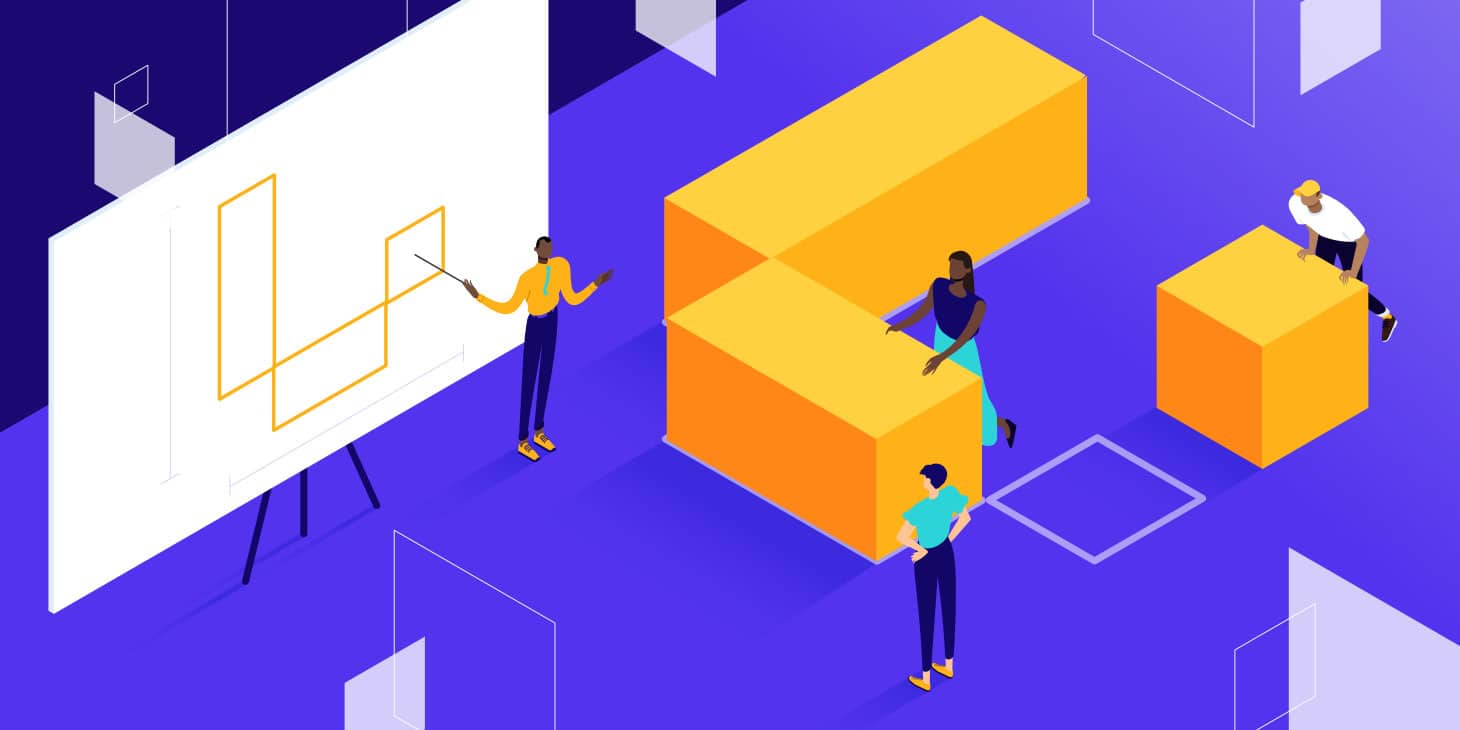Introduction
Laravel 5.5 is a powerful PHP framework that provides developers with a wide range of features and tools to build modern web applications. It is known for its elegant syntax, robust tools, and ability to help developers build powerful web applications with ease. As a result, it has become one of the most popular frameworks for building web applications in the PHP ecosystem.
The purpose of this blog is to highlight some of the best debugging and development tools that can be used in combination with Laravel 5.5 to make web development even more efficient and enjoyable. Whether you are a seasoned Laravel developer or new to the framework, these tools are sure to help you improve your development experience, take advantage of the features of Laravel 5.5, and build better web applications. In this blog, we will cover tools for debugging, profiling, deployment, and more, so you can get the most out of your Laravel development.
Laravel Debugbar
Laravel Debugbar is a package that provides a convenient way to debug and profile Laravel applications. It provides a toolbar that can be displayed at the bottom of the browser window, which provides detailed information about the current request, including information about the application's routes, views, and database queries.
One of the most useful features of the Laravel Debugbar is its ability to display information about the database queries that were executed during the request. Developers can see the number of queries that were executed, the time it took to execute each query, and the actual SQL query that was executed. This can be very useful for identifying and resolving performance bottlenecks.
The Debugbar also provides information about the application's routes, including the controller and action that were executed for the current request. This can be useful for understanding the flow of the application and identifying potential bugs.
In addition, it also provides information about the application's performance, including the time it took to execute the request, the memory usage, and the number of views that were rendered. This can be useful for identifying potential performance issues and optimizing the application's performance.
The Debugbar also provides information about the application's environment and configuration, including information about the server, the PHP version, and the configuration settings. This can be useful for identifying potential issues related to the server or the PHP configuration.
Overall, the Laravel Debugbar is a powerful and useful tool that can help developers to improve the development process, by providing detailed information about the application's behavior and performance. It allows developers to quickly identify and resolve issues, and improve the application's performance. This tool can be enabled and disable on demand and can be very useful in a development environment.
Tinker
Tinker is an interactive command-line tool that is included with Laravel. It allows developers to interact with their application and its components in a REPL (Read-Eval-Print-Loop) environment. This makes it a powerful tool for debugging, exploring, and testing the application.
With Tinker, developers can execute any Laravel command, run database queries, and access the application's services and models directly from the command line. This allows developers to test and debug their code without having to go through the process of creating a new request or modifying the application's code.
One of the most powerful features of Tinker is its ability to interact with the application's database. Developers can use it to run any type of query, including SELECT, UPDATE, and DELETE. This can be very useful for debugging and testing the application's database interactions.
Tinker also has the ability to run commands in the context of the application. This means that developers can access and modify the application's services and models, and see how they behave in a real-world scenario. This can be very useful for testing and debugging the application's behavior and functionality.
Tinker also allows developers to easily seed the database, by running the seed command, which can be useful for testing and debugging the application's data logic.
Overall, Tinker is a powerful and versatile tool that can help developers to improve their workflow and increase their productivity. It allows developers to interact with their application and its components in a simple and intuitive way, making it a valuable tool for debugging, exploring, and testing the application.
Laravel IDE Helper
Laravel IDE Helper is a package that helps developers using Laravel to work with their favorite code editor or integrated development environment (IDE). It provides a set of helpful commands that can be used to generate autocomplete information for Laravel's facades, making it easier to work with the framework's components and classes.
The package also provides a command to generate a helper file that contains all of the necessary information to improve code autocompletion and navigation in your IDE. This helper file can be included in your project, and it will provide you with improved code suggestions and faster navigation when working with Laravel's classes and methods.
The package also includes a command to generate a docs file, which will include all the available methods for each facade, along with their parameters and return types. This can be useful for developers who are new to Laravel and want to learn more about the framework's components.
In addition, the Laravel IDE Helper package also includes commands to generate autocomplete information for Laravel's built-in commands and configurations. This can be very useful when working with the framework's Artisan command-line interface.
Laravel Envoyer
Laravel Envoyer is a deployment tool specifically designed for Laravel applications. It allows developers to easily deploy their applications to a server with minimal downtime and maximum reliability.
One of the key features of Envoyer is its ability to perform zero-downtime deployments. This means that when a new version of the application is deployed, the users will not experience any downtime, as the new version of the application is deployed in the background, and the old version is kept running until the new version is ready. This ensures that the application is always available to users, even during deployments.
Envoyer also provides the ability to perform rollbacks, in case the deployment of a new version of the application fails or causes problems. Developers can easily rollback to the previous version of the application, which minimizes the risk of downtimes and allows developers to quickly resolve issues.
Another useful feature of Envoyer is its automatic health checks. The tool will automatically perform checks on the application after deployment, to ensure that it is working as expected. If the health check fails, Envoyer will automatically rollback to the previous version of the application, preventing any downtimes or issues.
Envoyer also provides a simple and intuitive web interface that allows developers to easily manage and deploy their applications. It also supports multiple servers, so developers can easily deploy their applications to multiple servers at once.
Additionally, Envoyer allows developers to easily manage the different environments of their application, such as development, testing, and production. This allows developers to easily deploy their application to different environments and ensure that the correct version of the application is running in each environment.
Overall, Laravel Envoyer is an essential tool for anyone looking to deploy Laravel applications with minimal downtime, maximum reliability and ease of use.
Other Tools
In addition to the tools we have already discussed, there are several other debugging and development tools that can be used with Laravel 5.5 to improve your development experience and build better web applications. Some of the most popular tools include:
Laravel Telescope: is an elegant debug assistant for the Laravel framework. Telescope provides insight into the requests coming into your application, exceptions, log entries, database queries, queued jobs, mail, notifications, cache operations, scheduled tasks, variable dumps and more. It's a great tool to have in your toolbox when developing, testing, and debugging your application.
Laravel Debugkit: is a debugging and development tool that provides a convenient way to debug and profile Laravel applications. It provides a toolbar that can be displayed at the bottom of the browser window, which provides detailed information about the current request, including information about the application's routes, views, and database queries.
Laravel Log Viewer: is a simple and elegant log viewer for the Laravel framework. With this package, you'll be able to view your application's log files from a web interface. It allows you to filter logs by type and level, and also allows you to search for specific log messages.
These tools can help you improve your development experience and build better web applications. They can be used in combination with Laravel 5.5 to make web development even more efficient and enjoyable. You can find more information and download links for each of these tools on their respective websites.
Conclusion
In conclusion, Laravel is a powerful PHP framework that provides developers with a wide range of features and tools to build modern web applications. Laravel 5.5 is an updated version of the framework, with new features and improvements that make it even more powerful and efficient.
In this blog, we have discussed some of the best debugging and development tools that can be used in combination with Laravel 5.5 to make web development even more efficient and enjoyable. We have covered tools such as Laravel Debugbar, Tinker, Laravel IDE Helper, Laravel Envoyer, Laravel Telescope, Laravel Debugkit, and Laravel Log Viewer.
These tools can help you improve your development experience and build better web applications. They can be used in combination with Laravel 5.5 to make web development even more efficient and enjoyable. We encourage you to try them out and see how they can help improve your workflow. You can find more information and download links for each of these tools on their respective websites by searching “Laravel Development Tools” or “Laravel” in your preferred search engine.