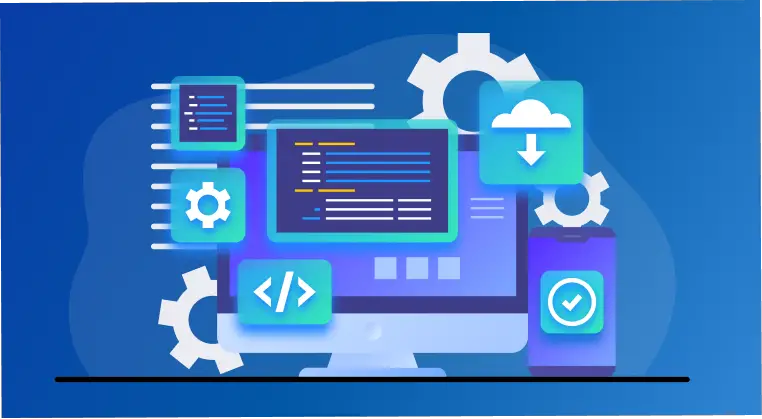Introduction
Welcome to the world of website making. This guide will walk you through everything you need to know about creating your very own unique website with Website Maker. We'll take you to step by step through the process, from choosing your domain name and hosting provider to designing and coding your site. By the end of this guide, you'll be ready to launch your own personal site.
Start with a template.
The first step to creating your website is to choose a template. There are many options available in Website Maker, so you can easily find one that matches your business and brand.
Website Templates will help you get started on building a beautiful, professional-looking website for free. They come with everything you need. HTML files and CSS stylesheets. You'll also find templates with pre-made content such as blog posts or even eBooks. This makes it easy for anyone to use them right away without having any prior experience with coding languages like HTML or CSS.
Add your content.
Now that you've created your site, it's time to add content. You can add text, images, and videos to the pages you created by using the built-in editor. You can also add links to other websites or pages on your site with ease.
To create a menu on a page:
- Click on the Menu icon in the upper right corner of any page (you'll see this when you hover over it) 2) Select “Add New Menu Item” 3) Enter whatever text you'd like for each menu item 4) Select an icon from our library 5) Add some sort of description if desired 6) Click Save Changes
Customize the design.
- Change the colors. You can change the background, header, and footer images to match your business' branding.
- Add a logo: Adding a custom logo will help you stand out from other websites on Google Search Engine Results Pages.
- Add a background image: If you have an image that is already optimized for web use then upload it as the background for your website design. Do not forget to upload an image that has been optimized for web display in order to ensure better performance from search engines like Google.
Test your layout on mobile.
Once you have a basic understanding of how your site will look and function, it's time to test it out. You can do this by browsing through different devices and seeing which ones work best for you. If a specific device doesn't display properly, there are several ways to address this issue:
- Use CSS media queries to adjust the layout of your site based on screen size.
- Create separate versions of each page so that users can choose between them based on their preference or device type (e.g., “Mobile” vs “Desktop”). This method has some downsides as well, one disadvantage is that some people may not be able to find what they need if there aren't separate versions available. another disadvantage is that creating multiple versions takes time away from developing other features needed by your customers.
Build a mobile version of your site.
Now that you have a basic understanding of how to create your site and what it will look like, it's time to get down to business. To build an effective mobile version of your website, you'll need:
- A responsive template. Responsive web design means that each page can be viewed on all devices from smartphones to tablets and computers. You can use a template that comes with WordPress or another content management system (CMS).
- A mobile app for testing purposes if possible especially if you plan on selling physical products through this platform later on down the line. This will allow users who are browsing from their phone/tablet devices without being logged into Facebook/Google+ etc., which may give them access only if they're logged in using their own accounts instead of someone else's account which isn't allowed under terms & conditions agreements most businesses agree upon before opening up shop online today.”
Get feedback early and often.
Once you have the basic website template and are ready to start adding content, it's important to get feedback from a wide range of people.
- Get input from friends and family members who will know what makes your business unique. What do they like about it? What doesn't work for them?
- Ask people in your industry how they would describe your company or brand overall and then ask them what ideas could make those descriptions more accurate. You may even want to use this information as inspiration for future blog posts or social media posts. For example, if one of your clients is an eco-friendly waste management company that focuses on recycling food scraps into compostable products, getting feedback from other eco-conscious businesses might help give them ideas on how best to promote their products online so that consumers can find them easily when searching online marketing channels like Google Adwords or Facebook Ads Manager.
Create your own site with Website Maker
Creating a website with Website Maker is easy and straightforward. The software provides you with a wealth of options for creating your own site, including blog templates, eCommerce sites, and more. Website Maker gives you the ability to create custom designs based on popular themes or choose from our pre-built templates that contain all the necessary tools needed for your business website needs.
You can also use the drag-and-drop builder tool to create pages that look exactly like they were created by professional designers. You will be able to add images as well as text content to each page. add links back over time through SEO optimization options. upload files into any folder within your web space so users can find them easily when browsing through their favorite browser tabs. work directly interactively with users using live chat functionality integrated into every component level – all in real-time.
Conclusion
Making a website is not difficult, but it can be time-consuming. You need to find the right template for your needs, add content and then customize the design. The most important thing to remember is that you have to test your site on mobile devices before launching it publicly.