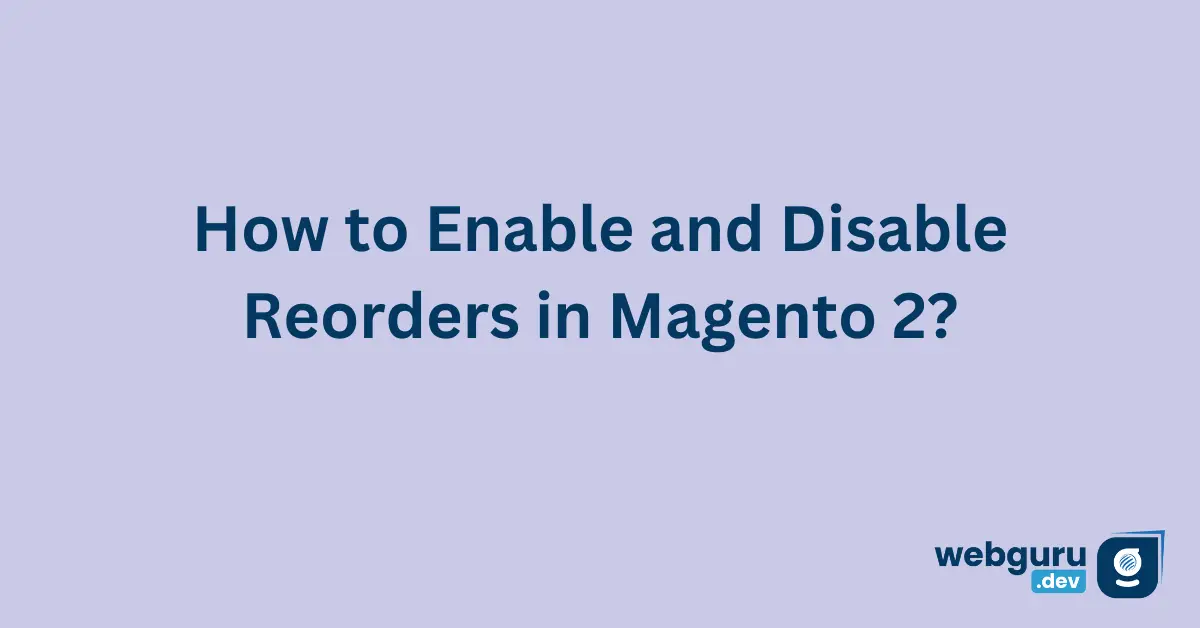How to Enable and Disable Reorders in Magento 2: Enabling and Disabling Reorders in Magento 2
Acquiring new customers can be challenging and costly for marketers, making customer retention a key focus for success. Repeat customers not only boost sales but also generate valuable website traffic. To ensure their continued loyalty, providing an exceptional customer experience is essential.
Magento 2 offers a convenient solution to improve customer experience through its reorder feature. With just one click, customers can swiftly replicate their previous orders, eliminating the hassle of searching through the entire catalog for previously purchased items. Magento remembers their preferred choices, including color, size, and quantity, streamlining the ordering process.
Moreover, administrators have the ability to reorder on behalf of customers directly from the order or customer view pages in the admin panel.
Enabling and disabling the reorder feature in Magento 2 is a crucial aspect of order processing. By leveraging this functionality, businesses can elevate the customer experience and foster repeat business, ultimately driving long-term success.