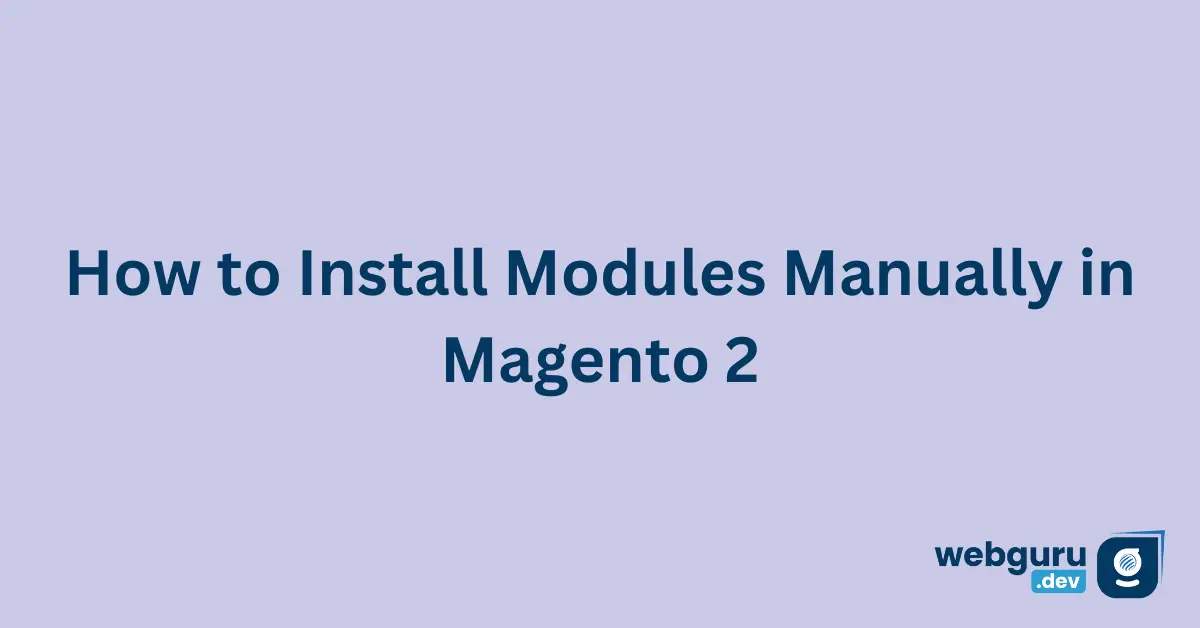Magento 2 provides three options for manual installation of modules: Composer, ZIP archive, and browser. The specific method to use depends on how the module is obtained. Modules can be acquired either by purchasing from the store or obtaining them from third-party sources. To manually install modules in Magento 2, you need to follow a few steps and have a basic understanding of Magento's file structure and command line interface. This guide will assist you in the process of installing modules manually in Magento 2.
If you're seeking instructions on How to Install Modules Manually in Magento 2, there are various methods to consider. If you have purchased a module from the Magento store, you will need to utilize the access keys generated in your marketplace account to add the module to the Magento admin panel. This action will synchronize your Magento marketplace account and enable you to manage the installation of purchased packages. Conversely, advanced users who prefer manual module installation in Magento 2 can employ Composer. If you opt for Composer installation, you will need to input the access keys unless they have already been saved in the system.
For more information , please visit this :- https://webguru.dev/how-to-install-modules-manually-in-magento-2/